Copy link to clipboard
Copied
Hello,
since Adobe CC InDesign crashes when I try to import a .doc or .docx file. I tested it with a document containing only the word "Text", no special characters used.
Tested in my organization on several computers (all Windows, 7,8.1 and 10 - everywhere the same problem.
I don't use it very often and hoped in future versions this problem would be solved, but ... nope.
My workaround is to save the Word file as .rtf and then place it in the document, this works. But now I need to place a complex document, so the workaround is not enough for me.
Anyone else here with that problem or a solution? The Adobe Support couldn't help me out.
Thank you for your help
 1 Correct answer
1 Correct answer
After a restart I tried it again with my test.docx file (not from a server, only local) and it worked.
I think the problem is my Office program: I usually use SoftMaker Office 2016 and I got a lot of .doc files created with it. When I place these files, InDesign crashes. I saved these files again in SoftMaker Office als docx, and that worked. When I place .docx files created with an older version of SoftMaker Office, InDesign crashes too.
Tried it with LibreOffice, too: InDesign crashes when placi
Copy link to clipboard
Copied
Version of InDesign?
I've not heard of this problem before. Can you provide a test file we can download for a site like Dropbox?
Copy link to clipboard
Copied
Hi,
Can you confirm the version of InDesign and Word you are using?
Copy link to clipboard
Copied
Problems with InDesign CC, CC2015, CC2017 (every Version), MS Office 2010
Link to the test file: goo.gl/kF1y9S
It's a document only with the word "Text" in Arial ...
Copy link to clipboard
Copied
I was able to place the file just fine in InDesign CC 2017. No crashing.
Copy link to clipboard
Copied
Hmm ... okay, thank you.
Copy link to clipboard
Copied
Well, that doesn't help you. The question is why 3 different versions of InDesign are crashing on File > Place. I'm hoping someone else will have some ideas for you.
Copy link to clipboard
Copied
Hi akademie,
did you try to place the docx file from a server volume?
Or perhaps by using a VPN channel to a volume on a server?
Tested your docx file without any special problems.
German InDesign CC 2017 on German Mac OSX 10.10.5.
The only problem with the applied paragraph style was the used font.
Paragraph sytle "Normal" should have used PT Sans, but Arial was applied:
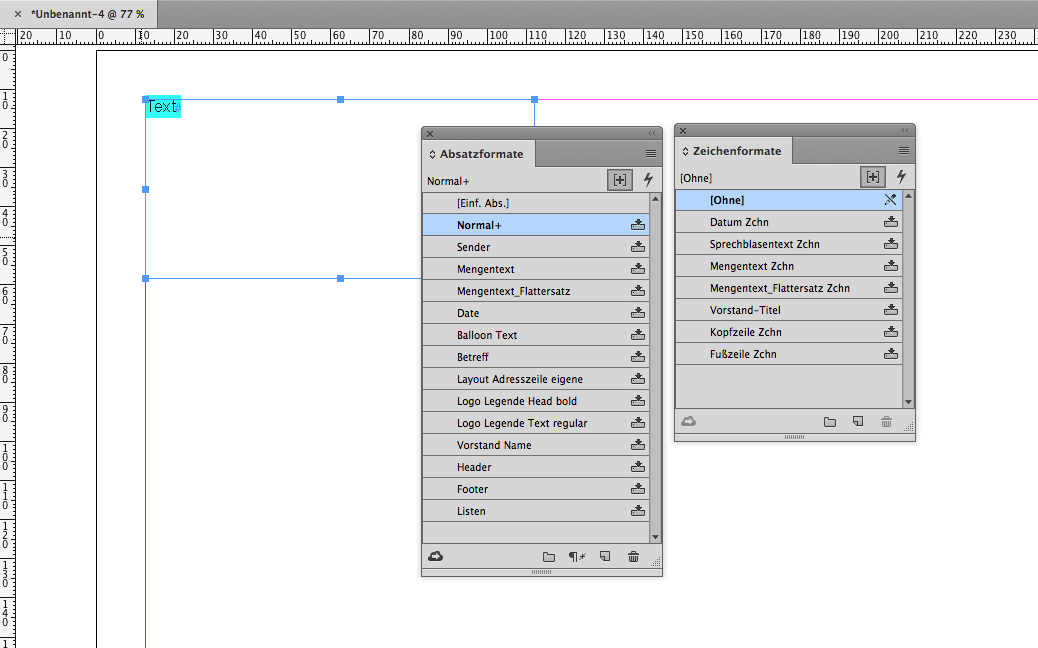
Regards,
Uwe
Copy link to clipboard
Copied
After a restart I tried it again with my test.docx file (not from a server, only local) and it worked.
I think the problem is my Office program: I usually use SoftMaker Office 2016 and I got a lot of .doc files created with it. When I place these files, InDesign crashes. I saved these files again in SoftMaker Office als docx, and that worked. When I place .docx files created with an older version of SoftMaker Office, InDesign crashes too.
Tried it with LibreOffice, too: InDesign crashes when placing .doc files, .docx works.
I think I got the solution, thanks all for your help!
Best regards,
Lars
Copy link to clipboard
Copied
Thank you so much for coming back with that information. I had never even heard of SoftMaker Office until you mentioned it. It does sound like there are incompatibilities that you are now aware of, and understand how to get around. Glad you are back on track.
Copy link to clipboard
Copied
Hello BarbBinder,
SoftMaker Office is a suite only available for Linux and Windows and I love it. As an InDesign lover and MSOffice-Hater it's the best solution for me: the workflow is a mix of InDesign and Word. One reason why I never could switch to Mac ![]() , I would miss it ...
, I would miss it ...
I will contact the SoftMaker support and describe my problem, I hope they fix the incompatibilities.
Copy link to clipboard
Copied
You could also log a feature request here:
But keep in mind that this needs to impact enough people to make it worth Adobe's time and energy to address.
Copy link to clipboard
Copied
Hi Lars,
could it be that the docx or doc files are still open in your applications while placing them to an InDesign page?
Or if the files are not open in the applications at least the apps are open and the file system consider the doc or docx files not closed until you quit the word processor apps?
Regards,
Uwe
Copy link to clipboard
Copied
Hi Uwe,
that's a good point.
I tested it a few minutes ago – SoftMaker Office/MS Word are closed, no processes running in the background: InDesign crashes when I place a doc file. The .docx file from Softmaker Office works.
I think the problem only affects SoftMaker Office 2013, but I now only use the newer version where it works with .docx files without any problems.
Best regards,
Lars
Copy link to clipboard
Copied
I have a similar issue with latest InDesign 2020. Trying to import or place a .doc or .docx from the latest Word 16.33 crashes InDesign. Using iMac 27" running 10.15.30. Rebooting the computer does not solve the problem.
Copy link to clipboard
Copied
I have this issue as well. One particular docx-file has now crasched my InDesign four times in a row. Only this one document. It is created with Microsoft Office and I'm using latest InDesing CC on iMac 27"". A bit frustrating because the textfile is quite complicated with endnotes and all. It's a scientific article. I really need this to work asap. Thankful for any help I can get.
Copy link to clipboard
Copied
I have the same problem here!
First it happended with a really big .docx file so I split it, and it first worked. Yesterday with the first part everything went well. But today with the second chapter it crashed inmediatly without saying anything.
I tried cleaning all the unused word styles, and also de footnotes properly because I saw this post: http://philgons.com/2011/07/why-indesign-crashes-when-placing-word-documents-and-how-to-fix-it/
Check it out, maybe it does work for you
Anyway, I dont know how to fix it.
Copy link to clipboard
Copied
Same problem here, MacBook Pro 2020 / BigSur 11.2.3, Ind. cc 2021 (up to date) and Microsoft Word v16.48
Instant crash on import big document with complex structure (links, pictures, index, etc.)
Copy link to clipboard
Copied
I am and have been having this issue for the past year. There seems to be something in the word template or the styles that my team uses. If I place the word file with the option "Remove styles and formatting" i dont run into the issue. If I select "Preserve Styles" it will crash. The only surefire fix that i have come up with so far is to save the word file to a .RTF when i do this it will preserve some of the styles.... I hope this helps
Copy link to clipboard
Copied
I have this problem couple of times a year for couple of years - it seems to be caused by links in footnotes but for some cases i dont know. Adobe support is silent and after some scrutiny they say that file is corrupted. Nonsense - there is definately huge bug, problem with indesign import of word files and Adobe doesnt do anything about for several yeras.
Copy link to clipboard
Copied
DOCX is a proprietary format owned by Microsoft - Adobe can only try to reverse engineer it.
Have you tried RTF?

