- Home
- InDesign
- Discussions
- Re: InDesign CS5: Uneven column widths
- Re: InDesign CS5: Uneven column widths
InDesign CS5: Uneven column widths
Copy link to clipboard
Copied
I am working in an InDesign document that is set up with 3 columns, but two are the same width and one is much more narrow. I'm trying to recreate this in another document and I'm not sure how to override the automatic even distribution of columns. Any ideas?
Copy link to clipboard
Copied
Why not just create three frames of the sizes you need with the Type tool, then link them together?
Copy link to clipboard
Copied
After a little more digging I realized the best thing to do is manually move the gutters. I didn't really see any other options for creating uneven columns throughout the document.
Copy link to clipboard
Copied
You can move the column guides you create on a page (but not in a text frame). However, you have to choose View > Grids and Guides > Lock Column Guides to unlock them because they are locked by default.
Copy link to clipboard
Copied
There is an Apple script to split a text box into columns.
http://www.kerntiff.co.uk/free-stuff/freebies
Might be of use.
Copy link to clipboard
Copied
This worked perfectly in InDesign CC on 2/12/2018. Select the A-Master, go to View, Grids&Guides, then uncheck Lock Column Guides. Then I grabbed the vertical column separator and dragged it to the right so I have one huge column and a second narrow column.
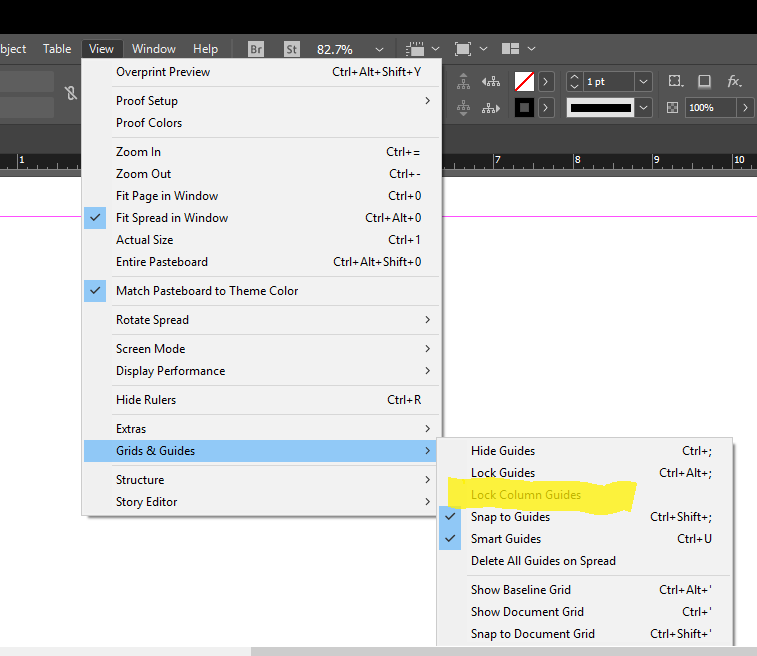
Copy link to clipboard
Copied
THAT! That is exactly the answer that I needed. Thank you!
Copy link to clipboard
Copied
To create uneven column guides for a booklet in InDesign 5.5
In my example I want to create three columns where two columns are 56mm wide and the third column is 38mm
1. Set up your booklet in the normal way and select 3 columns with 5mm gutter. I also want to create my margins the same on top, bottom, left and right, so I have made these 25mm each.
2. Once this is set, go to Window menu and select Pages
3. Go to A Master. On the right hand page draw a 1pt box 56mm wide x 247mm deep. Place it to the left margin. Copy it and go to Edit and down to Step and Repeat. Set the count to 2, the vertical to 0 and the horizontal to 61mm (56mm plus 5mm gutter). Now on your page the third box will be overlapping the right hand margin. Select the third box and pull the right hand handle to the left back to line up with the right pink margin. This is now the template for your columns.
4. Copy the three boxes and paste. Do not unselect them and go to flip horizontally to create a mirror image and then place that into position on your left hand page. Deselect.
5. Go to VIEW and down to Grids and Guides and uncheck Lock Column Guides.
6. You will now be able to drag the column guides as a pair to your template.
7. Go to VIEW and down to Grids and Guides and check Lock Column Guides.
There you have it
Copy link to clipboard
Copied
ianb1951 wrote:
4. Copy the three boxes and paste. Do not unselect them and go to flip horizontally to create a mirror image and then place that into position on your left hand page. Deselect.
I think that's going to wind up flipping the text in the frames, too, rather than making a mirrored arrangement of frames.
Copy link to clipboard
Copied
This has plagued me too. This thread looks like it's about a year old so I wonder if it's been solved and no one is interested anymore. Here's my two cents anyway just in case it helps someone. I don't think the functionality is designed in neatly. I just had the idea to do it in a table. It sounds stupid but it actually has a lot of benefits. I created as video showing it here:
InDesign Varying Width Columns of Text - YouTube
You can match the vertical height of the text frames by simple moving the stroke between the columns. You can put a column in between the text columns to control it's width.
This method doesn't work for flowing text I bet. But for non-flowing text I think it's a lot faster than two separate text frames.
Copy link to clipboard
Copied
Hi Fraser,
for "flowing" text you need always one story with two or more text frames threaded.
Using a table as last resort without "flowing" text has the problem, that one table cell cannot break between two text frames.
It's all or nothing for a single table cell.
For a n-column layout where the left most and/or the right most column should be of lower width there is a workaround using text wrap.
Example
with two text frames threaded on a facing pages layout with two "uneven" columns because of text wrap:
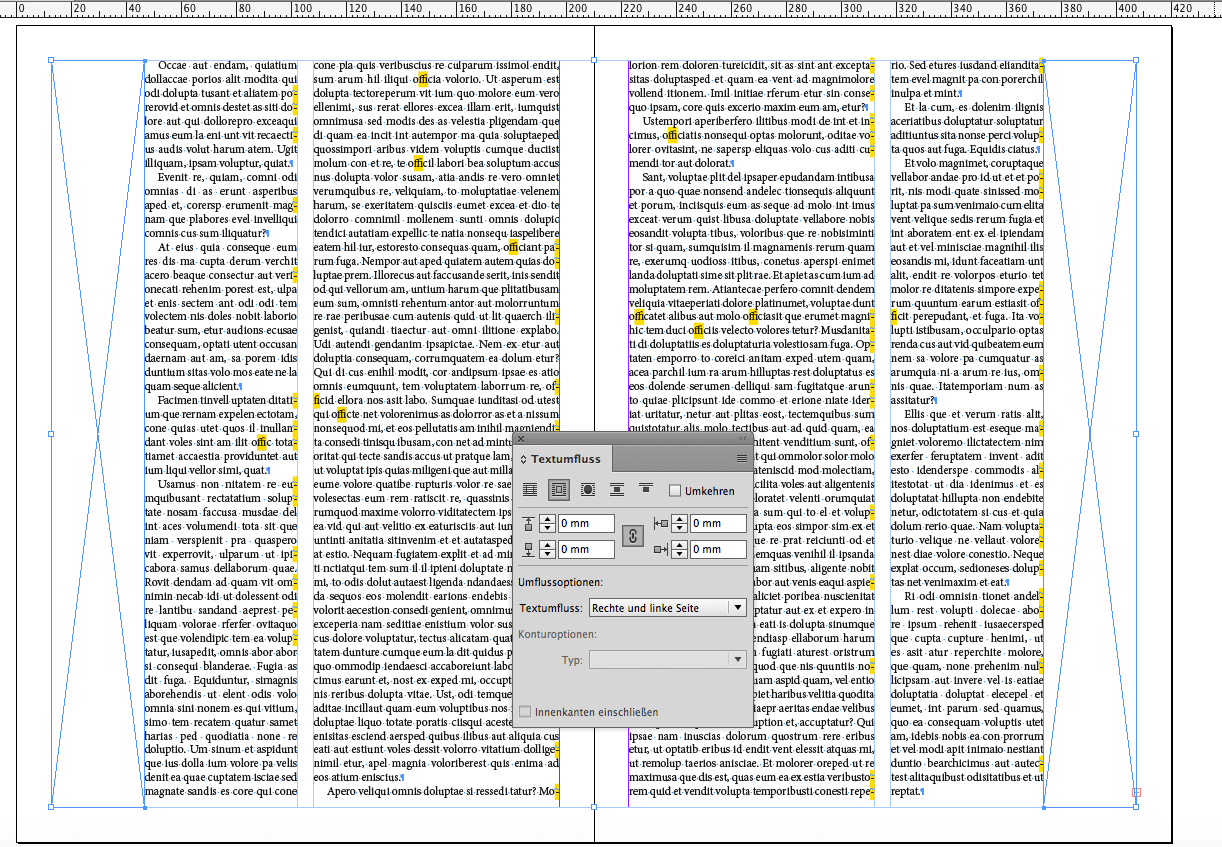
Screenshot from my German InDesign.
"Textumfluss" => "Text Wrap"
Regards,
Uwe