- Home
- InDesign
- Discussions
- InDesign CS5 will not "save" or "save as"
- InDesign CS5 will not "save" or "save as"
Copy link to clipboard
Copied
Hey.
So I've been working on this document for about an hour and I went in to save it for the first time, which I know is bad, the "save" and "save as" buttons are grayed out. I've tried looking through the preferences, and I've tried looking through the different modes I'm in but nothing is working.
The file is a web document and there is nothing special in it, just rectangles and a picture placed from a photoshop file, which I suspect is the problem. But InDesign lets me create a new file, any type, but once I do anything to the new file I again cannot save it at all. Some other glitches have been going on too, such as the hot corners have been buggy (not working sometimes) and when I drag a rectangle, the whole document fills with the color of the rectangle, making it impossible for me to get the positioning I want.
Lastly, I've been reading about clearing the preferences' cache and other things similar to that but I don't know if that is the solution. Also I would like to try to not restart InDesign before trying other ways because I've bee working on this file for a while. But if that's the only way I can get it to be working again, I do it.
Thanks.
 1 Correct answer
1 Correct answer
Can you export to .idml? if you can, do it and close ID and reset the preferences, then make a new doc to test and see if you can save before trying to work withthe.idml file.
If you can't export either, you've more than likely lost you work, but there's one more really drastic thing you can try, and that's force close InDesign (use Task Manager on Windows or Force Quit on Mac), then replace the prefs and relaunch ID. You should be asked if you want to recover, but it may just happen without aski
...Copy link to clipboard
Copied
Hi Matthew, thanks for that update. Now I am unable to save at all, so I have to constantly export to imdl then reopen and resave. Its very annoying. I am wondering if adobe will give me a refund as I spent a good chunk of money on this software, and as far as I can see, it is really not performing. Would I talk to customer service? I imagine I would need someone technical like yourself to approve this to customer service....
Copy link to clipboard
Copied
Hi again Matthew, I have a better idea, can I get InDesign CS4 instead? That wont have the bug Im assuming. Im now having other problems with changes not taking effect when I use certain tools, the link palette is completely empty, the text wrap palette changes dont work...
Copy link to clipboard
Copied
Ok, apparently there are no previous versions of Indesign available now, which I find hard to believe. I have to say, adobe customer support really sucks. Basically I have to pay 39 dollars in order to get technical support for something we already know is unfixable, so that i can then get a refund on a product that is faulty, which adobe probably wont honor because it is more than 30 days since i bought this software. completely unacceptable.
Copy link to clipboard
Copied
Can't help with actual bugs, but empty panels is symptomatic of corrupt prefs. If might help if you replace them. See Replace Your Preferences
Copy link to clipboard
Copied
I trashed the preferences and it seems to be ok now, will see if that lasts...thanks
Copy link to clipboard
Copied
Help! I am having the same problem as everyone esle... I have a deadline and Adobe does not open for another 8 hours. I saved my IDML file and then when I opened it in the same CS5 that I have not closed yet the file is all jacked up. Layers are flattened... fonts are not working right... Does anyone else have any ideas. CS5 trial version will not save.
Copy link to clipboard
Copied
If export to IDML yields a corrupted file upon opening, it's 95% certain that the original file was corrupt -- i.e. there is nothing you can do beyond restoring from backups.
Copy link to clipboard
Copied
TyWalsworth wrote:
when I opened it in the same CS5 that I have not closed yet the file is all jacked up.
Well, the first thing would be to close ID and restart it. You might want to restart the computer. You may also need to trash your preferences.
If none of that helps, as John said, the file is probably corrupt.
And just so do don't waste a lot of time, Adobe Tech Support doesn't give free help for problems with the trial versions.
Copy link to clipboard
Copied
Mezmiranda11, I understand your frustration. I'm the ID user running the debug
software and continue to experience this issue. I've learned to become more
aware and never assume ID will save. I used to save every 5 or 10 minutes. Now,
I move something, insert something, type something, whatever -- and save. As
soon as I press "Command Save" I observe the "File" tab. If the word "File"
flashes to white within a blue box momentarily, my file saved successfully. If
it doesn't flash to white, I'll pull down the tab and see "Save" and "Save As"
are gray; quit and restart. As long as I pay attention and observe ID save
frequently, I'm not at risk of losing my work. It takes a split second to save
and I don't have the stress of working for hours not knowing at what point ID
stopped saving.
Occasionally, I get caught up in my work and forget to watch. Then, if I can't
save, I export IDML file, quit, restart and open IDML file. It works every time.
I'm hopeful Adobe will fix the issue. Back in April, debug software presented
info that pointed toward tabbed documents as problem area. Since then, I've only
worked with floating document windows and still have the issue. I know nothing
about programming code, but am assuming this one's been difficult to pin down.
One other thing I watch that I had never noticed until Matt pointed it out. At
the top of my document window is my file name with ID logo immediately to the
left. When my file has been edited and needs to be saved, the logo will be light
pink. As soon as I successfully save, the logo turns solid pink. So, I watch for
"File" to flash and for the logo to turn solid pink, then keep working.
Hang in there. Hopefully, a fix is on the way.
Copy link to clipboard
Copied
We have a new theory as to what may be causing these inability to save. To review, the problem is simply that the application believes it has a change that was started but not completed, so it's waiting for the completion before it believes the save should be enabled. The evidence refers to an OS interaction with our OWL [Object Widget Library] technology, which is a shared UI technology. The theory now is that the Multi-Touch Gestures may be inolved. So I'd like to ask that those who are affected by this issue disable the Multi-Touch Gesture option in the InDesign Interface Preferences:
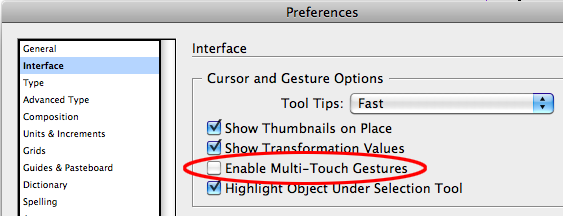
Please post if you run into this issue after you've disabled this preference. Also, if you use the product for a significant amount of time, such that you believe this change has resolved the issue for you, please also post.
Thank you again for your patience.
Sincerely,
Matthew
Copy link to clipboard
Copied
I've been following this thread but this is the first time I have posted. We have been experiencing the same issue on one of our designer's workstations. Sorry to report this but we now have "Enable Multi-Touch Gestures" unchecked and just had the issue occur again.
Let me know if there is any other information I can provide.
Thanks for keeping on this. It's a real problem that we hope to see fixed.
-Scott
Copy link to clipboard
Copied
HI,
I havent had any problems since I turned off enable multi touch gestures.
Touch wood.

Copy link to clipboard
Copied
Scott: I'm still having the problem; happens for no reason at all that I can
tell. Since I'm putting together a poetry book, I sometimes have to fill a
"hole" in a page with a new poem. If InDesign goes bonkers then, I know I
can't save it and will have to rewrite the poem. So I've been printing out
the page so I have what I wrote and then quitting InDesign without saving.
When I reopen it, InDesign is again okay (maybe for a while; maybe for a
long time!)
Copy link to clipboard
Copied
I am having this problem as well and have just read the suggestions so I will eagerly wait to see if those work! However, another issue I am having that may or may not be related is revisions disappering! I'm simply editing CS5 text on a MacBook Pro and sometimes I've received the cannot save error. But after that, I've noticed that some of my text entered after the restart and later saved is simply gone the next time I open the file. But, not all of it! I think someone else mentioned that as well.
I now have to go through each part of my catalog page by page, line by line to see if all revisions are there. Thankfully, the first 30 pages have a pdf backup that I created after I saved them. But the remaining 22 pages (two more files of 10/12 pages each) are a mess with no backup to look at.
Anyone having this issue? Or better yet, HAD it coupled with the saving problem and then it went away after doing these fixes? I feel like I can't trust anything I'm uploading back to my client.
Oh, and using Fontbook for fonts if that makes a difference.

Copy link to clipboard
Copied
I finally learned that when I get the "cannot save" or the "save" is gray to
print out just the page on which I made changes, quit the program, open the
file again, make the changes again from my print-out. I can then usually
save the changes (until it happens again!) I have a similar problem with
Adobe PhotoShop Elements.
Copy link to clipboard
Copied
Have you unchecked "Enable Multi-Touch Gestures" in Interface Preferences panel? Since Matt Laun's post on June 22 asking us to disable multi-touch gestures, I haven't had the problem. I encountered it quite frequently before that time -- sometimes 3 or 4 times a day repeatedly. But, it could be sporadic and disappear for days at a time. I never went more than 2 weeks without a "cannot save or save as" issue for 8 months.
I upgraded to CS 5.5 in July. Within a few hours of the upgrade, the problem reoccurred. That's when it occurred to me to uncheck "Enable Multi-Touch Gestures." Since then, CS5.5 has consistently saved every document.
Until you're confident ID is saving your work, get into the habit of watching your screen when you save. When the "save" feature is working the FILE menu flashes. If you don't see the flash, pull down the menu to check that "save" and "save as" are gray, quit and reboot. If you can get into the habit of watching your screen, you'll know where you were and won't lose a lot of time re-entering edits.
Copy link to clipboard
Copied
I'm getting this constantly now in 10.7.1. It wasn't a problem until today, where every document is throwing up this busy error when trying to save over the network.
Copy link to clipboard
Copied
Also experiencing this same issue. Third time now in a couple months.
I suspected a network issue but I'm not sure why. Maybe thought it was related to how Indesign can't re-establish connection to a file opened from a networked drive if the network connection is momentarily lost. You know the one, where Indesign calmly and politely explains, ronin-style, that it has to freak out and crash now, as though it knows how silly that is but it just can't help itself.
This refusing to save kind of feels like that -- as if Indesign would love to help you if it could, is slightly embarrassed about it's disfuction, so doesn't want to mention it but is more than happy to let you keep working away and export an IDML file it you'd like to actually keep any of your work from now on.
So I see hints here and there that Adobe is aware of this, though version updates have come out since I started having the issue. I wonder when it might get fixed. I could use a fix now-ish, or even a little sooner, but until then, I'll just open my wallet here and watch monthly payments continue to fall out. Certainly willing to pay for bug fixes...
