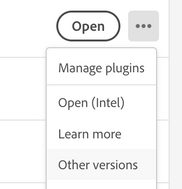Copy link to clipboard
Copied
After restarting my quite new IMac InDesign doesn’t start. There is no problem with other Creative Cloud programs, only InDesign. This is really bad, especially since I am forced to subscribe on Adobes programs.
I am doing the last design on a cultural magazine which shall be delivered to the printinghouse on Monday. How do I fix the problem? I expect an answer immediately.
Best regards,
Anders Weidar
 1 Correct answer
1 Correct answer
Thank you for quick answer, but problem is already solved. I unistalled InDesign and installed it again, and now it works.
Copy link to clipboard
Copied
When InDesign begins to behave erratically, consider rebuilding your cache and preferences. Doing so will solve most of these issues, and the link below explains both the keyboard technique (which works most of the time) as well as the more thorough approach to deleting (or renaming) your cache and preferences, which tends to resolve the more stubborn issues not rectified by the keyboard approach. In your case, skip the keyboard technique and go right to Manually removing (or renaming) the files.
See: https://www.rockymountaintraining.com/adobe-indesign-rebuilding-preferences-cache/
~Barb
Copy link to clipboard
Copied
Thank you for quick answer, but problem is already solved. I unistalled InDesign and installed it again, and now it works.
Copy link to clipboard
Copied
Just in case if your issue comes back (as it did happen to some users):
If you're running InDesign 18.5, then it appears that many users experience the same issue (judging by the amount of similar posts on the forum).
First, update to macOS 13.5 (unless you already did). It solved the issue for some users.
If it doesn't help, then users recommend to install an earlier version - preferably 18.3. You can do it from the Creative Cloud app:
Copy link to clipboard
Copied
Good to know. Thank you, leo.r.
Copy link to clipboard
Copied
Great you resolved your issue.
For future reference and larger issues
Reinstalling rarely fixes everything - you can do a complete reinstall using the
Creative Cloud Cleaner Tool https://helpx.adobe.com/creative-cloud/kb/cc-cleaner-tool-installation-problems.html
Copy link to clipboard
Copied
So glad to hear you are back on track.
FWIW, rebuilding preferences does essentially the same thing—it gives you a fresh version of InDesign without having to go through the uninstall/reinstall. If you didn't remove preferences when you uninstalled however, this problem may reoccur. If it does just come back and work through that post.
~Barb