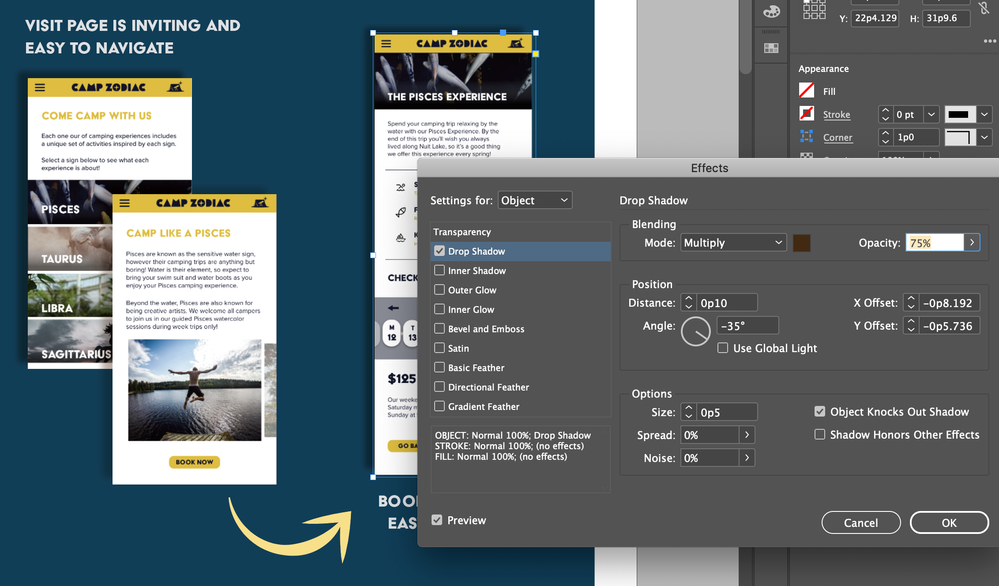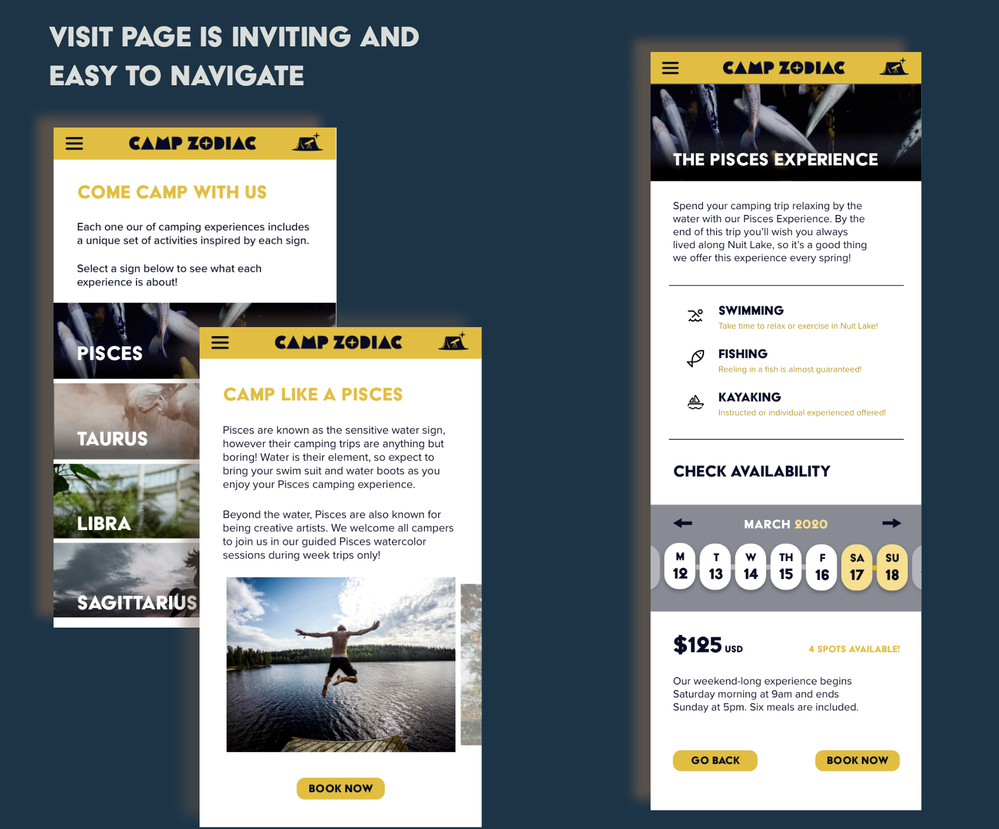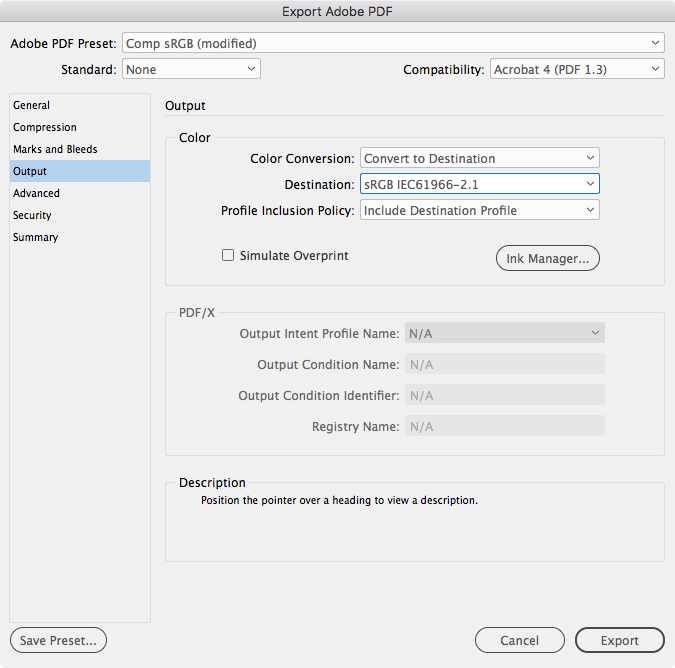- Home
- InDesign
- Discussions
- Indesign: Drop Shadow Changes Colors When Exportin...
- Indesign: Drop Shadow Changes Colors When Exportin...
Copy link to clipboard
Copied
I am not sure if I am missing a setting? I have two images below to show the setting I am using and the appearance before/after the export. Any help is appreciated, thanks!
 1 Correct answer
1 Correct answer
If the PDF is for commercial printing Apple’s Preview is not reliable and shouldn’t be used to check the output.
If the PDF is for screen viewing set your Output tab to convert the color to sRGB and flatten transparency. Something like this:
Copy link to clipboard
Copied
Are you viewing the PDF in AcrobatPro or a browser? Does it happen if you export to the PDF/X-4 preset?
Copy link to clipboard
Copied
I tried the PDF/X-4 preset and it still happened. I am viewing it with the mac preview, but I am downloading Acrobat right now to see if it happens. I will say that I tried printing it and if I print from InDesign it looks normal but if I print from the saved pdf it is the gross brown.
Copy link to clipboard
Copied
Alright it does look normal in Acrobat. Although this is annoying because I don't plan to keep adobe products (can't afford to). Is there a way to save it so it looks normal when using other pdf viewers?
Copy link to clipboard
Copied
If the PDF is for commercial printing Apple’s Preview is not reliable and shouldn’t be used to check the output.
If the PDF is for screen viewing set your Output tab to convert the color to sRGB and flatten transparency. Something like this: