 Adobe Community
Adobe Community
- Home
- InDesign
- Discussions
- inDesign: eps/ai-logo change colors when exported ...
- inDesign: eps/ai-logo change colors when exported ...
inDesign: eps/ai-logo change colors when exported as PDF or EPS. Why?
Copy link to clipboard
Copied
When I export my inDesign file with 4 eps logos to PDF: 3 of the logos looks fine but 1 of them suddenly changes color.
The logos are sent to me by clients, and I have tried several times to change the color profile etc. on the logo that doesn't work. (I have the ai file as well, but I had to remove the white background from the logo - so I made it into EPS to do so.) But nothing seems to work. Not even the original ai file I received from the client.
To be clear, I am a rookie.
I've only been working with inDesign, Illustrator and Photoshop for a year in relation to my education. So I still have much to learn.
Help is much appreciated. 🙂
Language: Danish or English.
Copy link to clipboard
Copied
Does it happen if you export using the PDF/X-4 preset and view in Acrobat?
Copy link to clipboard
Copied
Unfortunately it didn't work. 😕
Copy link to clipboard
Copied
mst96 wrote
Unfortunately it didn't work. 😕
Are you viewing the PDF in AcrobatPro? Not all PDF readers correctly color manage their previews. Also is the color in the problem logo Spot or Process?
Copy link to clipboard
Copied
In the Output section of your InDesign preferences make sure that "No Color Conversion" is chosen (see screen shot).
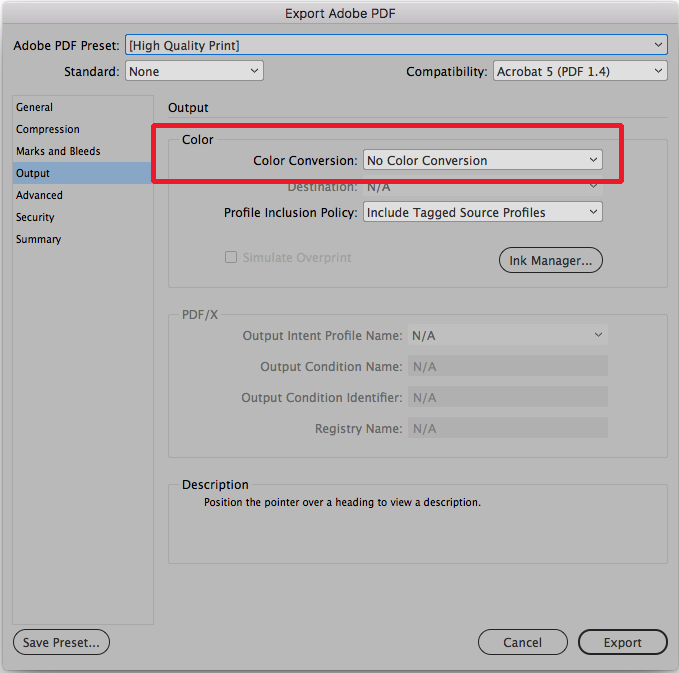
Also it is always better to save Illustrator files as .ai (or even pdf) rather than .eps. Eps is an outdated file format that has not been updated since the 1990s.
Copy link to clipboard
Copied
Okay, I'll try that. I've always set it to Coated FOGRA39, cause that is what the printer requires. But when there is no Color Conversion set, how can you make sure that the printed colors matches the colors you want to make?
- Like I said, I'm a rookie. So I just want to understand it correctly. 🙂
Copy link to clipboard
Copied
Well, I just tried it out, and unfortunately it didn't work. 😕
Copy link to clipboard
Copied
I tried to export it as jpeg, just to see if the problem was general. And that seems to work fine. But they still need the file as a PDF, so unfortunately the problem isn't solved yet.
Copy link to clipboard
Copied
mst96 wrote
but I had to remove the white background from the logo - so I made it into EPS to do so.
This makes no sense. If you have the AI files, place them and be sure to turn on "show options." Choose transparent background.
Copy link to clipboard
Copied
Thanks! Like I said I'm a rookie. So I appreciate the help. ![]()


