- Home
- InDesign
- Discussions
- Re: InDesign: export a document with bleeding but ...
- Re: InDesign: export a document with bleeding but ...
InDesign: export a document with bleeding but whithout bleed marks
Copy link to clipboard
Copied
Hello.
I'm working on a book with a bunch of images and backgrounds, so the printers asked me to leave 3mm. for the bleeding cut. I configure a 3mm. bleed at Document properties and then I see what I want to get. The problem is that when I export the document to PDF it overlaps some images, which I've seen in other threads to be absolutely normal. But my printers may be not so good at their job, as they keep asking me for a document that shows as it does at InDesign. But if I export the document with no bleed it won't export the area out of the margin that Adobe creates for the bleed. So my question is: is there any way to export the document just adding those 3mm. without overlapping images?
Thank you in advance.
Copy link to clipboard
Copied
Change the inside bleed to zero.
Copy link to clipboard
Copied
Good point, but the book is wired, so I also need the inner bleeds. Thanks anyway!
Copy link to clipboard
Copied
archimboldi wrote
Good point, but the book is wired, so I also need the inner bleeds. Thanks anyway!
Hi archimboldi ,
hm. So you need "true" and "unique" bleed in the spine?
One option with that: Go with a non-facing pages document.
In case you already have a facing pages document with a spine you could split a spread of two pages facing each other to two spreads with one page each. One page left from the spine, one page right from the spine like that:
Before: Facing pages with two pages per spread.
After: Facing pages with one page per spread.
Where to do this?
In the Pages Panel. Not in the layout.
How to do this?
In the Pages Panel menu you can specify not to shuffle pages and tear a single page in the panel away to its own spread.
I did that with every page right from the spine. Just grabbed a page right from the spine and moved it in right direction until a horizontal line was indictaing a new spine and then dropped it.
Regards,
Uwe
Copy link to clipboard
Copied
Good point, but the book is wired, so I also need the inner bleeds. Thanks anyway!
It was just necesary to remove the inner bleed, at the document properties and also at the exportation. That solves the issue. Thanks to all who answered.
If the binding will be wire-o you need an the inside bleed and it can’t come from the opposite page on the spread—the inside edge is going to be trimmed and not folded.
If your spreads have crossover images, splitting the pages will cause problems.
You can also set the document up as non facing pages and creat 2-page masters. With non-facing pages you can separate pages in a spread via the Pages tool as explained here:
As Uwe notes in the thread Align to Spine paragraph alignment doesn't work properly with this technique, but it has the advantage of displaying the pages as spreads.
Copy link to clipboard
Copied
Define correct bleeds in Document Setup. In PDF Export dialog, Marks and Bleeds tab:
1. Uncheck All Printer's Marks in Marks section
2. Tick ON Use Document Bleed Settings in a Bleed and Slug section.
3. Export your PDF, send to your printer.
Copy link to clipboard
Copied
Thank you so much, but if I do that I lose the extra 3mm, at least that's what happens in my case.
Copy link to clipboard
Copied
Just clarifying: in fact, it adds the 3 mm., but blank, so they're useless as bleeding margins.
Copy link to clipboard
Copied
If your document was setup with an inside bleed, you might have to uncheck Use Document Bleed Settings and manually enter the bleeds leaving the inside as 0:
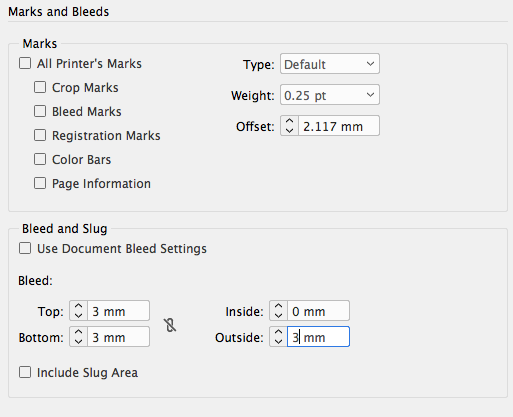
Copy link to clipboard
Copied
Hello. I've found the answer, so I'd want to share it for others in the same situation. It was just necesary to remove the inner bleed, at the document properties and also at the exportation. That solves the issue. Thanks to all who answered.
Copy link to clipboard
Copied
You got that as the answer several times and dismissed it. You can still use inner bleed but you need to separate the spreads.
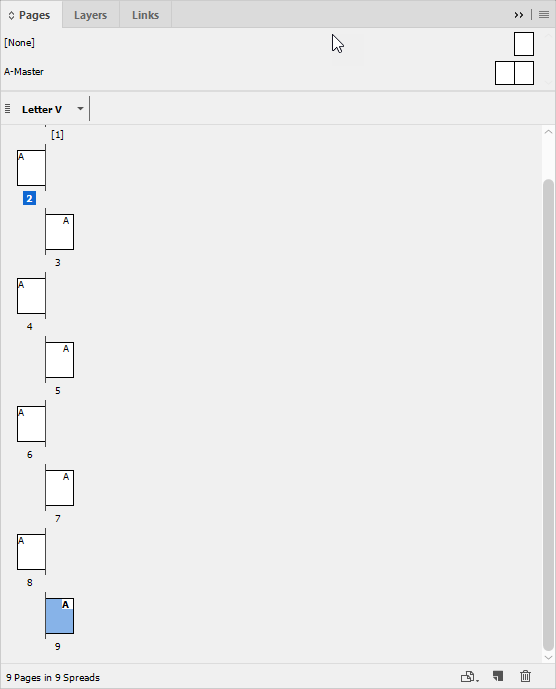
There's a script that will do that but I don't have a link handy.
Find more inspiration, events, and resources on the new Adobe Community
Explore Now
