InDesign Export Script
Hey guys,
i have an InDesign Script which exports all opened Documents at ones as PDFs and JPGs. You can also choose PDF-Presets, to seperate PDFs in different folders. The folders the folders will be created, when you run the script and the different PDFs will be placed in those folders. The folder Structure:

My problem: For example I have 5 opened documents in InDesign which i want to export, my script exports all documents perfectly exept the first one. The first PDF only has one page. The example documents have 5 pages.
Here is my InDesign Structure before I run the Script:
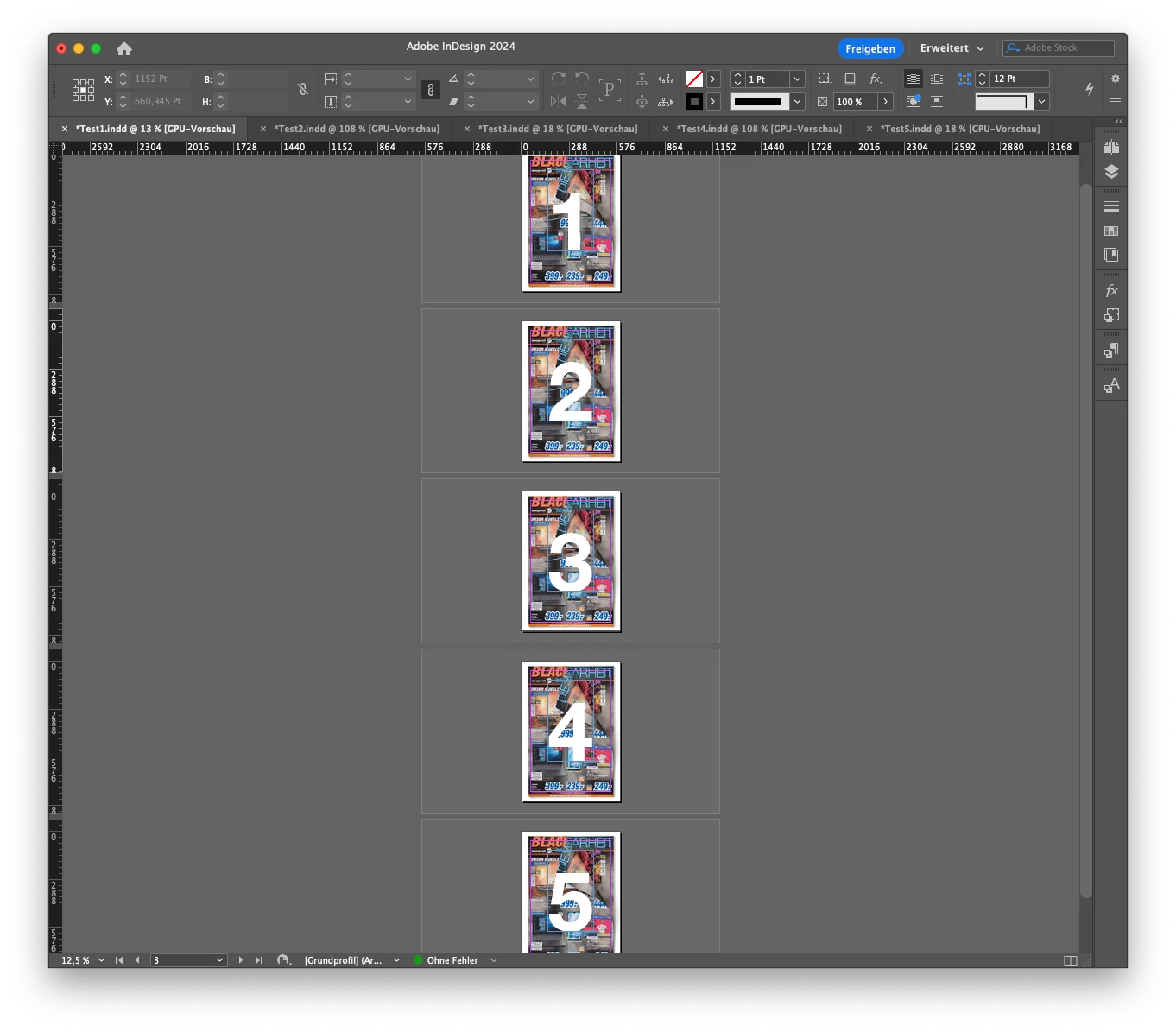
As you can see, I have 5 opened documents which all have 5 pages.
This is the Output i get in the Print folder and also in the Web folder:
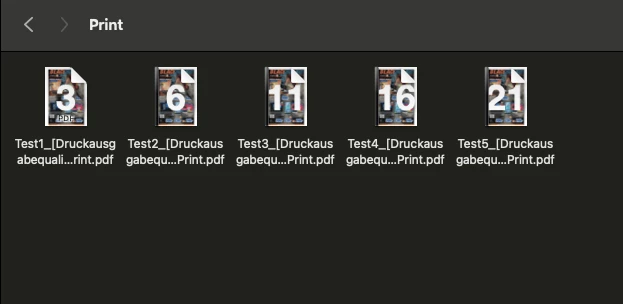
Here you can see, that the first pdf is a single page pdf. In the other document are 5 pages included.
Code:
// InDesign JavaScript
// Globale Variablen für die Exporteinstellungen
var globalExportSettings = null;
// Funktion für den Export als PDF mit einem bestimmten Preset, benutzerdefinierter Dateibezeichnung und Unterordnern
function exportPDFWithPresetAndNameAndFolders(presetName, outputPath, subfolder) {
// Erstelle Unterverzeichnis, falls es nicht existiert
var subfolderPath = outputPath + "/" + subfolder;
var subfolderObj = new Folder(subfolderPath);
if (!subfolderObj.exists) {
subfolderObj.create();
}
var myPDFExportPreset = app.pdfExportPresets.itemByName(presetName);
var exportedFile = new File(subfolderPath + "/" + app.activeDocument.name.replace(/\.[^\.]+$/, "") + "_" + myPDFExportPreset.name + "_" + subfolder + ".pdf");
app.activeDocument.exportFile(ExportFormat.pdfType, exportedFile, false, myPDFExportPreset);
// Rückgabe des exportierten Dateipfads für spätere Verwendung (falls benötigt)
return exportedFile;
}
// Funktion für den Export als PDF mit einem bestimmten Preset und benutzerdefinierter Dateibezeichnung
function exportPDFWithPresetAndName(presetName, outputPath) {
// Exportiere PDF in den Ordner "Web"
exportPDFWithPresetAndNameAndFolders(presetName, outputPath, "Web");
}
// Funktion für den Export als PDF mit einem bestimmten Preset und benutzerdefinierter Dateibezeichnung
function exportPDFWithPresetAndNameForPrint(presetName, outputPath) {
// Exportiere PDF in den Ordner "Print"
exportPDFWithPresetAndNameAndFolders(presetName, outputPath, "Print");
}
// Funktion für den Export als JPG mit benutzerdefinierten Einstellungen und benutzerdefinierter Dateibezeichnung
function exportPagesAsJPG(outputPath) {
var doc = app.activeDocument;
// Erstelle den JPGs-Ordner, falls er nicht existiert
var jpgFolder = new Folder(outputPath + "/JPGs");
if (!jpgFolder.exists) {
jpgFolder.create();
}
for (var p = 0; p < doc.pages.length; p++) {
var myPageName = doc.pages[p].name;
// Set JPEG export preferences
var jpegExportSettings = {
antiAlias: true,
embedColorProfile: true,
exportResolution: 72,
jpegColorSpace: JpegColorSpaceEnum.rgb,
jpegExportRange: ExportRangeOrAllPages.exportRange,
jpegQuality: JPEGOptionsQuality.maximum,
jpegRenderingStyle: JPEGOptionsFormat.baselineEncoding,
useDocumentBleeds: false,
simulateOverprint: false,
pageString: myPageName,
};
app.jpegExportPreferences.properties = jpegExportSettings;
// Exportiere JPGs in den Ordner "JPGs"
doc.exportFile(ExportFormat.jpg, File(jpgFolder + "/" + "JPG_" + app.activeDocument.name.replace(/\.[^\.]+$/, "") + "_" + myPageName + ".jpg"), false);
}
}
// Funktion zum Erstellen eines Dialogfensters für PDF-Presets und JPG-Einstellungen
function createExportDialog() {
var pdfPresetDropdown1 = null;
var pdfPresetDropdown2 = null;
var outputPath = null;
try {
// Dialogfenster erstellen
var dialog = app.dialogs.add({
name: "Exporteinstellungen",
canCancel: true
});
// Dialogspalte erstellen
var column = dialog.dialogColumns.add();
// Wenn es globale Exporteinstellungen gibt, verwende diese
if (globalExportSettings) {
pdfPresetDropdown1 = column.dropdowns.add({
stringList: [globalExportSettings.pdfPreset1],
selectedIndex: 0,
minWidth: 200,
maxWidth: 400
});
pdfPresetDropdown2 = column.dropdowns.add({
stringList: [globalExportSettings.pdfPreset2],
selectedIndex: 0,
minWidth: 200,
maxWidth: 400
});
outputPath = Folder(globalExportSettings.outputPath);
} else {
// Dropdown für erstes PDF-Preset erstellen
pdfPresetDropdown1 = column.dropdowns.add({
stringList: app.pdfExportPresets.everyItem().name,
selectedIndex: 0,
minWidth: 200,
maxWidth: 400
});
// Dropdown für zweites PDF-Preset erstellen
pdfPresetDropdown2 = column.dropdowns.add({
stringList: app.pdfExportPresets.everyItem().name,
selectedIndex: 0,
minWidth: 200,
maxWidth: 400
});
// Dialog anzeigen und Benutzereingaben sammeln
if (dialog.show() == true) {
outputPath = Folder.selectDialog("Wählen Sie das Ausgabeverzeichnis für die Dateien:");
} else {
return null;
}
}
return {
pdfPreset1: pdfPresetDropdown1.stringList[pdfPresetDropdown1.selectedIndex],
pdfPreset2: pdfPresetDropdown2.stringList[pdfPresetDropdown2.selectedIndex],
outputPath: outputPath ? outputPath.fsName : null
};
} catch (e) {
// Fehlerbehandlung
alert("Fehler beim Erstellen des Dialogfensters: " + e);
} finally {
// Dialog schließen, wenn er geöffnet wurde
if (dialog && dialog instanceof Dialog) {
dialog.destroy();
}
}
}
// Funktion für den Export als PDF mit einem bestimmten Preset und benutzerdefinierter Dateibezeichnung
function exportPDFWithPresetAndName(presetName, outputPath) {
// Exportiere PDF in den Ordner "Web"
exportPDFWithPresetAndNameAndFolders(presetName, outputPath, "Web");
}
// Funktion für den Export als PDF mit einem bestimmten Preset und benutzerdefinierter Dateibezeichnung
function exportPDFWithPresetAndNameForPrint(presetName, outputPath) {
// Exportiere PDF in den Ordner "Print"
exportPDFWithPresetAndNameAndFolders(presetName, outputPath, "Print");
}
// Funktion zum Exportieren für jedes geöffnete Dokument
function exportForAllDocuments() {
var documents = app.documents;
if (documents.length > 0) {
var originalActiveDocument = app.activeDocument; // Das aktive Dokument speichern
for (var d = 0; d < documents.length; d++) {
var currentDocument = documents[0];
// Benutzereingabe für PDF-Presets und JPG-Export (nur beim ersten Mal abfragen)
var exportSettings = (d === 0) ? createExportDialog() : globalExportSettings;
if (exportSettings) {
try {
app.activeDocument = documents[1]; // Aktuelles Dokument setzen
// Setze die globalen Exporteinstellungen für jedes Dokument separat
globalExportSettings = {
pdfPreset1: exportSettings.pdfPreset1,
pdfPreset2: exportSettings.pdfPreset2,
outputPath: exportSettings.outputPath
};
// Exportiere erste PDF mit ausgewähltem Preset und Ausgabeverzeichnis
exportPDFWithPresetAndName(globalExportSettings.pdfPreset1, globalExportSettings.outputPath);
// Exportiere zweite PDF mit ausgewähltem Preset und Ausgabeverzeichnis für "Print"
exportPDFWithPresetAndNameForPrint(globalExportSettings.pdfPreset2, globalExportSettings.outputPath);
// Exportiere JPGs mit benutzerdefinierten Einstellungen und Ausgabeverzeichnis
exportPagesAsJPG(globalExportSettings.outputPath);
} catch (e) {
alert("Fehler beim Exportieren des Dokuments: " + currentDocument.name + "\n" + e);
}
}
}
app.activeDocument = originalActiveDocument; // Das ursprüngliche aktive Dokument wiederherstellen
alert("Export für alle geöffneten Dokumente abgeschlossen.");
} else {
alert("Es sind keine Dokumente geöffnet.");
}
}
// Führe das Skript für alle geöffneten Dokumente aus
exportForAllDocuments();
Please help me. Thanks! 🙂
- Luca

