InDesign exported PDF sizes vary
Copy link to clipboard
Copied
Indesign - I have a large document that I've been working on for about a month with several sets of changes. Exported the final and the PDF came out at 41mb. After that I packaged up the file for future use. Today I had to make one text edit and used the InDesign file from the packaged folder, exported a PDF and it came out at 24mb!? exactly the same export settings and as far as I can see none of the pages are missing, links are all linked. Does anyone know why the file size has dramatically dropped?
Copy link to clipboard
Copied
Make sure you do a regular Save As... (and give the document an incremental name) to clear the crud that builds up in the file.
Copy link to clipboard
Copied
When you packaged the file did you also produce an IDML file with it? Did you open that file? An IDML will clear up some of the clutter of a file and may be a smaller file and possibly produce a smaller PDF.
Copy link to clipboard
Copied
May have selected [Smallest File Size] vs. High-Quality Print when generated new PDF?
Try File>Export again.

Copy link to clipboard
Copied
You would normally select PDF/X-4 (from the InDesign presets) for printing.
Copy link to clipboard
Copied
Derek is correct:) and would like to add:
Press Quality good for print: Offset
High Quality for Digital Print not Offset
In doubt, always check with your print service provider.
Copy link to clipboard
Copied
Although at Adobe we would strongly endorse the recommendation of checking with your print service provider, our current recommendation is that neither the Press Quality nor the High Quality PDF export joboptions are appropriate for 21st century PDF print publishing workflows. We most strongly endorse use of the PDF/X-4 PDF export joboptions with no color conversions and with modifications only where appropriate to specify the Output Intent and/or any image resolution settings.
Be very wary of any print service provider who requires such silliness as PDF/X-1a, outlining of fonts, etc.
- Dov
Copy link to clipboard
Copied
The only disciplined manner in which you can really tell what went on with such a dramatic difference in PDF file size is to open each of the resultant PDF files, use the Save as Other => Optimized PDF option and then click on the Audit Space Usage button. The resultant dialog box shows exactly how much space is used for images, content streams, fonts, etc. Take a screen shot of this dialog box and exit the PDF Optimizer dialog. Provide screenshots of the Audit Space Usage dialog boxes and we should be able to give you some better idea of what is really going on here!
- Dov
Copy link to clipboard
Copied
I have tested the export settings by exporting one after the other with the exact same settings and the size difference still exists even with the same export set up - for which I had used Press Quality - So thanks all for the future tips! I would use the larger sized file but the changes have now been put into this newer file version. As far as I can see it's only that specific InDesign document.
Thanks, Dov, looking at that aspect it says it's the images here. However also attached is a screenshot of a 400% zoom on each of the documents and the quality doesn't look to be much (if at all) different. - There is a slight colour shift but surely that wouldn't drop that much space!
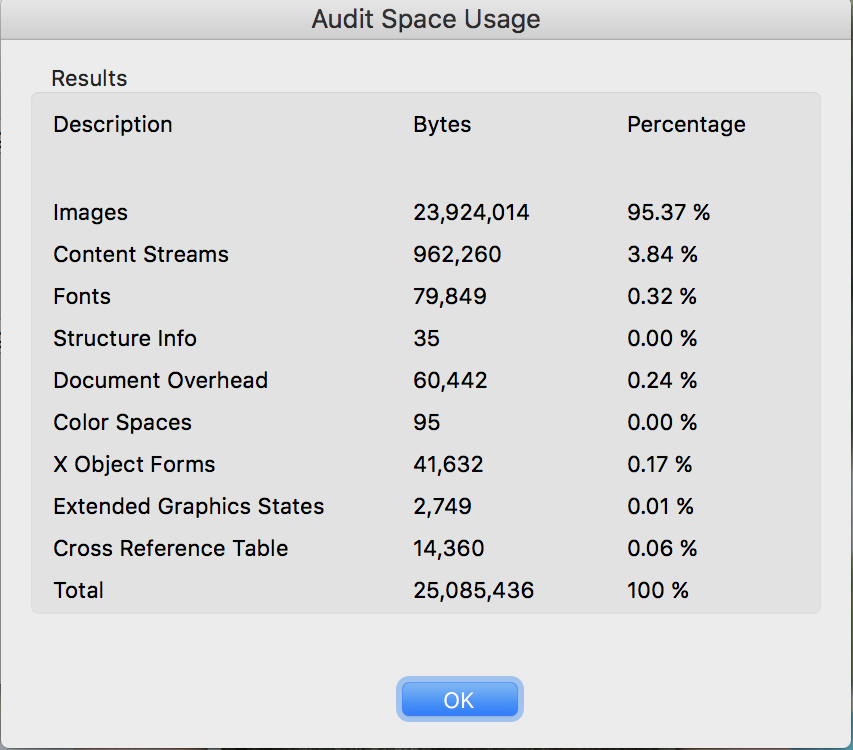
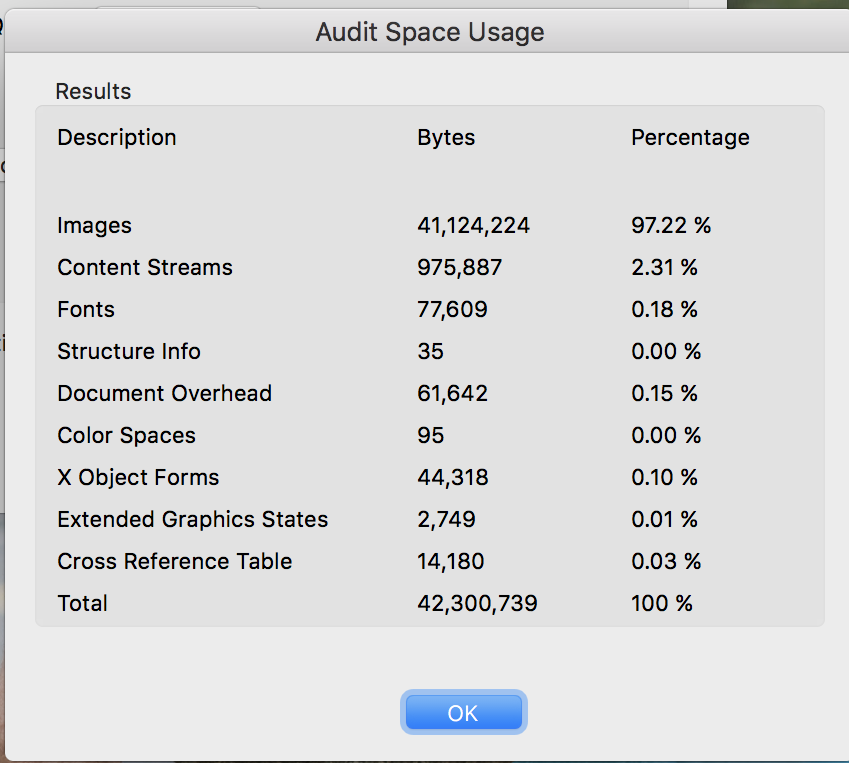

Find more inspiration, events, and resources on the new Adobe Community
Explore Now

