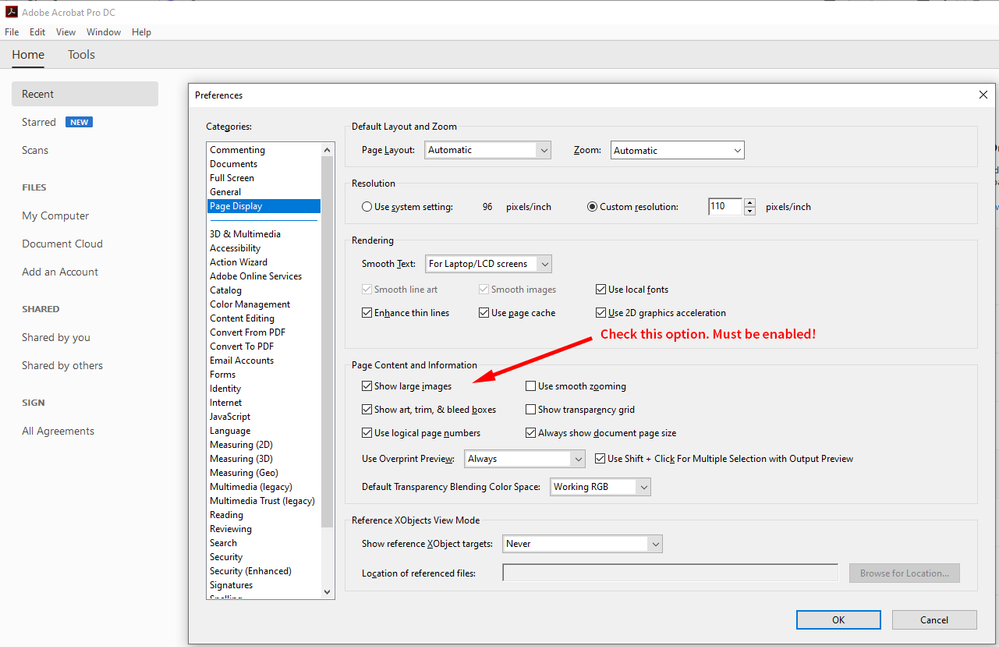Adobe Community
Adobe Community
- Home
- InDesign
- Discussions
- Indesign Exporting to PDF... Some Images Disappear
- Indesign Exporting to PDF... Some Images Disappear
Indesign Exporting to PDF... Some Images Disappear
Copy link to clipboard
Copied
I have searched forums and elsewhere with no luck on this issue. I am exporting to PDF from InDesign CS 5.5 and some images are missing. Images are linked correctly and the problem also happens when I now export older files which exported perfectly fine before.
I have tried removing and replacing images with no success.
Problem was not occuring before Christmas but started the day I returned from vacation on Jan. 3. No new software has been added.
For a few weeks I have been getting the following error when closing... have been ignoring it... The instruction at 0x00978b83 reference memory at 0x0b159f40. The memory could not be "read"
Any thoughts appreciated! Thanks.
Copy link to clipboard
Copied
PROBLEM RESOLVED. show large images turned off in the preferences. How stupid I did not look there first. Thanks everyone. I really do appreciate your help greatly!
Copy link to clipboard
Copied
umbssw wrote:
PROBLEM RESOLVED. show large images turned off in the preferences. How stupid I did not look there first. Thanks everyone. I really do appreciate your help greatly!
Never mind. ![]()
Copy link to clipboard
Copied
I had the same problem, but I just had to export to an older Acrobat viewer and the image reappeared in the new exported file.
Copy link to clipboard
Copied
HAd the same problem and exporting to an older version of acrobat worked but surely this isn't right? Should work for any version of acrobat and then you can include hyperlinks, bookmarks, movies etc. as per the warning pop up
Plus can't find anything in preferences about show large images.
Could someone show me where the show large images c ontrol is?
thanks
Copy link to clipboard
Copied
I've never seen a "Show Large Images" preference for Acrobat.
Copy link to clipboard
Copied
Sorry I meant for InDesign
Copy link to clipboard
Copied
Sandee Cohen wrote:
I've never seen a "Show Large Images" preference for Acrobat.
Hi Sandee,
look into the Preferences for e.g. Acrobat Pro DC:
Preferences > Page Display > Page Content and Information
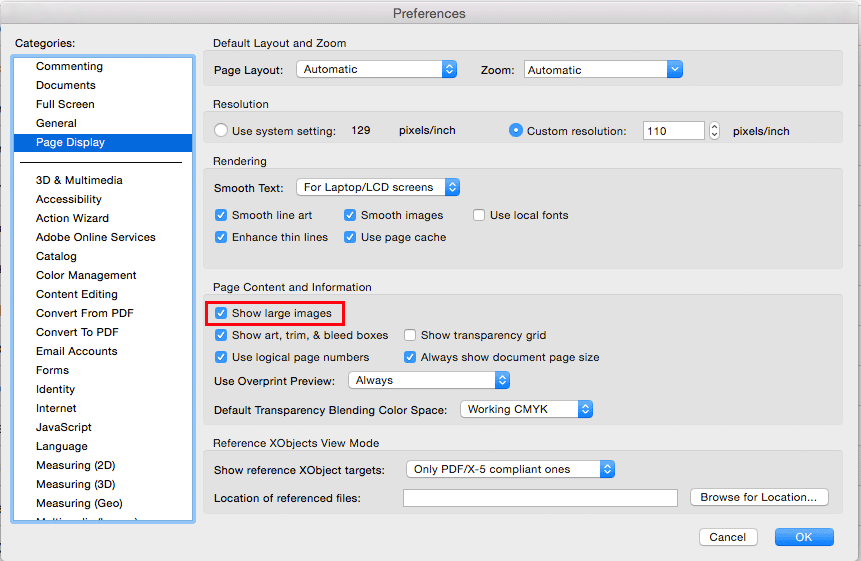
Regards,
Uwe
Copy link to clipboard
Copied
Ah! very helpful to know it's there. I must have misunderstood the Ubssw comment above.
Copy link to clipboard
Copied
It's there? Where? InDesign?
No. The screen is showing Acrobat Pro's preferences.
It is not showing InDesign's preferences…
Regards,
Uwe
Copy link to clipboard
Copied
Yes thanks I did realise.
Sorry for the confusion.
I thought the problem was with InDesign.
Now I've discovered that Acrobat shows the image perfectly but Macs preview is where the problem is.
so working on that now.
Copy link to clipboard
Copied
I found that by un-ticking "Optimise for Fast Web View" check box in the Export window>General... Fixed my missing images when exported. ![]()
Copy link to clipboard
Copied
That's the ticket. I was experiencing this and having to manually export pages, this resolved my issue. I wonder what the Optimise for Fast Web View" setting messes up, but this fixed it in one go!
Thanks a million Liz!
Davin
Copy link to clipboard
Copied
Hi Davin,
what's your operating system and your PDF viewer application?
Regards,
Uwe Laubender
( ACP )
Copy link to clipboard
Copied
I'm suddenly having the same issue. Following in case someone finds an answer. I have deleted my preferences and updated to the latest version. I'm at a loss!
Copy link to clipboard
Copied
Hi Katrin,
we need more information to help you.
1. Your exact version of InDesign.
2. Your operating system version.
3. Your PDF export settings.
4. The PDF viewer application.
One issue could be that you are viewing your PDF with Acrobat or Adobe Reader and in
Preferences > Page Display > Page Content and Information
option "Show Large Images" is not enabled.
Other issues with PDF viewer:
If you are on OS X and open your PDF with the Preview.app it could be that overprinting effects couls obscure the images if transparency is applied to the image or elements stacked above the image. Preview.app is not able to get that right.
Regards,
Uwe Laubender
( ACP )
-
- 1
- 2