- Home
- InDesign
- Discussions
- Re: Indesign failing to Package document that is s...
- Re: Indesign failing to Package document that is s...
Copy link to clipboard
Copied
Ever since updating indesign to 13.0.1 both my colleague and myself are experiencing issues with packaging files that are located on shared drive.
When we save a file to the desktop and then package the file back onto our desktop it works fine. We are only receiving the error when packaging the file to the shared drive.
The error states "Unable to package the document. Indesign cannot access 'insert path to document on server'."
More info:
The shared drive runs on a pc operating system.
We are both using Mac Pro's (late 2013) that is updated to the most recent version of High Sierra (10.13.1).
We have the drive open in finder when we are retrieving the error, so connection is not the issue here.
I have a feeling this is another bug from the 2018 update that perhaps not many have found as of yet?
Some help would be greatly appreciated!
Chloe
 1 Correct answer
1 Correct answer
Hi all,
The issue has been fixed with Apple’s MacOS High Sierra 10.13.4 Beta (17E139).
You can try out the fix by updating your machine to the beta update from Apple.
Let us know if the issue is fixed for you after aforementioned High Sierra beta update.
Thanks,
Om
InDesign Team
Copy link to clipboard
Copied
How are your Macs connecting to the shared drive?
Copy link to clipboard
Copied
Are you able to package the document on the shared server from CC2017?
Copy link to clipboard
Copied
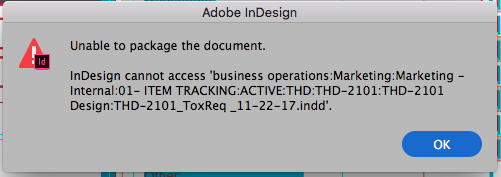
I'm also having this issue. The packaging of files on the server worked perfectly until I upgraded to CC 2018 and iOS High Serra. I can access files, update files, save PDFs, etc. Only issues I've found working on the server is packaging. The workaround is to copy the files to my desktop, package, and place in the correct folder on the server.
Copy link to clipboard
Copied
We are able to reproduce the issue. It looks specific to MAC 10.13. We are currently investigating the issue.
Copy link to clipboard
Copied
Thank you sanyamt we look forward to the next update with this issue being hopefully being resolved.
Copy link to clipboard
Copied
Thank you for sharing! We are experiencing exactly what you are. We are also using the same workaround at this stage.
Copy link to clipboard
Copied
I’ve had a similar issue in the past. Look for any file names of the InDesign document or any linked graphics that have unique characters. Especially forward / or back \ slashes. On a server this can indicate a directory change and cause problems. Especially a Windows server.
Copy link to clipboard
Copied
There are some instances where InDesign may not work properly right now on Mac High Sierra (10.13) - one recent example being a Cursor bug which was fixed by Apple with a supplemental update to 10.13.
We report/escalate issues to Apple on a frequent basis when we understand that the fix is in the OS and not in our application(s). After our investigation, this issue may also turn out to be something on the OS, for which fix has to come from Apple.
This issue does not occur on Mac 10.12.
Copy link to clipboard
Copied
Same hier.
But as far as I recall – this dosn’t happen with Indesign 13.0.0 on OS-X 10.13.1 ... on 10.13.0 it works defenitly fine.
Copy link to clipboard
Copied
Is there a status on this bug? Will it be fixed in 10.13.3 possibly? Is this a SMB bug? Is it InDesign's fault at all? Anything would be helpful. ![]()
Copy link to clipboard
Copied
Did OS update 10.13.3 (17D47) this bug back?
It used to work over smb, but it seems to be broken again since the update.
Copy link to clipboard
Copied
Hi all,
The issue has been fixed with Apple’s MacOS High Sierra 10.13.4 Beta (17E139).
You can try out the fix by updating your machine to the beta update from Apple.
Let us know if the issue is fixed for you after aforementioned High Sierra beta update.
Thanks,
Om
InDesign Team
Copy link to clipboard
Copied
Sorry for the late reply! But yes - all fixed can confirm! Thanks guys ![]()
Find more inspiration, events, and resources on the new Adobe Community
Explore Now


