Copy link to clipboard
Copied
Hi, I have have a large indesign file that won't turn into a package. When I try and package it, it says it can't make the PDF file. What's wrong? How do I fix the problem. Here is the file: Dropbox - Julians book on Oke Bay Lodge 1.indd - Simplify your life
 1 Correct answer
1 Correct answer
>> when I turned off PDF and IDML, the package worked.
Here the next workaround about corrupted export/print of PDF - Re: Closure of Indesign when I try to export a file
https://community.adobe.com/t5/indesign/error-background-pdf/m-p/10674466#M156981
Copy link to clipboard
Copied
Does your InDesign document file contain the entire book you're trying to publish? If so, I would suggest separating the steps:
First package the job with the InDesign document file and all its intrinsic components. Close the originating InDesign document file.
Next, navigate your way to the packaged folder and open the InDesign document file stored inside the packaged folder.
Make a PDF document from the InDesign document file inside the packaged folder.
You may get the same result generating the PDF file, but you will at least have a packaged folder containing all the intrinsic components to forward to someone w2ith industrial-strength equipment to accomplish the job.
You may also try producing bite-sized chunks of pages in multiple PDFs, then bundling them into one piece with Acrobat.
Good luck,
Randy
Copy link to clipboard
Copied
I'd also go for Randy's first tip:
Package the file without these two extraneous files, that PDF and IDML.
(The dialogue is in Dutch, and on a Mac, but I guess you'll get the idea...)
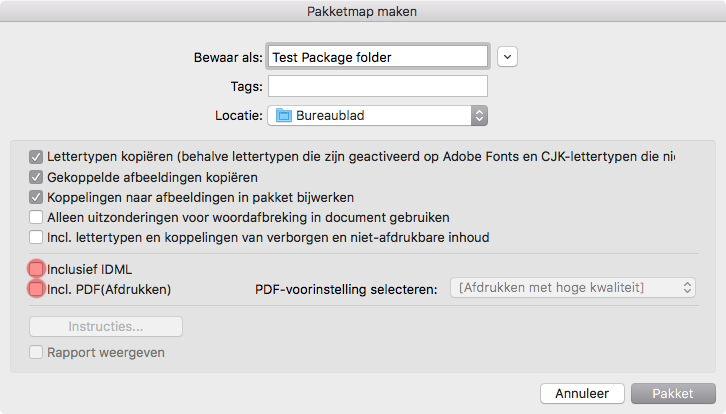
Copy link to clipboard
Copied
Hi Peter, when I turned off PDF and IDML, the package worked. But then how do I create a PDF for printing?
Copy link to clipboard
Copied
I can answer that one.
With the InDesign document file open, use the File>Adobe PDF Presets>[choice of PDF settings you want to use] menu command, then follow the directions to export your PDF file. I'd suggest you use the PDF/X4 settings for starters, unless you have specific settings from your printer that they'd prefer you to use.
Easy-peasy.
Copy link to clipboard
Copied
I just tried to create a pdf file. This is the error message:
Dropbox - Screenshot 2019-08-20 06.45.31.png - Simplify your life
Copy link to clipboard
Copied
OK, that tells us something. It may be easy to fix, or it may be very hard ...
You need to modify color settings within your InDesign document to reconcile your ICC conflicts. You have conflicting color settings, which hopefully you can reconcile by changing to one color profile. Make a copy of the original document and try this test:
Go to the Edit>Convert to Profile... menu command. Change the RGB profile: edit box to Adobe RGB and the CMYK Profile: edit box to U.S. Web Coated (SWOP) v2. Click the OK button and try making the PDF again. If we're lucky, you'll be able to create a PDF file from there. In this case, a global fix will work.
If not, you'll have to use the File>Package... menu command, click on the Links and Images section to identify which image(s) use the offending ICC Profile reported in the error message you shared with us. And change them, one by one, into some other profile that will work for you, or strip those profiles out and let InDesign drive your color settings.
Good luck, and let us know how this works for you.
Randy
Copy link to clipboard
Copied
It worked! Thank you so much...but when I print it, will the quality be good?
Copy link to clipboard
Copied
It should be. But I'd have your printer's prepress department double-check your work before it goes on press and let you know.
Just for safety's sake.
Copy link to clipboard
Copied
>> when I turned off PDF and IDML, the package worked.
Here the next workaround about corrupted export/print of PDF - Re: Closure of Indesign when I try to export a file
https://community.adobe.com/t5/indesign/error-background-pdf/m-p/10674466#M156981
Copy link to clipboard
Copied
Here is the error message: Dropbox - Screenshot 2019-08-19 05.35.45.png - Simplify your life
Copy link to clipboard
Copied
Some offtopic without offtopic. Yep, it sounds crazy, but I prefer give it this link in such threads. Please use it some google translate for this post: https://forum.rudtp.ru/threads/tormozhenie-pri-vydelenii-obemnyx-tekstov.70030/page-2#post-1030550
Copy link to clipboard
Copied
It packaged fine for me. But since you didn't include the linked files, it was not really a true test. Also, I noticed that your file names have coma in them. Not sure if it is affecting anything, but just as a best practice, you should really avoid any punctuation in your file names. At this point, since it worked for me, I don't have a clear answer. I would try renaming some of those files first and package again. Then if that doesn't work then you are gonna be hunting for the image that is corrupting your pdf process.
-Dax
Copy link to clipboard
Copied
Hi Max,
You are so helpful. Can you supply your email address so I can send you a drop box link to the linked files? I have to solve this problem.
Mine is j.batchelor@barfoot.co.nz
Copy link to clipboard
Copied
try renaming your files that have comas in them first. Can you take a screenshot of the error it is giving you?
Cannot copy necessary linked file(s).
if that is the case then it is almost certainly your file naming. Make sure you only have letters and numbers in your file names. Spaces are fine too (although the hairs on my neck stand up just saying it.) Make sure you have no slashes or comas or any punctuation.
-Dax
Copy link to clipboard
Copied
Hi everyone, I tried just making a PDF file, as you said, and this is the error message which came up in the alerts:
Dropbox - Screenshot 2019-08-19 15.55.57.png - Simplify your life
Copy link to clipboard
Copied
Ah ! That's a bit more specific error message.
In fact, it's one non-lethal warning (about profiles), and one more serious matter (export failed).
And I assume this is AFTER you created a package first (without the optional automatic PDF) ?
Copy link to clipboard
Copied
Hi George, please can you send me (again) what to do when Indesign won't export to a PDF file? You said originally "here is a workaround" and I tried it and it worked, but when I click on the link now, it goes somewhere else and not to tthe work around! So annoying....thanks
Copy link to clipboard
Copied
Hii,
I don't know if it's common to use old similar topics or to create new ones with exact questions?
anyway, I am using the existing one, cuz I also have some issue with packaging an InDesign file.
It was packaging for a few hours and stopped at composing all text ...
The InDesign file is extremely big, so do you think I should wait further and will actually proceed with the full Package or we have an issue here? I've tried to package it 2 times and it always stopped here and didn't move further even after 30 hours.
Thank you for any advice
Copy link to clipboard
Copied
Start a new one with full details. Version of ID, O/S, system specs.





