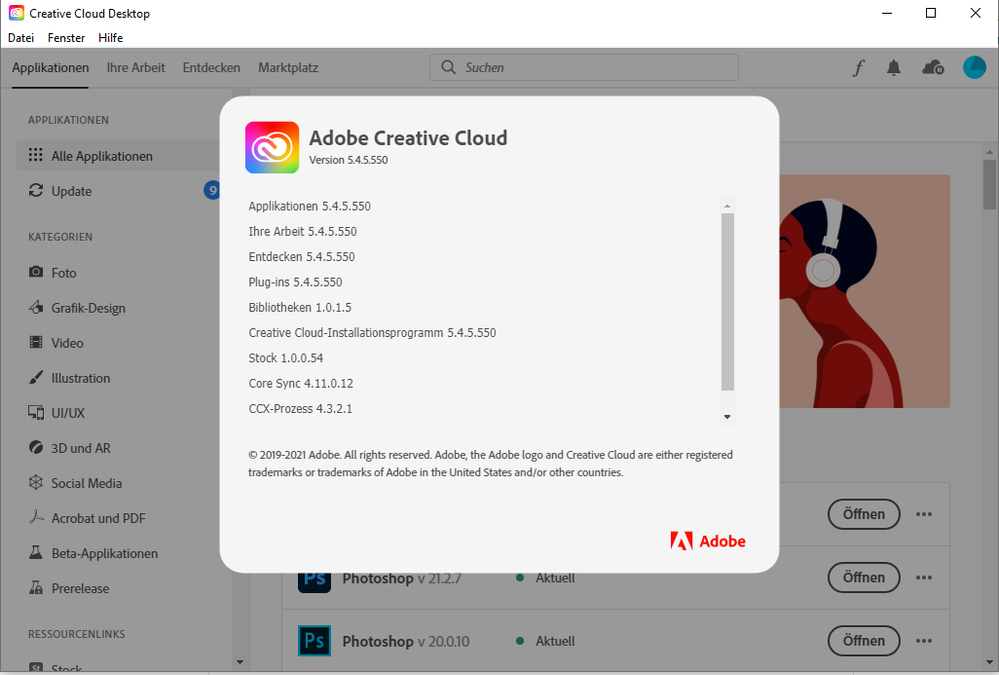InDesign freezes when generating PDF
Copy link to clipboard
Copied
I have been trying to generate a 172 page book from InDesign, using the Export to PDF function from the book menu.
Windows 10
InDesign 16.1 (Creative Cloud says the app is up to date, despite 16.2 having been rolled out)
Multiple times today, it has frozen on startup, stuck at Calling Late Initializers. (This usually clears up after waiting between 7-10 minutes.)
When I manage to get the application open:
I have turned off Preflight.
I have rebuilt my Preferences.
I have turned on (it was previously off) Export Tagged PDF.
I have uninstalled and reinstalled (now 3 times), rebooting after uninstalling, rebooting after installing.
I have run as administrator.
I have saved what I think have been problematic files ("open" according to the book, even though they aren't open in InDesign) as IDML then opened and resaved as .indd files.
I was having problems over a network, so I saved everything locally, disconnected from VPN, and am now running files locally.
The "Generating PDF" dialog box freezes at Finishing document - Generating PDF. The blue progress bars both look full.
Ctrl-Alt-Delete task manager shows less than 1% of my CPU running Adobe InDesign.
Does InDesign have a maximum number of files in a book that it will reliably export to Interactive PDF? Has anyone else run into this problem?
I'm going to open all 172 documents and try to generate my PDF with the files open.
Thanks in advance if you can provide suggestions.
Copy link to clipboard
Copied
I have some books with a lot more files, images and documents in it and have never had a problem like this...
Can i ask you to check FONTS. It is the first thing that caused problems for me in the past - remove fonts from my computer and everything worked great. I now only use Adobe fonts and a few others. (a minimum amount of other fonts as possible)
very best
ian
Copy link to clipboard
Copied
Hi Ian -
The fonts I have on my system are ones that were installed with Windows, are Adobe fonts, or are ones that we require to comply with our corporate style guides or used in illustrations in the publication. But fonts can cause issues and I did make sure what's installed are minimal.
In case anyone else is running into issues, fonts are definitely a place to look, so thanks for the tip!
Sandra
Copy link to clipboard
Copied
Hi Sandra,
is that right, you have 172 documents in an InDesign book file and you try to export them all to PDF ?
If you want to test the export of every document in your book file to individual PDFs you could use a script by Peter Kahrel:
Export book documents to individual PDF files
Peter Kahrel, last updated 21 June 2020
https://creativepro.com/files/kahrel/indesign/pdf_individuals.html
Regards,
Uwe Laubender
( ACP )
Copy link to clipboard
Copied
Hi Uwe -
I don't know if the fact that I'm trying to export to an interactive PDF makes a difference, but they all export individually. They export in groups as well. So, I exported the first 140 or so files into a single PDF, then exported the remaining 30 files into a separate PDF, assembled them in Acrobat, and redid all the PDF links from the TOC and Bookmarks.
Thank you for the tip.
Sandra
Copy link to clipboard
Copied
Also look into this script by Peter Kahrel if you must mass-convert InDesign documents:
Batch-process (convert/export/import) documents
Peter Kahrel, last updated 2 Feb. 2019
https://creativepro.com/files/kahrel/indesign/batch_convert.html
Regards,
Uwe Laubender
( ACP )
Copy link to clipboard
Copied
Sandra said:
"Windows 10, InDesign 16.1 (Creative Cloud says the app is up to date, despite 16.2 having been rolled out)"
Log out from the CC Desktop App, restart your machine, log in to CC Desktop App again, also do an update of the CC Desktop App if necessary; it should be version 5.4.5.550. From my German Windows 10 Pro machine:
Click the "Update" button in the side bar. Then the CC Desktop App should see InDesign 16.2.1 ready for installation.
Regards,
Uwe Laubender
( ACP )
Copy link to clipboard
Copied
Hi Uwe -
Since I posted the problem (back on Monday), I have received the update. When I logged in on Tuesday, CC asked me to update to 16.2. Because I did the 2-PDF workaround on Monday afternoon, I haven't retried the exercise. When I run into my next large book, I will see if 16.2 fixed the issues.
Thanks again.
Sandra
Copy link to clipboard
Copied
A bit of a follow-up to my original post:
I tried opening all the files, and it seems that my system only allows me to open 150 files at a time. Following that logic, since the PDF generation opens all the files, it seems that was what was hanging things up.
I created two separate PDF files, and then merged them in Acrobat. It's a bit of a pain because it means recreating all the TOC links and all the bookmarks for the second PDF file. Fortunately, there aren't a lot of books I have to make that have more than 150 .indd files.
If anyone has suggestions on how to change the limitation of the 150 files opening, please let me know.
Thanks,
Sandra
Copy link to clipboard
Copied
Don't know if that "150 documents per book file" is a "hard limit". It may depend on the RAM you have available.
But if it really is I would rather merge documents to go from 172 to 150 than to do the tedious work in Acrobat.
Regards,
Uwe Laubender
( ACP )
Copy link to clipboard
Copied
I'd love to merge things. The issue is that we make multiple books reusing the same content across each of them. So, one book uses 172 files, another may use 40 of them, another 125, and the last one 96, for example. It's why there are so many files in a single book to begin with.
I'd also love to be exporting to EPUB rather than PDF, so I could use animation files that don't require flash to run. This way, I wouldn't need to maintain the interactive elements where I'm turning on and off as many as 111 buttons on a single page.
Thanks again, Uwe.
Sandra
Copy link to clipboard
Copied
I am going to test this - i think i have had more than 150 open at a time but might be wrong in that...
Will test first thing in the morning and report back
Ian