 Adobe Community
Adobe Community
- Home
- InDesign
- Discussions
- Re: Indesign friert seit Updat ein...
- Re: Indesign friert seit Updat ein...
Indesign friert seit Updat ein...
Copy link to clipboard
Copied
Hallo, seit ich das Indesign Update für die aktuellste Version gemacht habe, friert die Applikation jedes mal ein wenn ich auf den Textbutton bei den Werkzeugen klicke... Bitte um Hilfe!!!
Liebe Grüße
Copy link to clipboard
Copied
It is likely that your default font is causing an issue.
First I would try resetting your preferences:
(Windows) Start InDesign, and then press Shift+Ctrl+Alt. Click Yes when asked if you want to delete preference files.
(Mac OS) While pressing Shift+Option+Command+Control, start InDesign. Click Yes when asked if you want to delete preference files.
If that doesn't work you might try:
1. Open your Paragraph Styles panel (F11)
2. Edit your [Basic Paragraph] style
3. Click on the Basic Character Formats and change the font
4. Click OK.
5. Try using the text tool.
Really, option 1 should work, but option 2 might be an alternative. Either way it typically it is a problem with whatever font InDesign has set as default.
Copy link to clipboard
Copied
Hallo Michèle,
das ist ein bekannter Bug mit dem Steuerung-Bedienfeld ( Control panel ).
Das Einfrieren dauert bei mir etwa 10 bis 14 Sekunden. Ich erlebe das nur ein einziges mal während einer InDesign-Session.
Das erste und einzige mal immer dann, wenn ich bei geöffnetem Dokument das Werkzeug für Text benutze.
Damit muss man vorerst leben bis ein Bugfix veröffentlicht ist.
Ich arbeite mit InDesign CC 2019 auf Windows 10. Der Bug ist aber auch auf Mac OS X zu beobachten.
Gruß,
Uwe
Copy link to clipboard
Copied
Hallo,
leider bei mir das selbe Problem ... und leider auch nicht nur 1x pro InDesign-Session.
Es hat definitiv mit dem Textwerkzeug zu tun ... manchmal geht das Umschalten, manchmal friert beim Klick auf das Textwerkzeug, beim Doppelklick in einen Textrahmen oder beim Klick auf das "Zeichen-Bedienfeld" alles für ca. 30 Sekunden ein.
Hoffe es gibt sehr bald dafür ein Bugfix!
Gruß Michael
Copy link to clipboard
Copied
Hallo Michael,
auf welchem Betriebssystem läuft Dein InDesign CC 2019?
Wieviele Fonts sind im System aktiviert und InDesign zugänglich?
Die genaue Zahl aller Schriftschnitte, die InDesign erkennt, kannst Du über folgendes ExtendScript/JavaScript ermitteln:
alert( app.fonts.length );
Weiter mit den Fragen:
Hast Du beim Installieren von InDesign die alten Einstellungen migriert?
Falls ja, könnte es angezeigt sein, die Preferences- und die Cached Data-Eintragungen von InDesign CC 2019 zu löschen.
Gruß,
Uwe
Copy link to clipboard
Copied
Hallo Uwe,
OS: Win 10 Pro (Build 17134)
Der Codeschnipsel liefert die Zahl: 1251 (da hat sich allerdings mit der Installation von CC2019 nichts geändert ... vorher hatte ich diese Hänger ja nicht)
Einstellungen wurden migriert, ja.
Gruß Michael
Copy link to clipboard
Copied
Hallo Michael,
ein Workaround für den bekannten Bug mit CC 2019 wäre im Steuerungs-Bedienfeld den Punkt "Zeichensätze" abzuwählen.
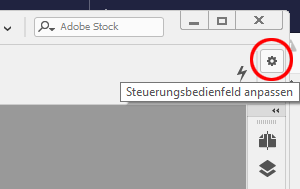
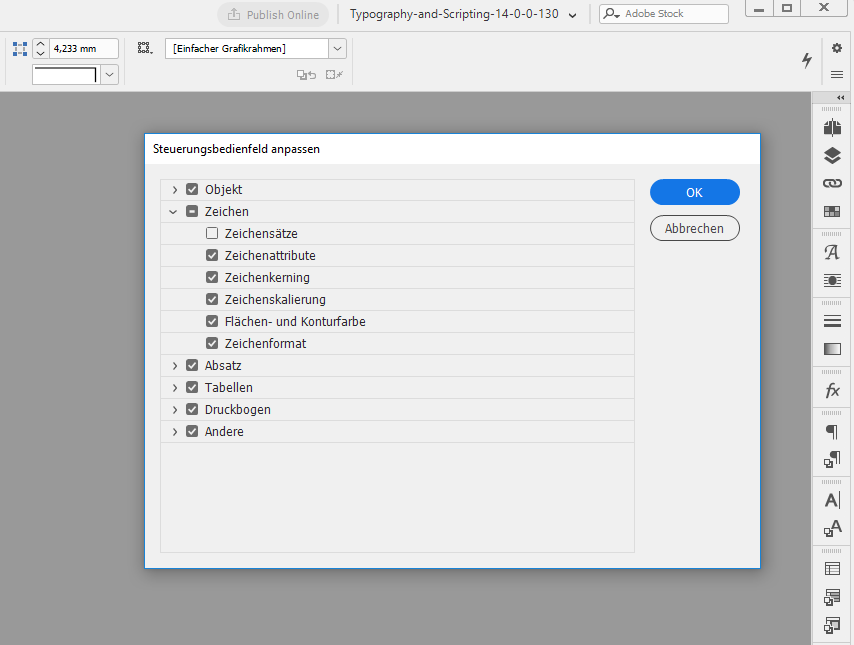
Was die Anzahl der verfügbaren Schriftschnitte angeht:
Vielleicht ein Maßstab dafür wie lange der "Hänger" dauert.
Gruß,
Uwe
Copy link to clipboard
Copied
Hallo Uwe,
leider bringt der beschriebene Workaround keine Veränderung oder Verbesserung.
Zeichsätze sind deaktiviert, aber sobald ich das "Zeichen-Bedienfeld" aktiviere tritt der Fehler auf.


Dazu muss nicht mal ein Dokument geladen sein ... Neustart von InDesign hab ich natürlich gemacht.
Sehr komisch das Ganze ... ein Bugfix ist aber in Arbeit, richtig?!
Gruß Michael
Copy link to clipboard
Copied
michaelj6571834 wrote
…Zeichsätze sind deaktiviert, aber sobald ich das "Zeichen-Bedienfeld" aktiviere tritt der Fehler auf.
Hallo Michael,
stimmt. Ich hab's jetzt ausführlich getestet.
Nach einem Neustart des Programms habe ich sofort das Zeichen-Bedienfeld aufrufen wollen.
Das ging nur mit Verzögerung. Obwohl ich vorher die Option "Zeichensätze" im Steuerungsbedienfeld ausgeschaltet hatte.
Ein Bugfix dürfte in Arbeit sein. Alle Anzeichen sprechen dafür.
Bin gespannt, wann der dann veröffentlicht wird.
Gruß,
Uwe
