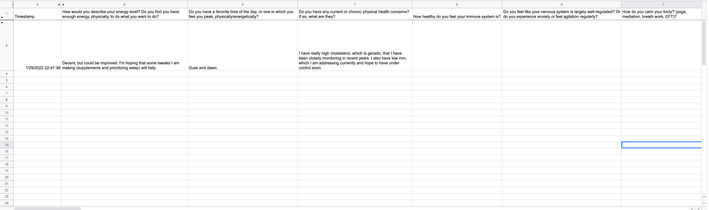Copy link to clipboard
Copied
Dear community,
I am working with indesign and g suite and I am looking for a way to connect those softwares.
Actually I would like to connect Google Sheets where some of my workmates contributes and tell automatically this Google Sheets cells is this part of my indesign document. I don't know how people works in newspaper company but I am pretty sure that there is a way to fix my demand.
thank's in advance everyone.
if my demand is not clear, feel free to ask more details
 1 Correct answer
1 Correct answer
Check out DocsFlow from em software.
http://emsoftware.com/products/docsflow/
DocsFlow, a plug-in for InDesign, for the first time combines the collaborative editing power of Google Docs with the layout power of InDesign, adding its own dynamic linking and sophisticated merge technologies to supercharge your editorial and production workflows.
DocsFlow Place menuWith DocsFlow, you place online Google Docs documents (including tables and graphics) and spreadsheets (Pro version) as InDesign s
...Copy link to clipboard
Copied
Check out DocsFlow from em software.
http://emsoftware.com/products/docsflow/
DocsFlow, a plug-in for InDesign, for the first time combines the collaborative editing power of Google Docs with the layout power of InDesign, adding its own dynamic linking and sophisticated merge technologies to supercharge your editorial and production workflows.
DocsFlow Place menuWith DocsFlow, you place online Google Docs documents (including tables and graphics) and spreadsheets (Pro version) as InDesign story contents, just like normal text or spreadsheet files. (You can also place by dragging and dropping files from Google Drive.)
More importantly, DocsFlow maintains a dynamic link so it can intelligently merge Google Docs changes into the InDesign story contents on each link update, rather than just replacing the story. The Pro version provides a two-way link so you can push your InDesign story changes back to Google Docs.
So you can format, layout, and edit in InDesign, while your authors and editors continue creating and editing story content together in real time using Google Docs documents, all without ever losing work. Your authors and editors are no longer “frozen out” once layout begins.
~Barb
Copy link to clipboard
Copied
Thank you for the answer.
actually it doesn't fit exactly because the plugin is not free. Is there an other way?
with excel Sheets maybe if it is not possible with Google Sheets?
Copy link to clipboard
Copied
You can link Excel spreadsheets (not Google Sheets) natively in InDesign documents. See Terry White's explanation here: https://www.youtube.com/watch?v=0guCSyq-Avs.
~Barb
Copy link to clipboard
Copied
I am struggling with something similar. I also am trying to figure out how to bring Google sheet cell contents into an InDesign table. I downloaded the DocsFlow trial, which doesn't help, as it essentially places the Google Sheet into the InDesign frame. Not what I'm trying to do.
I want to link cells in Google sheet to my InDesign doc. Ideally the destination is a table cell. But, it could be a text frame.
Is there no way to do this? Currently copying and pasting, which is tedious.
Copy link to clipboard
Copied
Please start a new discussion with full details. FWIW, you're far better off with Excel for spreadsheet linking.
Copy link to clipboard
Copied
Copy link to clipboard
Copied
Copy link to clipboard
Copied
It works.
Copy link to clipboard
Copied
Thank you! When you say "convert body rows to header rows if necessary" what best practice do you suggest for that? Google sheet is running my survey data as rows, but I want to reorient them into table columns with survey questions running the left column, and responses positioned alongside to the right.
Can this re-orientation command happen on the INDD side? Or do I need to execute this re-orientation command on the Excel side, each time I export a new response? Thereby a workflow of Google sheet --> export to Excel Spreadsheet (shift row/column data flow) --> import into InDesign?
Thanks again!