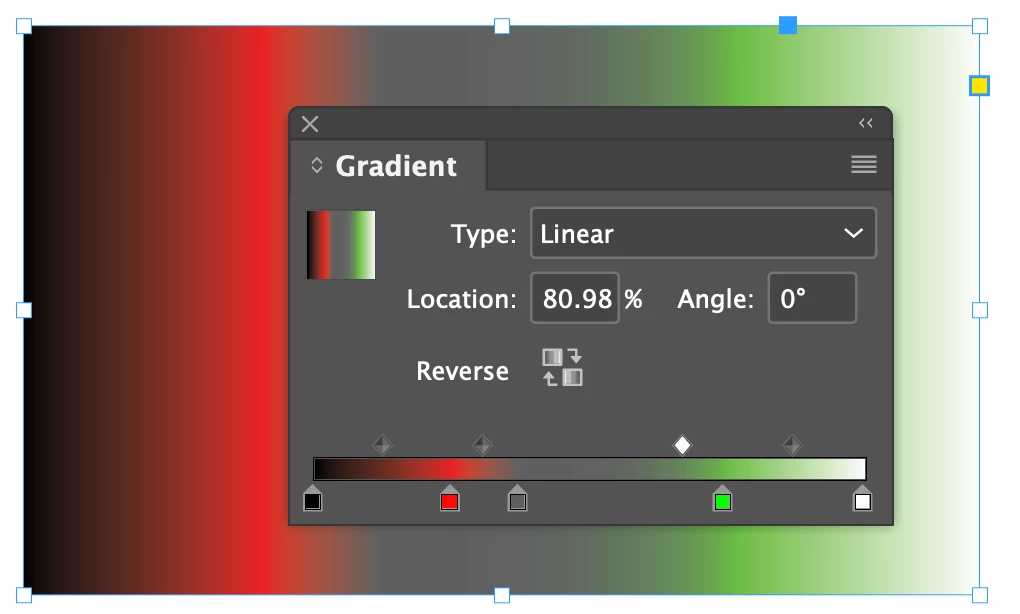Indesign Gradient window elements not working
I can draw a shape and fill with a gradient.
- Using the Gradient window I am unable to select the color swatches on the gradient
- I can't adjust the gradient slider.
- I can't add colors to the gradient.
- Additionally, the top part of the gradient window is cut off (see screenshot).
- The button to toggle the gradient direction does work.
I've tried restarting INDD, restarting the mac, same result. Tried closing that window, nesting the window in the sidebar, pulling it free from the sidebar, hiding./showing options in the window - no difference. I am probably going to reinstall INDD if there's not a known fix.
Just started happening, everything is updated (Mac Studio, MacOS, INDD).
Thank you