InDesign Graphical Distortion
Copy link to clipboard
Copied
Hey Everyone, running a IMAC,27" 3.2GHZ QC I5, TURBO BOOST UP TO 3.6GHZ, AMD RADEON R9 M380 WITH 2GB GDDR5, 16GB 1867MHZ DDR3L MEMORY - 1TB SSD.
InDesign has been having some graphical issues on startup; Please find images attached; Can anyone advise any fixes or ?
Have attempted backing up and removing the following files, issue still happens.
Application "Roaming Data Folder"
/Users/[User Name]/Library/Preferences/Adobe InDesign
Application "local cached data folder"
/Users/[User Name]/Library/Caches/Adobe InDesign

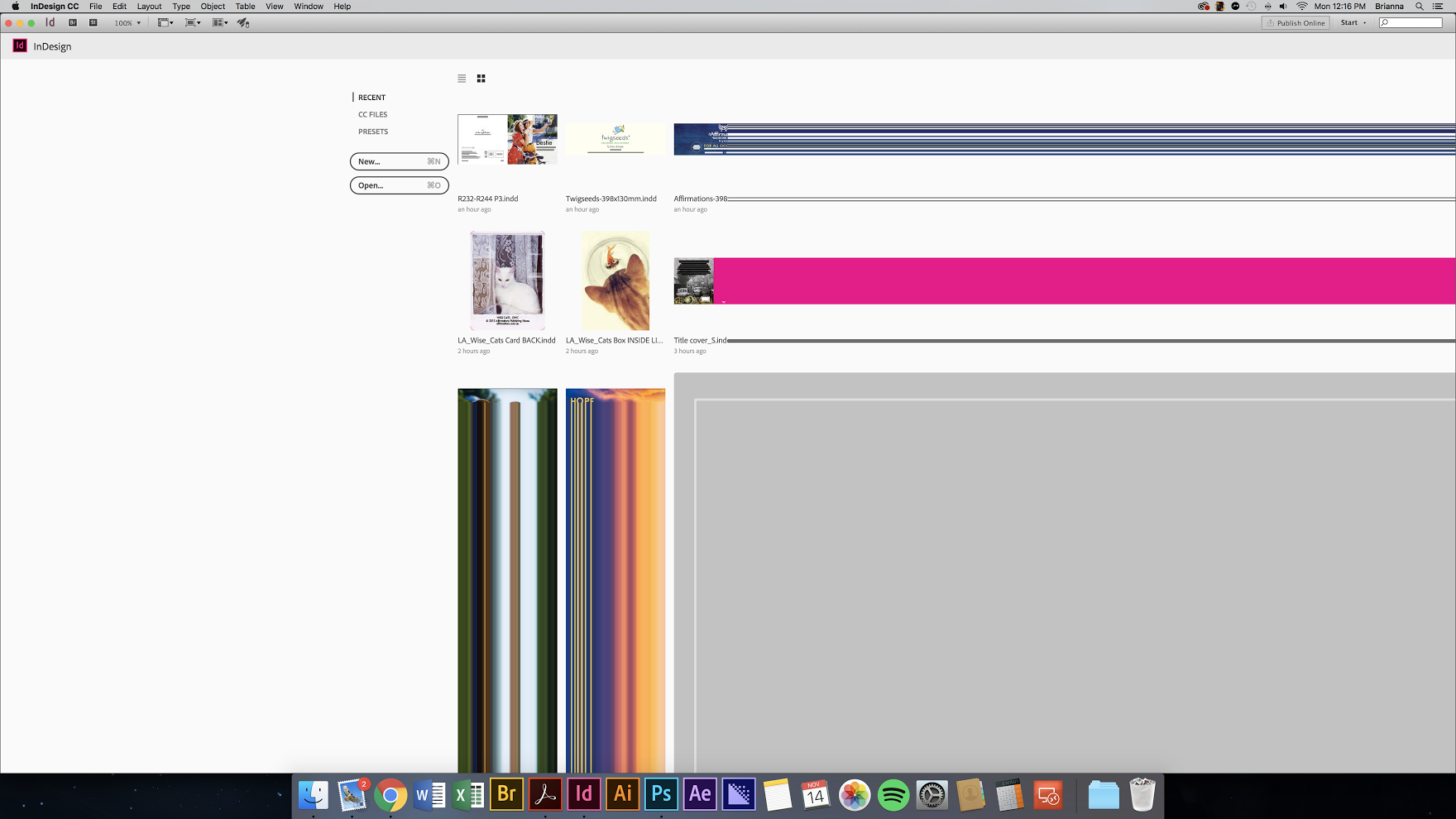
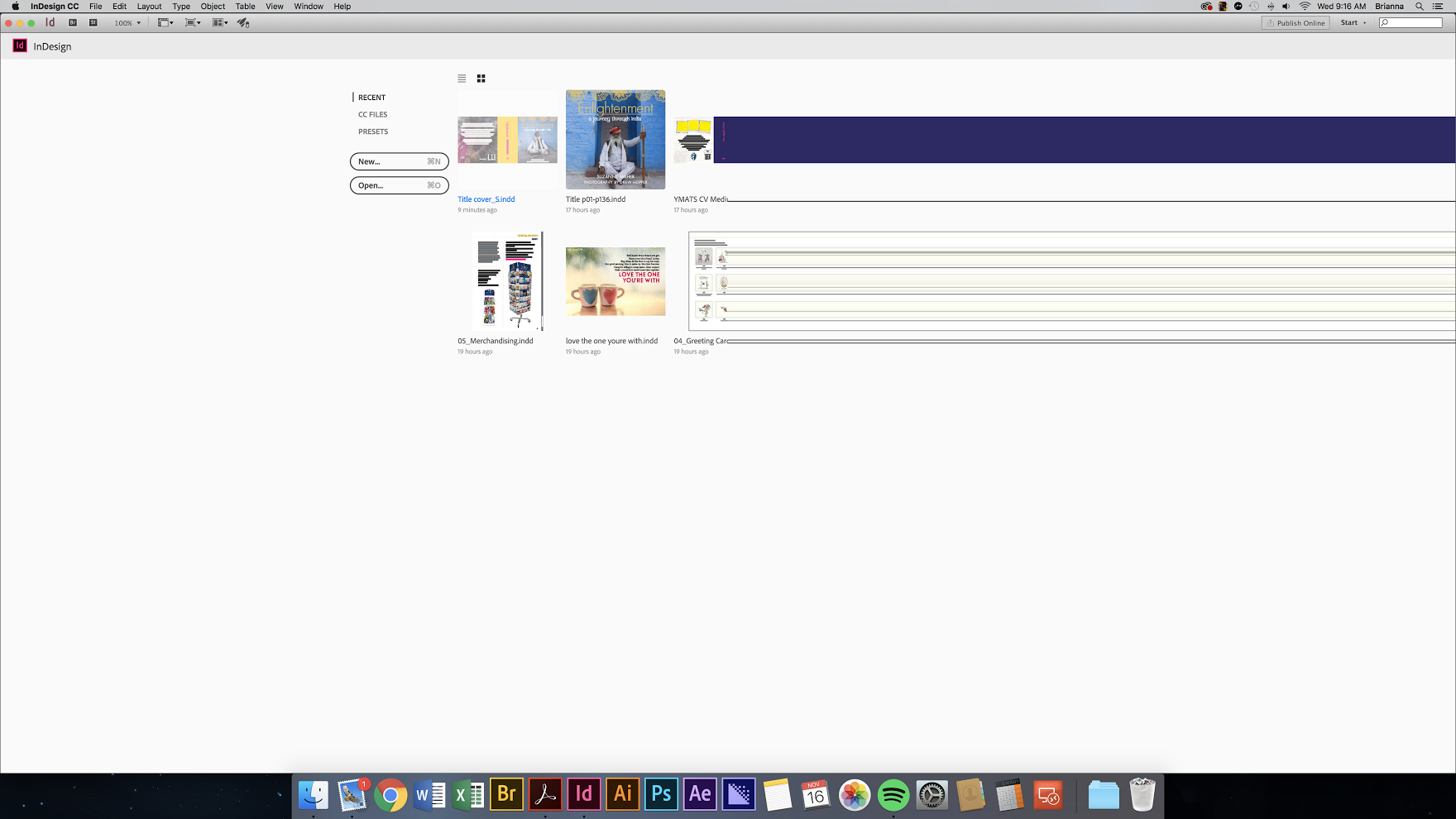
Copy link to clipboard
Copied
any suggestions?
Copy link to clipboard
Copied
No suggestions, but I can confirm that I have seen this same thing from time to time, starting with InDesign CC2015. Since it's only on the startup screen, I've been just ignoring it, but if there is a fix, I'd like to know it, too.
iMac
Model Identifier: iMac15,1
Processor Name: Intel Core i5
Processor Speed: 3.3 GHz
Number of Processors: 1
Total Number of Cores: 4
L2 Cache (per Core): 256 KB
L3 Cache: 6 MB
Memory: 16 GB
iMac
Copy link to clipboard
Copied
*Bump*
Find more inspiration, events, and resources on the new Adobe Community
Explore Now