- Home
- InDesign
- Discussions
- Indesign -> PDF, grey areas turns blue
- Indesign -> PDF, grey areas turns blue
Copy link to clipboard
Copied
I have problems when I try to export a certain picture in Indesign to PDF.
The grey areas in the images gets quite blue.
This is how it looks in Indesign
The convertion (sorry for my Swedish version)
Result, you see the grey behind Alvin is now blue.
Anyone has any ideas what I am doing wrong here?
//A
 1 Correct answer
1 Correct answer
Also, you shouldn't convert to CMYK without knowing the correct profile for the printing press. If the announcement will be printed on a composite printer or the destination is unknown use the default PDF/X-4 preset (No Conversion):
This converts all color to Coated Fogra39
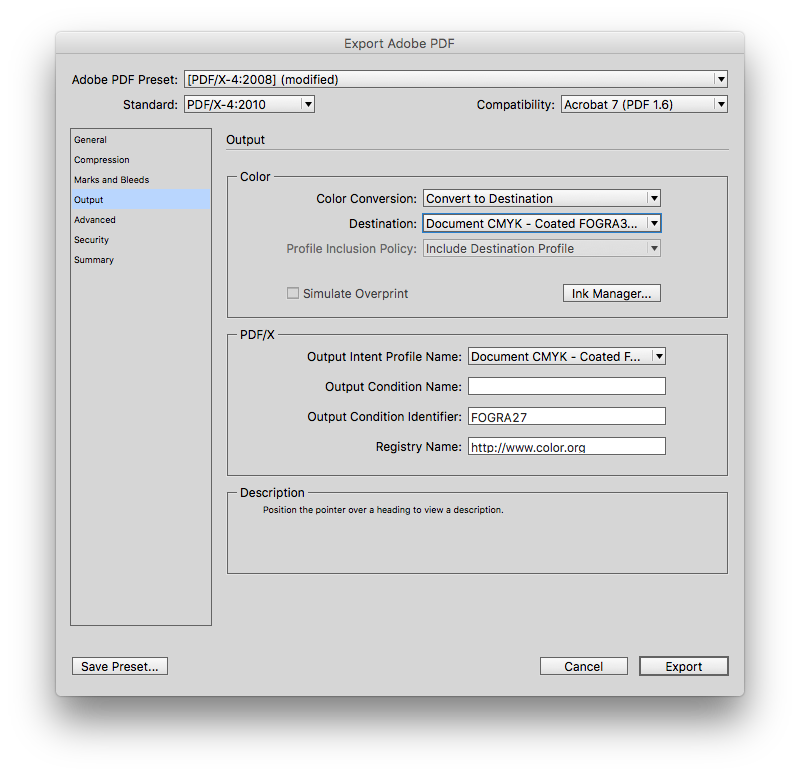
This leaves the color unchanged:
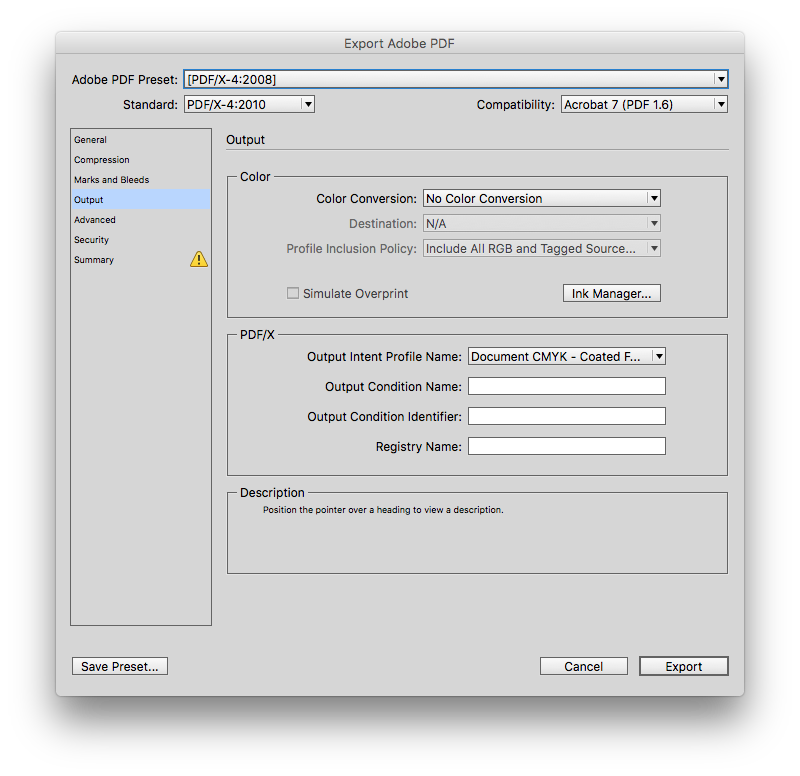
Copy link to clipboard
Copied
Your document's assigned CMYK profile is CoatedFogra39 and you are setting the color destination to DocumentCMYK, so all color will be converted to that CMYK profile.
When you view in AcrobatPro open Output Preview and make sure the Simulation profile is also set to CoatedFogra39, so the InDesign and Acrobat previews match. In your bottom capture it looks like the Acrobat simulation profile is US SWOP Coated.
If you choose the PDF/X-4 preset with DocumentCMYK set as the destination the correct simulation profile will be automatically set in AcrobatPro or Reader
Copy link to clipboard
Copied
Also, you shouldn't convert to CMYK without knowing the correct profile for the printing press. If the announcement will be printed on a composite printer or the destination is unknown use the default PDF/X-4 preset (No Conversion):
This converts all color to Coated Fogra39
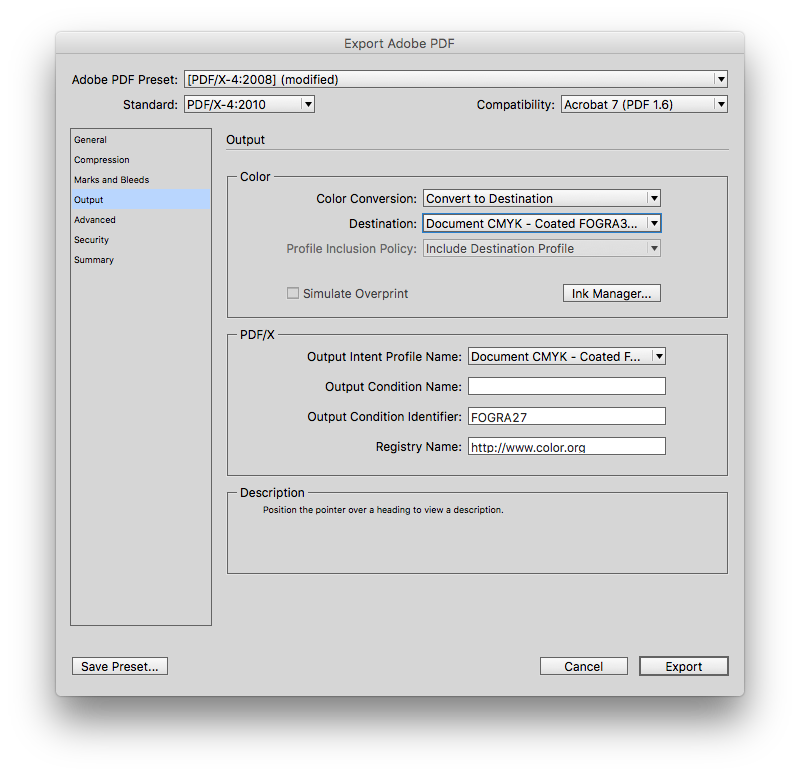
This leaves the color unchanged:
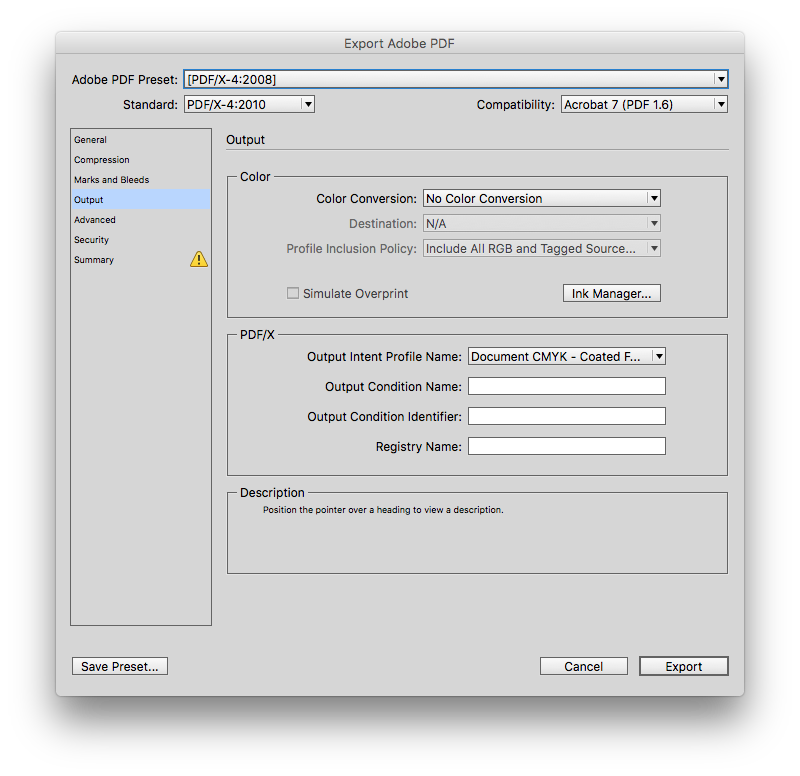
Copy link to clipboard
Copied
Thanks Rob! ![]()
