- Home
- InDesign
- Discussions
- InDesign Hyperlinks not Working in ePub
- InDesign Hyperlinks not Working in ePub
InDesign Hyperlinks not Working in ePub
Copy link to clipboard
Copied
I've been asked to create an ePub file from an InDesign file, and I'm struggling with the hyperlinks. This is my first time using InDesign / creating ePub files. My InDesign file includes a hyperlink which opens a new message in Outlook. Clicking on this link works if I export to PDF, but not if I export to ePub.
When I was searching for an answer, I saw that this was a bug, but it looks like it's a bug from almost 10 years ago. Are there any new workarounds?
Copy link to clipboard
Copied
I forgot to mention that I'm using InDesign Version CC (13.1.0.76).
Copy link to clipboard
Copied
I was able to get the hyperlink to work in both the PDF and the ePub file by creating a button using the rectangle tool around the text.
Copy link to clipboard
Copied
Hi Cameo:
I'm glad you found a work-around, but can you clarify what you were trying to do originally? Were you adding a hyperlink to a text string?
~Barb
Copy link to clipboard
Copied
Hi Barb,
Yes, I think that's correct. Below is a screenshot that might help.
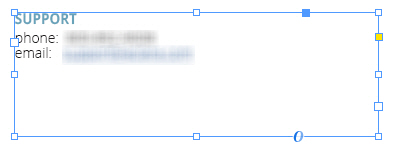
Upon release or tap, I wanted the blue text to the right of "email:" to open the user's email app and start a new message for him/her. I used the rectangle tool to draw a rectangular button around that blue text, and then I assigned the action "Go To URL" "mailto:xxxxx."
Copy link to clipboard
Copied
Is this fixed layout or reflowable? Have you checked it in more than one reader app?
TBH, I've never been a fan of hyperlinks for anything that could wind up on mobile. I far prefer the button method because it provides the user with a larger target to tap on.
Copy link to clipboard
Copied
Hi Bob,
I exported to fixed layout, but I don't know much about the differences between fixed and reflowable. My only reasoning was that the fixed layout looked nicer in iBooks.
The only reader that I used was iBooks. It didn't even occur to me that the file might not display the same way on all reader apps.
The button method worked great for me! In the future, I won't bother with mobile hyperlinks.
Best,
Cameo
Get ready! An upgraded Adobe Community experience is coming in January.
Learn more
