InDesign index
Copy link to clipboard
Copied
Hello
I need to create an index of around 1000 codes found inside tables in a 160 page document. All codes are assigned with the same particular paragraph style. Can anyone suggest a quick and easy way of adding index markers in front of each code (instead of adding them manually on one by one)? Thank you in advance.
Moderator: Moved to InDesign
Copy link to clipboard
Copied
You can use an advanced/ GREP-based Search & Replace and likewise you can use this to create all kinds of custom indices. I'm sure there's some tutorials out there somewhere.
Mylenium
Copy link to clipboard
Copied
Hi,
Interested [fascinated] as Peter Kahrel by the "Index" world, I wrote sometimes ago a script I've named "Grep-Index"!
Imagine your text is like this:
GR-158001
MY-328415
UW-251248
Just type this Grep code in the InDesign Find/Replace window:
^\u{2}-\d{6}
… then launch the script … The typed code is automatically placed in the script UI and (here) …
Just "OK"!
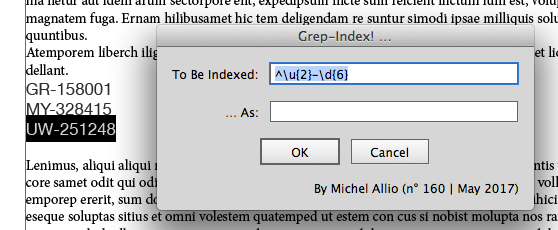
Done! … You have an Index of 1,000 codes! ![]()
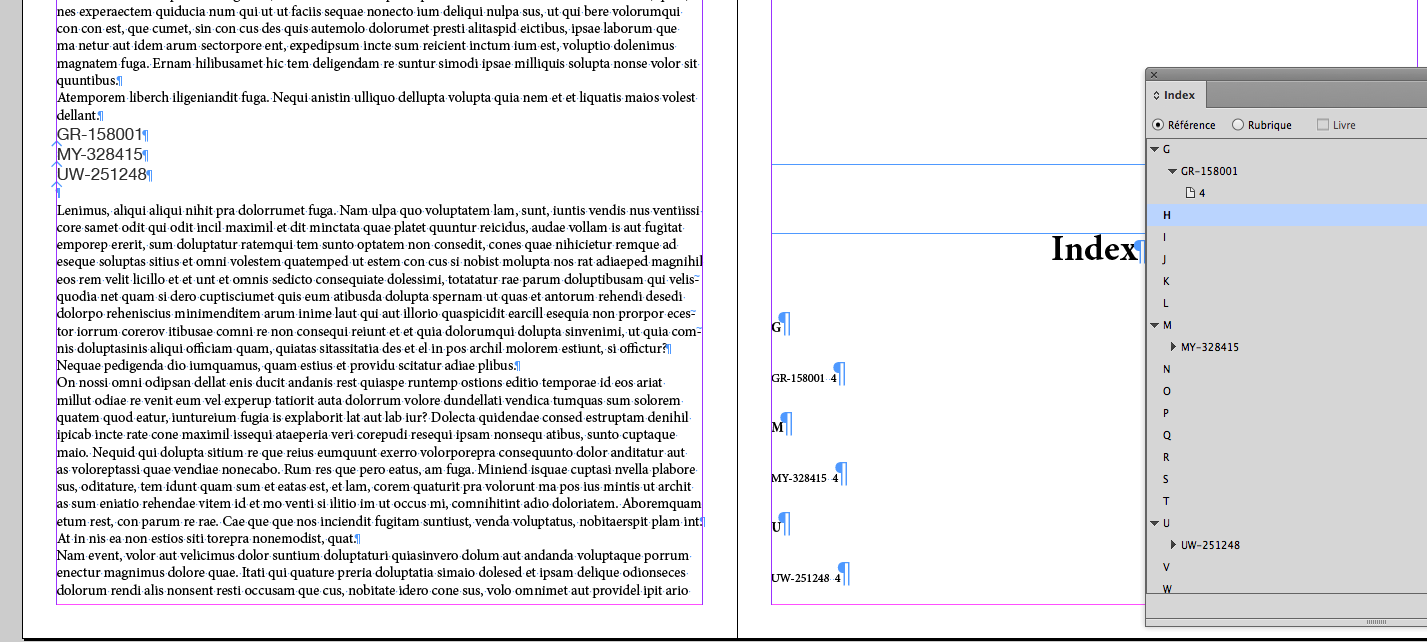
Of course, it's a paid script [low price] but I'm cool and I give the Grep code, if necessary, for free!
Best,
Michel, from FRIdNGE
Copy link to clipboard
Copied
Thanks so much... I will try it... however the codes I m dealing with, have 3 and 3 digits saparated by a dash... I suppose this alters the code accordingly
Copy link to clipboard
Copied
It was just a sample! … So, of course, the Grep code could be, for you:
^\b(\d{3})-(?1)\b
Another sample:
Best,
Michel, from FRIdNGE
Copy link to clipboard
Copied
Hi grvcdes ,
if you could follow Mylenium's hint you—hopefully—will be able to format your 1000 codes with a unique character style.
If that is successfull you could use a script that it is working with text found with exactly that character style and add that to an index.
A script that would do the last step after you formatted all text that should go into the index can be found below. Read especially the section about "Creating topics and page references" all by Peter Kahrel:
Indexes, word lists, and concordances | Peter Kahrel
And see into this on the same web site:
InDesign: Index from character styles | Peter Kahrel
Regards,
Uwe
