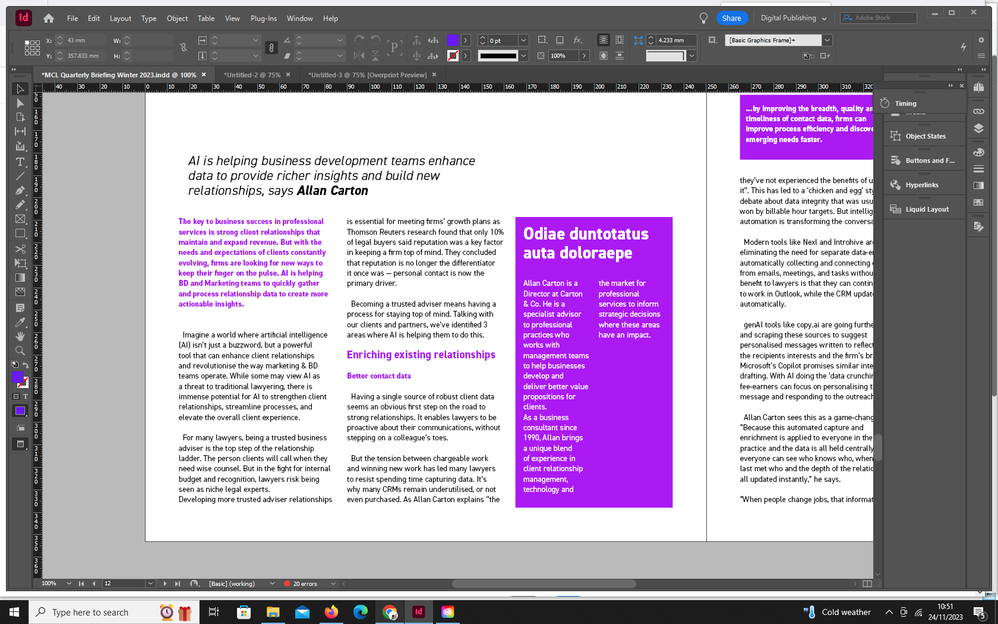Turn on suggestions
Auto-suggest helps you quickly narrow down your search results by suggesting possible matches as you type.
Exit
- Home
- InDesign
- Discussions
- Indesign is changing my colours, making them dulle...
- Indesign is changing my colours, making them dulle...
2
Indesign is changing my colours, making them duller
New Here
,
/t5/indesign-discussions/indesign-is-changing-my-colours-making-them-duller/td-p/14255198
Nov 24, 2023
Nov 24, 2023
Copy link to clipboard
Copied
I'm using an Adobe magazine template in Indesign and it keeps muting the colour palate I'm using, particularly when I place images on the page. It reverts to duller versions of the colours I want to use. I have tried changing the colour settings but it doesn't seem to make any difference. I have attached screenshots that demonstrate the change in colour with an image added. Any thoughts?
TOPICS
Bug
Community guidelines
Be kind and respectful, give credit to the original source of content, and search for duplicates before posting.
Learn more
Community Expert
,
/t5/indesign-discussions/indesign-is-changing-my-colours-making-them-duller/m-p/14255267#M552015
Nov 24, 2023
Nov 24, 2023
Copy link to clipboard
Copied
Hi @Molly222627848agn , Set your Transparency Blend Space to RGB, but if this is for print the purple color is not printable with process color.
Community guidelines
Be kind and respectful, give credit to the original source of content, and search for duplicates before posting.
Learn more
Community Expert
,
LATEST
/t5/indesign-discussions/indesign-is-changing-my-colours-making-them-duller/m-p/14255463#M552037
Nov 24, 2023
Nov 24, 2023
Copy link to clipboard
Copied
Rob is correct. You'll file this here: Edit > Edit Transparency Blend Space. This explains it:
Community guidelines
Be kind and respectful, give credit to the original source of content, and search for duplicates before posting.
Learn more
Resources
Learn and Support
Resources
Crash and Slow Performance
Copyright © 2024 Adobe. All rights reserved.