Copy link to clipboard
Copied
InDesign is crashing immediately after opening. Anyone else having this issue? I already tried uninstalling and re-installing and restarting my computer.
 1 Correct answer
1 Correct answer
Hi,
We're very sorry for the interruption. It should be working again.
Regards
Sanyam Talwar
Copy link to clipboard
Copied
What version of InDesign and what operating system are you using? Have you tried deleting your InDesign preferences?
To do so:
For Macintosh Users: The User Library folder in which InDesign’s preferences are stored is hidden by default on most Macintoshes. To access it make sure that InDesign is closed and click on the desktop to launch a Finder Window (Command-N). With this window in column view follow the path User>Home folder (it’s the folder with an icon that looks like a house—it may have the user’s name rather than “Home”) and click on the Home folder. With the Option Key pressed choose Library from the Finder Go Menu. “Library” will now appear within the Home folder. Within the Library folder find the folder called Preferences and within it find the folder called “Adobe InDesign” and the file called “com.adobe.InDesign.plist” and delete both that folder and that file. When InDesign is next launched it will create new preference files and the program will be restored to its defaults.
For Windows Users: You can try the quick way of resetting on a PC which is to hold down Ctrl + Alt + Shift when launching InDesign and respond affirmatively when asked if you want to reset. There have been some recent reports that the window asking if you want to reset is not popping up but that the prefs are being reset anyway. If this works great but if it doesn’t you may have to manually delete them.
To do so:
On Windows 7 and above the preference files are hidden. To find them go to the Control Panel and open Folder Options and then click the View tab. Then select “Show hidden files and folders” or “Show hidden files, folders or drive options” in Advanced Settings. Then delete (or rename) the folder at the end of this path: C:\Users\<USER>\AppData\Roaming\Adobe\InDesign\<Version #>\<Language>. Make sure that InDesign is closed when you do this. When you relaunch the program it will create new preference files and the program will be at its default settings.
The advantage of manually deleting preference files is that after you’ve reset up the program (make sure that no document window is open) to your liking, you can create copies of your personalized “mint” preference files (make sure that you quit the program before copying them—that finalizes your customization) and use them in the future to replace any corrupt versions you may need to delete.
Copy link to clipboard
Copied
Hi,
We're very sorry for the interruption. It should be working again.
Regards
Sanyam Talwar
Copy link to clipboard
Copied
thank you, working here again after signing out of CC then back in. appreciate your addressing this issue so quickly
Copy link to clipboard
Copied
Hi Ellie,
We are extremely sorry to hear about this frustrating experience. I would request if you can share a few more details like:
- Operating System(Exact version of MAC/Windows)
- Exact version of InDesign
- Crash Report/Event Viewer log
- Does it give any error code? If yes, please share the screenshot.
Regards,
Srishti
Copy link to clipboard
Copied
Same issue for me . . . crashing every time I launch. Has something to do with file recovery . . . recovery dialog opens even after removing the ID cache in my Libray.
Mac OS v. 10.14.2
ID 14.01
no error code
Copy link to clipboard
Copied
Exactly the same for me, just been given this program for work and it just crashes as soon as it starts up.
Copy link to clipboard
Copied
Everyone in our office is currently experiencing this issue. No one can open any file without InDesign crashing. A mix of Macs and PCs.
I get this on my PC every time. Mac users get it after the application closes.

Copy link to clipboard
Copied
Same, for both InDesign and Illustrator, which were both fine less than a day ago. I'll try deleting the preferences file.
Mac High Sierra 10.13.6; current versions of InDesign and Illustrator.
Copy link to clipboard
Copied
Actually I'll hold off until I hear what's going on, sorry to hear everybody else is having the same thing!
Copy link to clipboard
Copied
I just turned off my wi-fi . . . and everything works fine now!
Anyone else?
Copy link to clipboard
Copied
I was going to suggest that, and then figured I'd try it myself, but your response showed up first.
Interesting.
Copy link to clipboard
Copied
Way to go Joe!
Update: InDesign and Illustrator were working when WiFi was disconnected. Once reconnected, crashing resumes.
Should mention that I had already signed out of Creative Cloud and back in again, twice.
Copy link to clipboard
Copied
I crash again as soon as I turn my wi-fi back on . . . very interesting.
At least I can keep working . . . for now
Copy link to clipboard
Copied
that worked. i turned wi-fi off and it is working... but crashes again when you turn wi-fi back on
Copy link to clipboard
Copied
Worked for me...seems to be alright until I turn WiFi back on. Thanks Joe! Hopefully Adobe will get this straightened out soon bc I need to use internet at the same time. Still on hold for customer service.
Copy link to clipboard
Copied
Sadly, I can't work without wi-fi, so I resorted to reinstalling CC 2018 for InDesign and Illustrator. They seem to be holding steady for now.
At least whatever has gone bonkers is happening to more than a few people. I was afraid my issue was isolated. After all, these apps were working just yesterday for me. In the meantime, I'll just keep on with the 2018 iterations until a fixes and updates materialize.
Copy link to clipboard
Copied
It's happened in our office too. Several copies that were working before lunch, on various operating system, now crash within minutes of being launched.
My versions is 14.0.1 on macOS Sierra version 10.12.6
Copy link to clipboard
Copied
Like others, isolating my computer from the internet causes Indesign to resume working. Connecting the computer back to the internet causes Indesign to crash within a minute.
Copy link to clipboard
Copied
Hi Everyone,
Greetings from Adobe!
We are extremely sorry about the inconvenience caused. We are currently investigating the root cause of the issue. Please keep submitting the crash report with your email IDs and share event viewer logs(see screenshot) in case you are using Windows system.
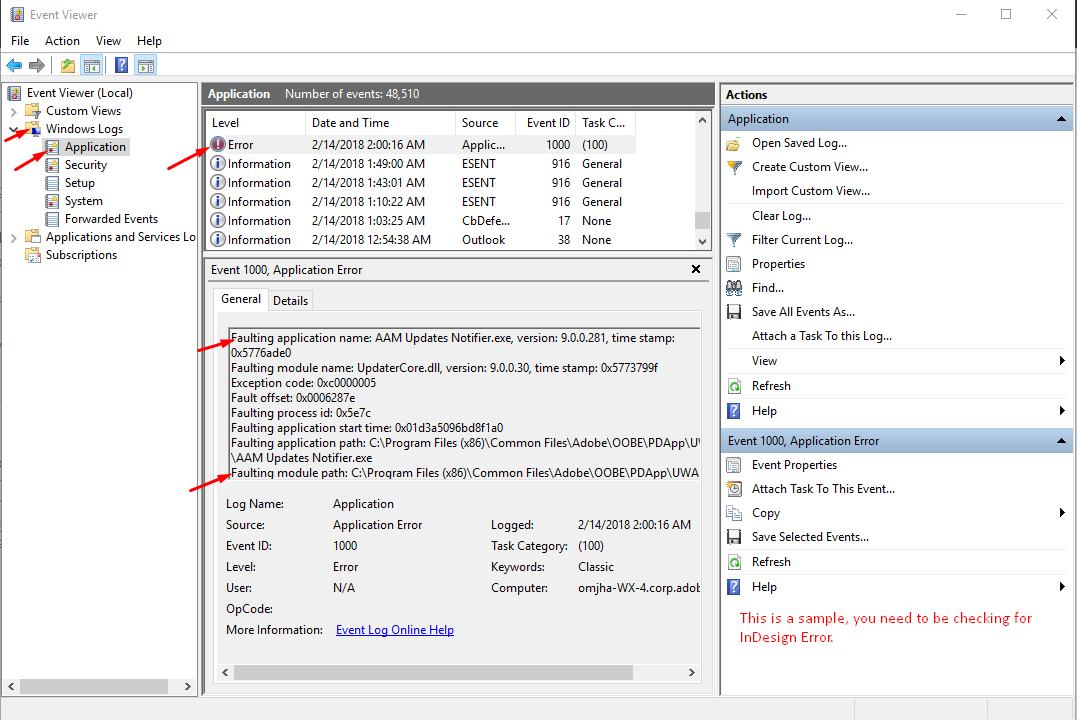
Please stay tuned for updates, and thanks in advance for your patience.
Regards,
Srishti
Copy link to clipboard
Copied
I have the had same issue today - and just today. AI and ID both crash on startup. Everything worked fine yesterday.
MacBook Pro 2014, 2.8 GHz Intel Core i7, 16GB 1600 MHz DDR3, NVIDIA GeForce GT 750M 2048 MB Intel Iris Pro 1536 MB
macOS Mojave 10.14.2
I'm running no plugins on either app.
Tried these things: Deleted preferences (same problem). Deleted apps with delete preferences, reinstall (same problem). Both + restart computer (same problem). Both + restart + unplug all externals (same problem). Looks like both are overloading CPU, no option for unchecking GPU.
I can't work AT ALL today, and I've been on hold trying to reach customer service forever. Desperate for help.
Copy link to clipboard
Copied
Disconnecting the network worked for me too, plugged the ethernet back in and bam, straight away it crashed again.
Copy link to clipboard
Copied
Just started happening on both my computers (Desktop & Laptop).
Copy link to clipboard
Copied
also having the same issue with ID and AI. turned off wifi and they seem to be working until i turn wifi back on.
Copy link to clipboard
Copied
I'm having the same issue with both illustrator and indesign. We've tried different options, but nothing has worked. Initially we thought it might be our type server or adobe type kit, but that did not help.
-
- 1
- 2


