InDesign: Javascript Error
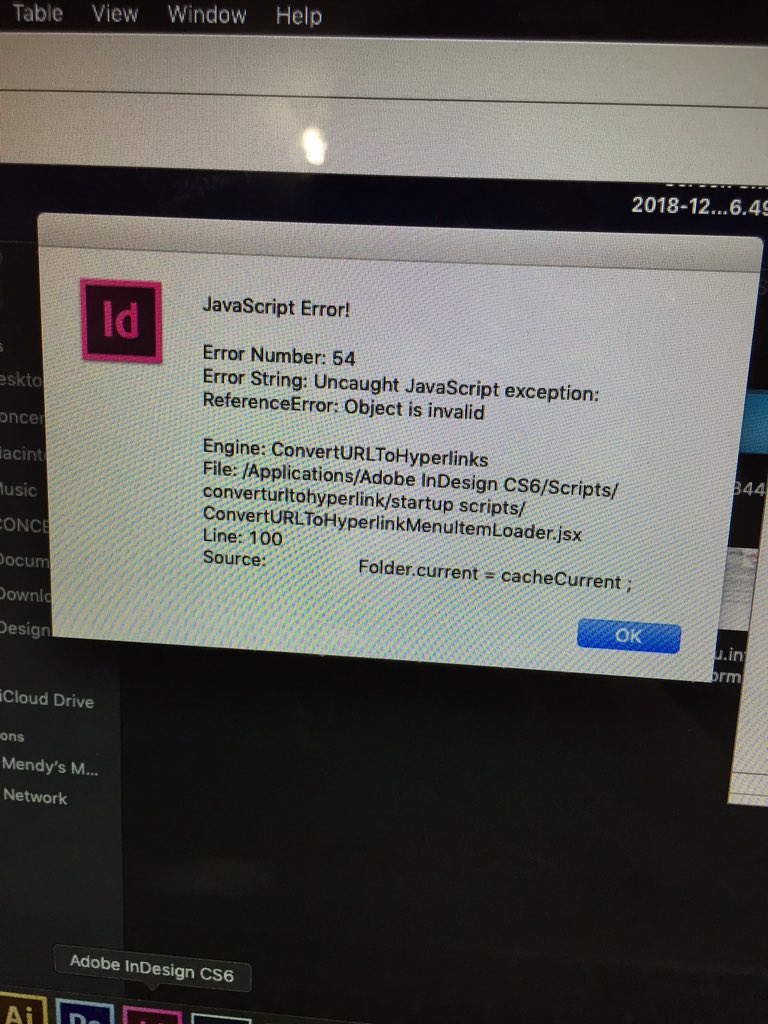
This is the error I've been getting. It still works - I'm unable to open files from the desktop, I have to open it from the program itself. I also am unable to delete items nor paste items. Once I do, it starts freezing and it will stop working for hours.
Currently:
InDesign CS6
Operating system: OS Mojave 10.14 (It made my computer slower but my inDesign still worked fine)
The only recent thing I've done is delete temporary files. I haven't reinstalled nor download Java yet. I wanted to hear some advice first before I touch it cause I don't wanna lose the program.

