 Adobe Community
Adobe Community
- Home
- InDesign
- Discussions
- Re: InDesign Master Page Frames Issues
- Re: InDesign Master Page Frames Issues
InDesign Master Page Frames Issues
Copy link to clipboard
Copied
Hi Experts,
While changing the width of the primary text frame in the master page, position of the frame is also changed in the running pages.
Can you please advise for the issues in all the InDesign CC versions?
Regards,
Velladurai.G
Copy link to clipboard
Copied
But that is supposed to happen! That is why it is called a MASTER page and PRIMARY text frame. Why should you want to adjust the text frame on a Master page if you do NOT want the change on all document pages? That makes no sense.
Anyway, you can always create different, new Master pages and apply those with another width of the pr text frame to different document pages if needed.
Copy link to clipboard
Copied
Hi Frans,
I think, the question is why also position is changing if in this case width was changed.
A few screenshots would perhaps help: Before and After.
Or a sample document uploaded to Dropbox or a similar service with a download link posted here.
Regards,
Uwe
Copy link to clipboard
Copied
Yes Uwe, it wasn't very clear what the problem was I must say, but now I see Position as well but we need more info and a screenshot to find out what the OP means...
Copy link to clipboard
Copied
Please provide screenshots or a link to your document so that we can troubleshoot this issue with you.
Copy link to clipboard
Copied
Thanks for the quick reply.
We need to change the text frame width, but not the position of the text frame.
Here is the screenshots:
Before Changed the frame width:
Frame Position in Master page:
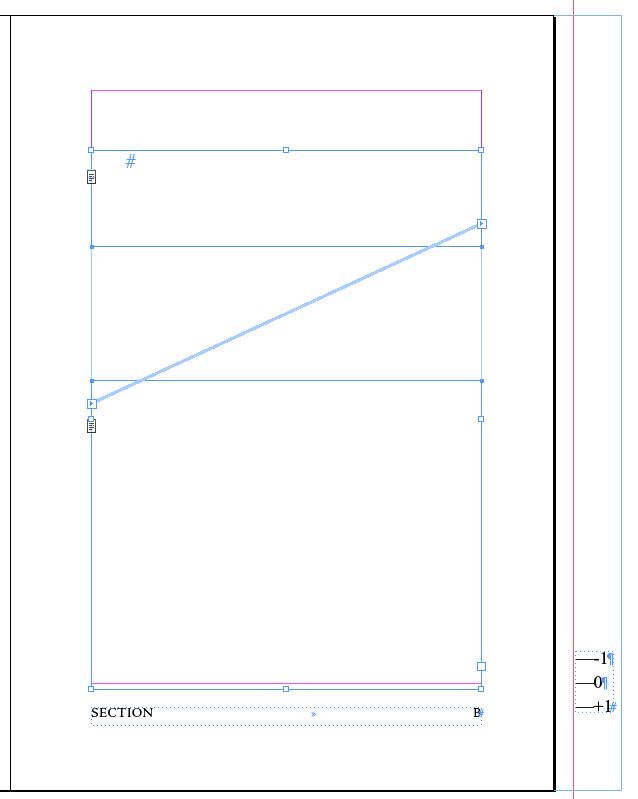
Frame Position in Running Page:
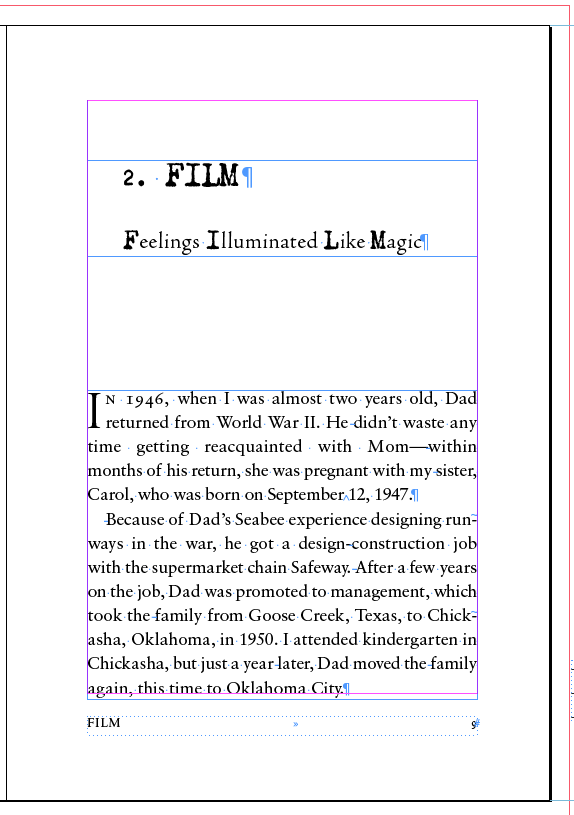
After Changed the Frame Width:
Frame Position in Master page:
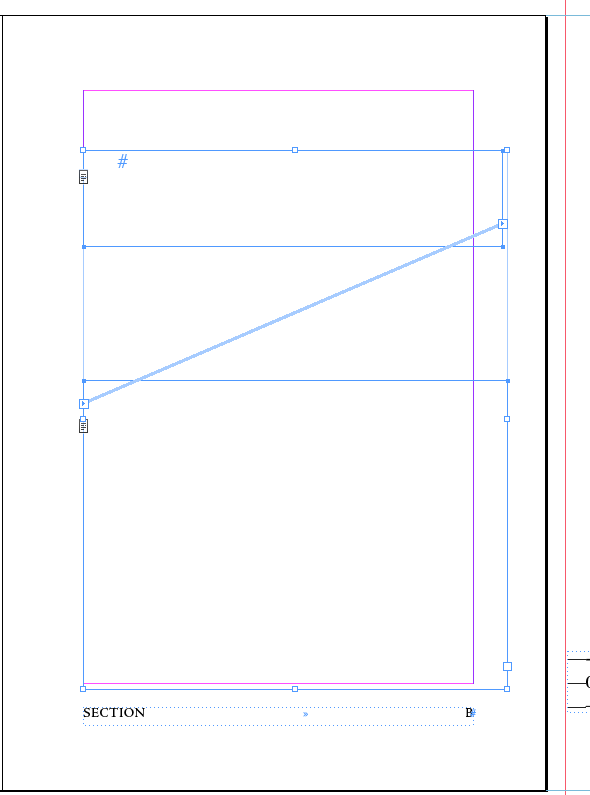
Frame Position in Running Page:
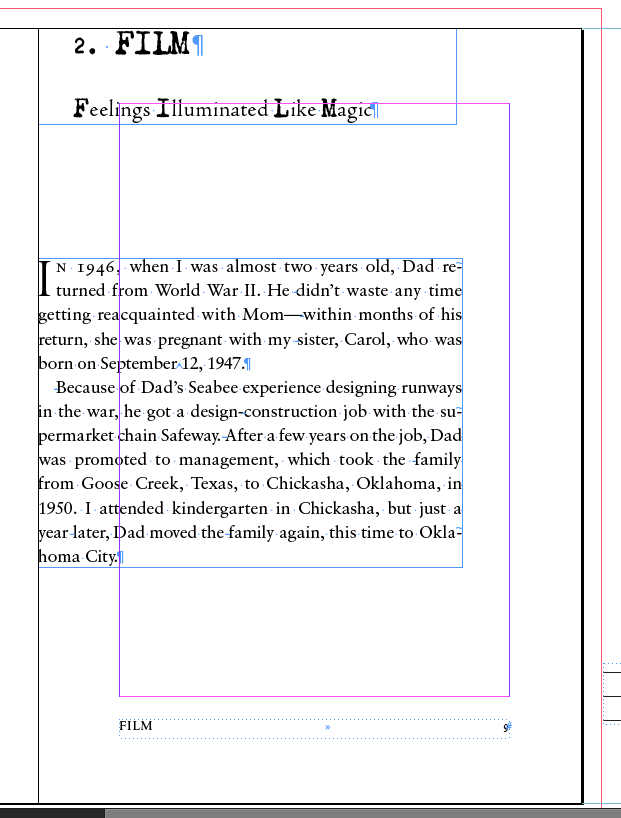
Copy link to clipboard
Copied
Can you share the file?
Copy link to clipboard
Copied
Sorry for the delay. Here is the document link:
https://www.dropbox.com/s/zr14ttpzvo38hpe/MasterPageDocument.indd?dl=0
Copy link to clipboard
Copied
Hi,
I can recreate the issue with your document.
Still, I have no answer why the objects are shifting and how to avoid that with your document.
I'm coming back to you, if I have some answers or questions…
Thanks,
Uwe
Copy link to clipboard
Copied
There is something odd going on with the second page. If I copy the threaded text, clear the text frame overrides (Pages>Master Pages>Clear Selected Overrides), override again, and paste the text back in, the master works correctly. Here's the fixed doc:
Dropbox - MasterPageDocument02.idml
Is there a reason for starting the doc on a page 2 section? Without a page 1 the spreads would get shuffled when the book is bound unless the printer catches it and adds a blank page 1.
Copy link to clipboard
Copied
Hi Rob,
I can confirm what you are saying.
Still I'm looking for the "why" in this riddle…
Regards,
Uwe
Copy link to clipboard
Copied
IIRC, the Primary Text Frame utility was specifically developed to snap to the page column guides. Your screen capture shows the frames widened beyond the column guides. This might be throwing off InDesign.
Ensure all the frames are threaded correctly. You can have only one thread on a page, but it can thread to multiple frames on a page. Here's a great review of Primary Text Frames by Steve Werner at https://indesignsecrets.com/indesign-basics-primary-text-frames.php
Question: Is it possible to adjust your layout and styles to eliminate the need for 2 frames on a page? You can achieve the same final appearance by adding Space After to the heading "Feelings Illuminated Like Magic." The fewer frames used to create your design, the better. Less code. Fewer problems.
| Classes & Books for Accessible InDesign, PDFs & MS Office |



