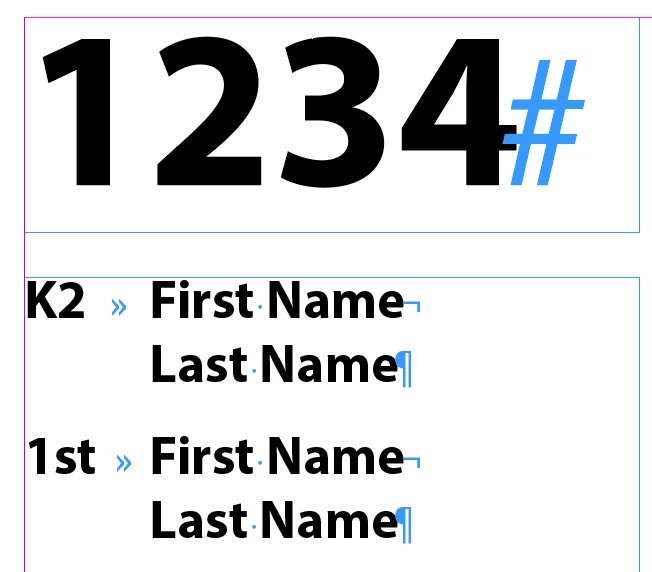InDesign Merging with Conditions
I need some help because I've hit a wall. I have designed car tag pick up cards for parents to pickup their child(ren). Each grade division needs to be a different color (ie: elementary, middle, high). I can get the merge to work great but I need the merge to hold a conditional formatting from Excel in terms of the color OR does anyone know how to set a condition in InDesign based on a grade level and turn that grade level to a color? Does that make sense? I need each child to merge with a color based on their grade division. Is it possible... everything I see says NO?