 Adobe Community
Adobe Community
Indesign missing links
Copy link to clipboard
Copied
Hi all,
i was working on in design doing my portfolio. My laptop stopped working. I have the portfolio saved but i am missing some pages and now in the indesign they are appeared blurred. Can i do something about this?
Thanks!
Copy link to clipboard
Copied
Please be more specific. Are we talking about pages with just images or pages with images and text? Can you post a screen shot showing what exactly is happening?
Also what version of InDesign and what operating system are you using?
Copy link to clipboard
Copied
Hi. They are pages with images.
I am using Adobe indesign CC 2018. 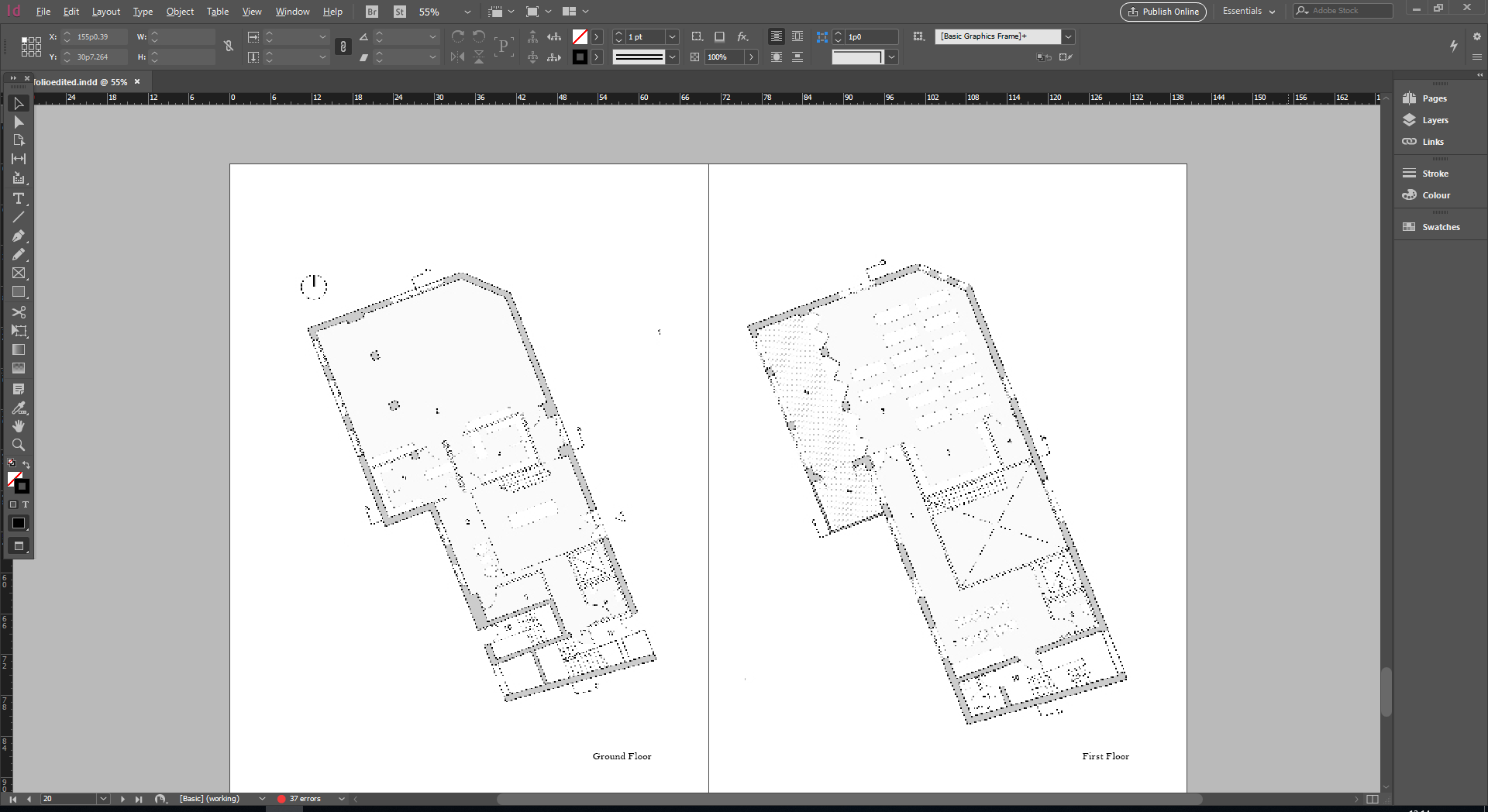
The images are not clear.
Copy link to clipboard
Copied
Assuming that the images are properly linked (check the links panel as AnneMarie suggested) then try View>Display Performance>High Quality Display.
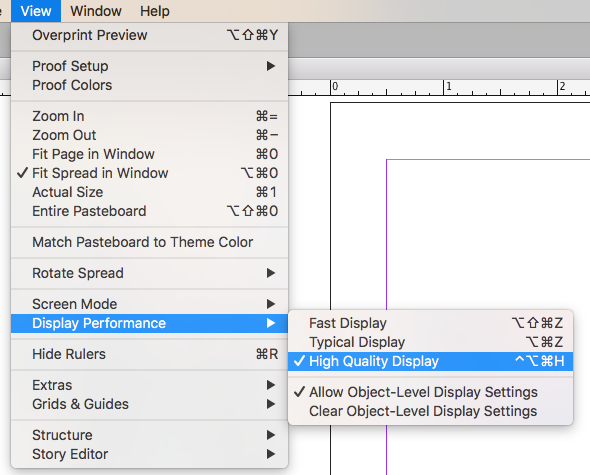
Copy link to clipboard
Copied
If you're missing some pages, it might be that you crashed and InDesign was not able to save those pages. That's VERY unusual, as InDesign normally does a background mini-save every so often, and when you open InDesign afterwords, you're prompted to Recover the file. Did you see that? Are you sure you've opened the latest copy of the file?
Regarding the blurry pages, I'm guessing you mean that some images are blurry/pixellated. Select each image and look in the Links panel. Does it show a red stop icon for that image? That means it can't find the original image. Choose Relink... from the Links panel menu and in the dialog box, find and select the original image you imported/placed.
AM
