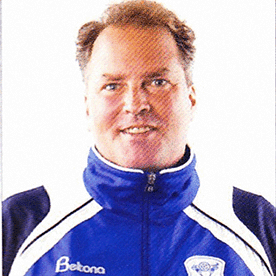- Home
- InDesign
- Discussions
- InDesign - need a "Fix my Corrupted File" Upload S...
- InDesign - need a "Fix my Corrupted File" Upload S...
InDesign - need a "Fix my Corrupted File" Upload Service
Copy link to clipboard
Copied
The Indesign team should offer a "Fix my File" upload link to its customers.
For each corrupted file, you will help a customer, and in the process, hopefully improve the overall stability of the product (which has issues) and benefit everyone...
Adobe: If you are afraid that you will be swamped with requests to "Fix my File", then you should probably just get out of the SW business now...
Copy link to clipboard
Copied
The file was open in InDesign and being worked on, but not in the process of being saved when the server connection dropped.
I know as well as anyone that if you lose the connection during a write then all bets are off.
I don't understand how simply having a document open in InDesign when the connection to the storage media drops out how this could cause corruption of the document so severely that it can't be opened again...
Copy link to clipboard
Copied
ID writes everytime you do anything.
Copy link to clipboard
Copied
And therein lies the problem.
ID should leave the original document alone on disk and commit all writes to a temp file, only merging them when the user actually saves the document.
Although thinking this through a bit more, I'm not sure ID writes back to the original document all the time - what would happen in the case where a user opens up a document, makes some quite major changes and then does a save-as to save it as a different document. Surely this would have to leave the original document unmodified...
Copy link to clipboard
Copied
Every time you make a change ID must write the change history so you can undo. When you do a save as ID either overwrites or creates a new file.
Copy link to clipboard
Copied
C:\Documents and Settings\[Username]\Local Settings\Application Data\Adobe\InDesign\Version 5.0\Caches\InDesign Recovery by default, but it can be moved using the application prefs, so it's not guaranteed.
Copy link to clipboard
Copied
Another side item--the JPGs in question that were being placed when the issue occurred were also used in the cover I designed. (These were edited on my Mac at home, from the desktop, not over a network, and then ftp'd back to my office.) While I am used to large files sizes for PSD docs, usually in the high 200MB, this cover is 400,300KB, which is on the excessive side. Typically I would reduce the file size of the JPGs (each were ~4.5MB) to use in the .INDD, but as I was already close to my deadline, I was just dropping them in to get the production done. I'm just curious if there's any connection, perhaps the outside chance something is up with these image files...?
Thanks again, I'll be sending the InDesign file to Tommy for analysis.
Copy link to clipboard
Copied
It was very thoughtful of you Bring it up!
Great memory):-
Copy link to clipboard
Copied
I have an Indesign CS3 file of a manual that I absolutely need, but it keeps causing Indesign to quit when I try to open it. Can anyone work a bit of magic to some how repair the file?
Regards,
Neil Griffith
Copy link to clipboard
Copied
I dont know if Ill be able to open it, but Id like to take a look to see what may have gone wrong.
Please upload it to our FTP server. Here are instructions for doing so:
http://kb.adobe.com/selfservice/viewContent.do?externalId=kb402038
The instructions mention creating a folder with a case number. Instead, please create a uniquely named folder and then email me when youve uploaded it: tomdonov@adobe.com.
Thanks,
Tommy Donovan
InDesign Development
Adobe Systems, Inc
Copy link to clipboard
Copied
I have an InDesign CS3 file that will not open. It says that the file is "damaged and cannot be recovered (Error code:5 ). Any ideas on how to get around this?
Copy link to clipboard
Copied
Copy link to clipboard
Copied
But, if ID says the file is damaged and cannot be recovered you better start looking for an older backup (if you have one) or to recreate the file from scratch.
Copy link to clipboard
Copied
I'd be interested in taking a look at your file to try to determine what may have gone wrong.
If your file is small enough for email, you can send it directly to me (tomdonov@adobe.com).
For larger files, you can upload them to our customer support FTP server. Here are instructions for doing so:
http://www.adobe.com/go/kb402038
When using the FTP site, please create a folder with distinguishing name, transfer your files to that folder, and then send me an email to let me know the files are there for me to take a look at.
Thank you,
Tommy Donovan
Development Project Lead
InDesign Product Family
Adobe Systems, Inc.
tomdonov@adobe.com
Copy link to clipboard
Copied
Actually, we may be able to recover that file...
http://markzware.com/blogs/bad_corruptedadobe_indesign_docs/2008/09/15/
Video Proof...
Fixing bad Adobe InDesign Files- an update!
http://uk.youtube.com/watch?v=QNncZIR6Jx0
Friendly Regards,
David Dilling
Markzware
Copy link to clipboard
Copied
I have a file that is giving me a "File is damaged (Error Code: 4)" May I send this file to you to look at?
This is the second time a student of mine has had a file crash and not be able to be recovered on this specific machine. It is part of her final project (due next week!)
Please let me know
Thanks
Amy O.
Copy link to clipboard
Copied
Yes, I'd like to look at your file.
You can send it to me directly at: tomdonov@adobe.com. Or, if it is a large file, you can upload it to our FTP server. Here are instructions for our FTP server:
http://kb.adobe.com/selfservice/viewContent.do?externalId=kb402038
These instructions include a step that talks about creating a folder with a case number. Instead of a case number, please give the folder a unique name and then email me to let me know the files are there.
Thanks,
Tommy Donovan
Development Project Lead
InDesign Development
Adobe Systems, Inc.
Copy link to clipboard
Copied
How do I uploade it since its too big to email?
Copy link to clipboard
Copied
Please can upload your INDD to our FTP server and then email me at: tomdonov@adobe.com. It is rare that I can fix a file, but we collect as many corrupt documents as possible to try to determine how it may have happened.
Here are instructions for our FTP server:
http://kb.adobe.com/selfservice/viewContent.do?externalId=kb402038
These instructions include a step that talks about creating a folder with a case number. Instead of a case number, please give the folder a unique name and then email me to let me know the files are there.
Thanks,
Tommy Donovan
Development Project Lead
InDesign Development
Adobe Systems, Inc.
Copy link to clipboard
Copied
I also have one of those files with the same error. I'd like to know if I can send you the file so you can have a look at it and see if it's repairable.
Thanks.
Copy link to clipboard
Copied
You can send your file directly to me at: tomdonov@adobe.com.
If it is large, you can also upload it to our FTP server and let me know it's there. Here are instructions for doing so:
http://kb.adobe.com/selfservice/viewContent.do?externalId=kb402038
These instructions include a step to create a folder with a case number. Instead, please just use a unique name for the folder and let me know what you've used.
Thanks,
Tommy Donovan
InDesign Development
Adobe Systems, Inc.
Copy link to clipboard
Copied
Copy link to clipboard
Copied
I have a damaged InDesign file (CS2) that causes InDesign to crash by opening it. Could you please help me with that?
Thank you.
juro
Copy link to clipboard
Copied
following error messages:
- Error encountered while reading JPEG image. Image may be damaged or incompatible. Resave the image with different settings and try again.
- Could not complete your request because of a database error. The file "NDSUProjectBook.indd" is damaged. (Error code: 6).
- Adobe InDesign is shutting down. A serious error was detected. Please restart InDesign to recover unsaved InDesign documents.
Restarting InDesign and choosing automatic recovery leads to the same
chain of error messages above and an application crash.
The offending file has been copied to:
ftp://ftp-sj.adobe.com/NDSUProjectBook.indd
Thanks!
--
Ben Bernard
Computer Services Specialist
Department of Architecture & Landscape Architecture
North Dakota State University
Copy link to clipboard
Copied
Copy link to clipboard
Copied
I uploaded my problem file. Can anyone help?
Thanks
K
Find more inspiration, events, and resources on the new Adobe Community
Explore Now