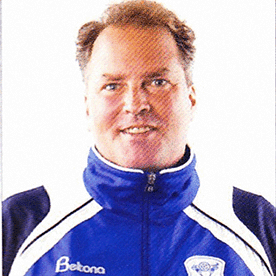- Home
- InDesign
- Discussions
- InDesign - need a "Fix my Corrupted File" Upload S...
- InDesign - need a "Fix my Corrupted File" Upload S...
InDesign - need a "Fix my Corrupted File" Upload Service
Copy link to clipboard
Copied
The Indesign team should offer a "Fix my File" upload link to its customers.
For each corrupted file, you will help a customer, and in the process, hopefully improve the overall stability of the product (which has issues) and benefit everyone...
Adobe: If you are afraid that you will be swamped with requests to "Fix my File", then you should probably just get out of the SW business now...
Copy link to clipboard
Copied
No need to ask. I'm interested in taking a look at any corrupted files to try to determine what may have gone wrong.
If your file is small enough for email, you can send it directly to me (tomdonov@adobe.com).
For larger files, you can upload them to our customer support FTP server. Here are instructions for doing so:
http://www.adobe.com/go/kb402038
When using the FTP site, please create a folder with distinguishing name, transfer your files to that folder, and then send me an email to let me know the files are there for me to take a look at.
Thank you,
Tommy Donovan
Development Project Lead
InDesign Product Family
Adobe Systems, Inc.
tomdonov@adobe.com
Copy link to clipboard
Copied
Care to take a look at yet another possibly corrupted InDesign file that crashes the ID while trying to open it? :)
And btw, do you charge for file recovery services?
Cheers,
Mikko
Copy link to clipboard
Copied
http://markzware.com/blogs/bad_corruptedadobe_indesign_docs/2008/09/15/
This service is no substitute to sending your files to Tommy and thus Adobe, for they can learn from the various Error messages and corruption that can happen out there:
InDesign Error Message Examples
If your in a jam and need that file raised from the dead; Just email your corrupt files to sales A_T markzware D_O_T nl (if under 10MB) or email us for our FTP info. If we recover the majority of the file we ask for $79.
Friendly Regards,
David Dilling
Markzware Europe
Copy link to clipboard
Copied
Regards,
Kurt Thieding
Kahler Slater, Inc.
Copy link to clipboard
Copied
I have a fairly large (250M) IDCS3 corrupt (error 5) file. I don't need it recovered, but I'm happy to provide if you'd like.
For the benefit of others, this file got bloated as I had (contrary to my usual anal practice) done copy/paste images from PowerPoint direct into ID, rather than creating PSDs for placement (big rush job of course!). There were several such images on this 7-page poster size file, so possibly this contributed to the corruption.
ID crashed and brought down the whole machine (2x3GHzQuad Intel Mac OS 10.5.6, ID 5.04, requiring forced shutdown. Yikes!
Copy link to clipboard
Copied
I have a fairly large (250M) IDCS3 corrupt (error 5) file. I don't need it recovered, but I'm happy to provide if you'd like.
For the benefit of others, this file got bloated as I had (contrary to my usual anal practice) done copy/paste of images from PowerPoint direct into ID, rather than creating PSDs for placement (big rush job of course!). There were several such images on this 7-page poster size file, so possibly this contributed to the corruption.
ID crashed hard and brought down the whole machine (2x3GHzQuad Intel Mac OS 10.5.6, ID 5.04, requiring forced shutdown. Yikes!
Copy link to clipboard
Copied
I desperately need help on this one. I have just emailed you an offending indesign file that is causing CS3 to crash each time I try to open it.
Please help.
Conrad Karume
Nation Media Group
Copy link to clipboard
Copied
I have a problem with a file.
It opens, but if I want to edit it, the program either quits, or tells me that it cannot open the file, because of a database error...
Can you please look at it.
I'm putting the file in a folder "mraj01" on your tech support ftp.
Thanks in advance
Michel Raj
Copy link to clipboard
Copied
I've taken a look at your file and unfortunately, I do not have good news. It appears to have been corrupted outside of InDesign and I have been unable to recover the file or its contents.
Why do I believe it was corrupted outside of InDesign?
Every time InDesign writes data to the hard disk, we calculate and record a checksum for that data. When InDesign later reads that same data from the disk, it verifies that the data is good by recalculating the checksum and confirming that we get the same number.
Some of your data failed this test, which indicates that there was faulty media somewhere in your workflow. Typically, this is a bad sector on your harddisk, but it could also be a faulty thumbdrive. Occasionally, this problem can be caused by a bad file transfer or a bug in file backup software. I recommend running some disk utilities on your harddisk as a precaution.
Thank you for sharing your document. Im very sorry about your lost work.
Tommy Donovan
InDesign Development
Adobe Systems, Inc.
Copy link to clipboard
Copied
If you have sent me a document in the last few weeks, I apologize for my slow responses. I was out of the office in mid-March and have just recently gotten the chance to look at the ones I've received.
Over the last few week, a couple folks have posted messages, asking me to look at files. Just send them my way--there is no need to ask.
If your file is small enough for email, you can send them directly to me (tomdonov@adobe.com).
For larger files, you can post them somewhere for me to download, or you can upload them to our customer support FTP server. Here are instructions uploading to our FTP server:
http://www.adobe.com/go/kb402038
When using the FTP site, please create a folder with distinguishing name, transfer your files to that folder, and then send me an email to let me know the files are there for me to take a look at.
Important note: The most common type of corruption that we now see is caused by hardware problems, indicated by the checksum failure that I described in my last post. Running disk utilities regularly is recommended to help avoid these errors.
Thanks,
Tommy Donovan
InDesign Development
Adobe Systems, Inc.
Copy link to clipboard
Copied
I have CS4 and I am experiencing the same issue when opening a Pagemaker file.
"Pagemaker file is damaged and cannot be recovered"
Copy link to clipboard
Copied
What does that have to do with InDesign?
Copy link to clipboard
Copied
Hi Tom
I see that you take in corrupted IDD files and try to save them. This one is a humdinger - my daughter's final project for her degree, due to be handed in on Monday (five days away), lost on the final 'save as' as she was backing up - thus losing backup and original in one fell swoop. It represents 3 months work, and she has lost everything - no input docs remain.
Please please try to save it! Marzware were unable to.
Many thanks
Barbara
Her email:sent separately to tomdonov@adobe.com has the ftp site where she has uploaded her file.
Unfortunately the file is huge, its a zip file, In Design CS3 document which is about 114 MB big...I really hope this doesn't affect your ability to save it.
Fingers Crossed, Best Regards,
B
Copy link to clipboard
Copied
Copy link to clipboard
Copied
I got your file, and it won't open here either. Here's the other thread from this week where this popped up: http://forums.adobe.com/thread/501055?tstart=60
Here's something very curious, though. It will open in Illustrator CS3. It appears to be a mis-labelled Illustraor file contianing a few logos for major businesses.
Find more inspiration, events, and resources on the new Adobe Community
Explore Now