 Adobe Community
Adobe Community
- Home
- InDesign
- Discussions
- InDesign opens destination location when exporting...
- InDesign opens destination location when exporting...
Copy link to clipboard
Copied
Hi.. So I export a lot of PDF files during the day and after the update the folder, where i export my PDF files opens up automatically. I can't seem to find out where to turn this off - it is mildly annoying!
Best regards ![]()
 1 Correct answer
1 Correct answer
Thank you, I just did that.
InDesign opens destination folder when exporting. – Adobe InDesign Feedback
Copy link to clipboard
Copied
Hi mebamo ,
there is a checkbox in the PDF export setting you can turn off that, when turned on, will open the exported PDF with Acrobat or any associated PDF reader in your system.
From my German InDesign CC 2019:
I'm not exactly clear what you mean with "after the update the folder, where i export my PDF files opens up automatically".
Are you on Mac OS X and did you apply a folder action to the folder you are exporting your PDFs to?
Regards,
Uwe
Copy link to clipboard
Copied
Hi, thank you for taking your time looking at my post. I work in windows on a brand new laptop.
My export look like this:

So for me it is grayed out but looks turned off. But I can't even chose to turn it either on or off! When the export has happened, it exports as it should but the destination folder, where I export to, open op in the middle of the screen. Like this:
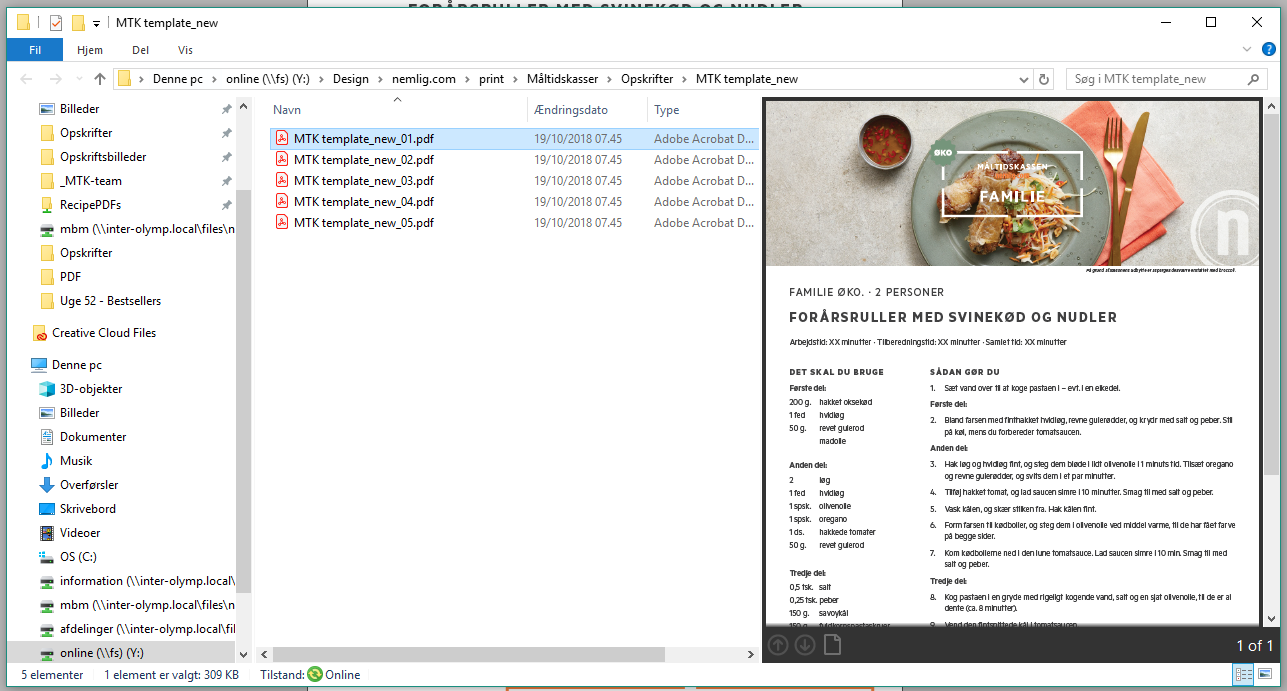
Copy link to clipboard
Copied
Hm, I guess the function is grayed out because you are doing individual pages.
Maybe that's a bug that all exported files will open?
Are you on InDesign CC 2018.1 or is it the brand new CC 2019?
Regards,
Uwe
Copy link to clipboard
Copied
Hi, I updated to the brand new CC 2019 the other day. It started doing this after the update. It didn't do this before.
I just tried to export without separating the pages, and the destination folder didn't pop up. So I guess it is because I separate them, which I need to for my work, but there should be an option so you can tell that you don't want the destination folder to pop up after export. It would take too much time to separate them afterwords.
This is annoying ![]()
Copy link to clipboard
Copied
Ok. So I'd suggest you are reporting the issue here:
When done best come back to this thread and post the link to the report so that we can vote for fixing the issue.
Regards,
Uwe
Copy link to clipboard
Copied
Thank you, I just did that.
InDesign opens destination folder when exporting. – Adobe InDesign Feedback
Copy link to clipboard
Copied
Hi mebamo ,
thank you for posting the link.
Just tested your case with my German version of InDesign CC 2019 on Windows 10:
I do not see the issue.
The option View PDF after Exporting is deactivated and grayed out, yes, but the generated PDFs will not open in Acrobat.
Maybe something's wrong with your PDF export setting file, the joboptions file?
You should be able to identify it in your file system.
Maybe test another one or create it anew from scratch…
What's your exact operating system version?
Regards,
Uwe
Copy link to clipboard
Copied
Hi,
I just tried to create a new document with 3 pages, exported them separately and the same thing happened ![]() It doesn't open in Acrobat, it opens the destination folder in 'Windows Explorer', where i save the PDF files to.
It doesn't open in Acrobat, it opens the destination folder in 'Windows Explorer', where i save the PDF files to.
I'll try to explain all the steps from the beginning ![]()
1. I click File -> Adobe PDF presets and then I use a saved preset (I have tried the standard High Quality Print preset too).
2. Then this pops up:

When this pops up, the filename (Filnavn) I type here will create a new folder in this folder (Verden), and in that folder (Verden_uge 46) it will put in all the PDF-files I am exporting separately. Maybe this is weird an unusual too? Because I have been wondering why it needs to create a new folder for the PDF-files and not just put them in the folder i chose here.
3. I click save and then the Export Adobe PDF pops up:

4. Everything looks like it should and I click Export.
5. It exports all the PDF files to Verden > Verden_uge 46 and then this destination folder pops up in the middle of the screen after the export is done. It didn't do this before the CC update.
I don't know what the 'PDF export setting file, the joboptions file' is ![]()
Copy link to clipboard
Copied
mebamo wrote
…I don't know what the 'PDF export setting file, the joboptions file' is
PDF export settings are available throughout creative cloud applications.
You can use them with InDesign, Illustrator, PhotoShop and some also with Acrobat Distiller.
So they are organized in two categories, the ones that are installed with application, names in brackets and the custom ones, the ones you did or installed from other sources like print service providers.
And they actually are real files with suffix *.joboptions
The one showing with brackets in the menu are stored in special places like:
c/Program Files/Adobe/Adobe InDesign CC 2019/Resources/Adobe PDF/settings/mul/
The custom ones can be in:
~/AppData/Roaming/Adobe/Adobe PDF/Settings/
If you accidently (do not do this!) store a custom one in one of the special places it also will be showing up with brackets around the name.
If you open a joboptions file with the text editor you will see something like this:
<<
/ASCII85EncodePages false
/AllowTransparency false
/AutoPositionEPSFiles true
/AutoRotatePages /All
/Binding /Left
/CalGrayProfile (Gray Gamma 2.2)
/CalRGBProfile (sRGB IEC61966-2.1)
/CalCMYKProfile (U.S. Web Coated \050SWOP\051 v2)
/sRGBProfile (sRGB IEC61966-2.1)
/CannotEmbedFontPolicy /Warning
/CompatibilityLevel 1.5
/CompressObjects /All
/CompressPages true
/ConvertImagesToIndexed true
/PassThroughJPEGImages false
/CreateJobTicket false
/DefaultRenderingIntent /Default
/DetectBlends true
/DetectCurves 0.1000
/ColorConversionStrategy /sRGB
/DoThumbnails false
…
This is just that you know how a joboptions file is representing settings: property/value pairs.
Do not edit the files!
Regards,
Uwe
Copy link to clipboard
Copied
Oh okay, thank you ![]() I can't seem to find the custom ones though.. Also I wouldn't know what to do with it
I can't seem to find the custom ones though.. Also I wouldn't know what to do with it ![]()
Copy link to clipboard
Copied
Hi mebamo ,
hm. You said:
5. It exports all the PDF files to Verden > Verden_uge 46 and then this destination folder pops up in the middle of the screen after the export is done. It didn't do this before the CC update.
So the exported PDFs will not be opened in Acrobat, "only" the folder you have written to is activated.
Exactly this happens with my exports as well. Don't hold your breath: That's exactly what I want! It's the purpose of a so-called startup script, that I have written and installed. The script is listening to the export and when it is done it is showing the folder of the exported files.
So perhaps you or someone else has installed a script like this in one of your InDesign startup scripts folder?
If yes, the script file would be positioned in the startup scripts folder of your InDesign application under Scripts or in your user Scripts folder.
Regards,
Uwe
Copy link to clipboard
Copied
Hi, yes, it is the folder that opens up, not all the PDF files.
But the script thing could probably be why it is doing this. Although I haven't installed anything (IT needs to approve all installations), I just updated to CC 19 and then this started happening. Also it doesn't seem like it is happening for my 3 coworkers who also uses the new CC 19 - but they are on Macs so it's probably different?!
I just checked the startup scripts and there is only one called ForceDirectory which says:
Short Story:
This file exists solely to force the source code version control system to create this directory/folder.
So it doesn't look like any script has been installed there.
Regards, M
Copy link to clipboard
Copied
mebamo wrote
…So it doesn't look like any script has been installed there.
Right.
Sorry, then I have no clue what's going on in your system.
Regards,
Uwe
Copy link to clipboard
Copied
Hehe, me neither - I am at a loss ![]() That's why I was looking for help
That's why I was looking for help ![]()
But thank you so much for your efforts - I hope they will look at the bug I reported ![]()
Regards, M