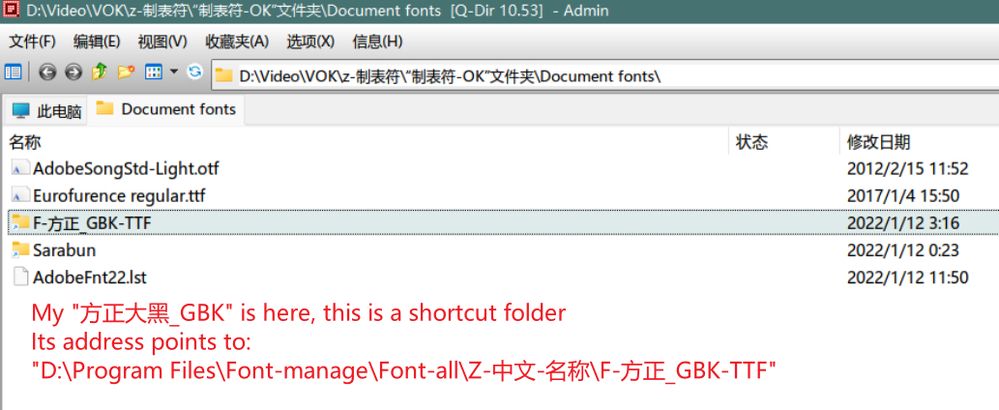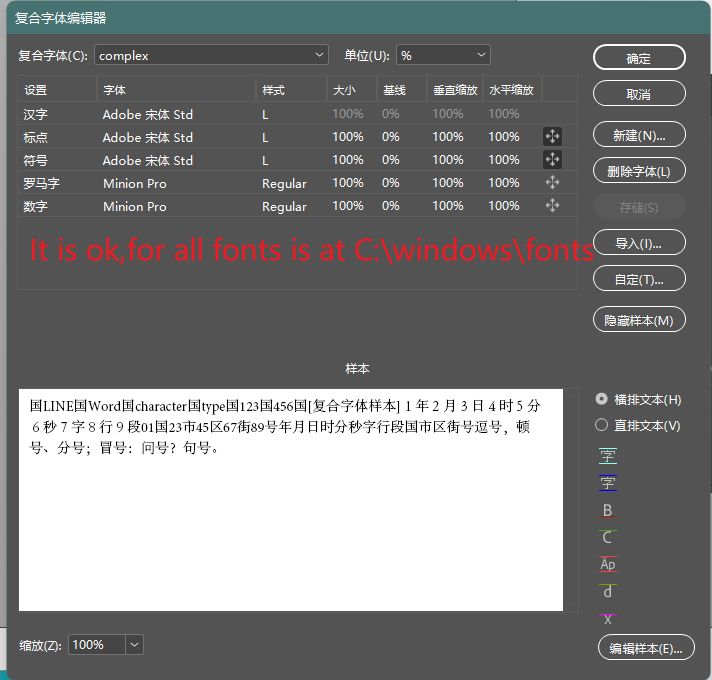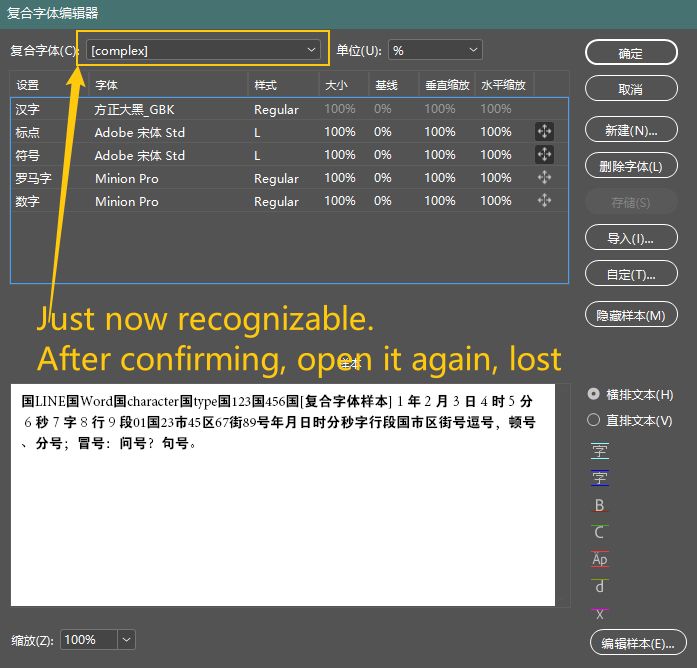- Home
- InDesign
- Discussions
- InDesign packaged Document fonts don't support com...
- InDesign packaged Document fonts don't support com...
InDesign packaged Document fonts don't support composite fonts?
Copy link to clipboard
Copied
I found that the fonts under C:\windows\fonts were deleted, and the computer was very fast.
So, I want to put the used fonts in the ID package folder, in Document fonts,
But I found that Document fonts can't recognize compound fonts, you can create new ones, but you can't change them right away.
It's really a pity.
Copy link to clipboard
Copied
Hi dublove,
I have no solution, because I do not have the Japanese version installed.
But I noticed that there is a CompositeFont folder in my InDesign preferences folder. Currently empty.
Maybe one needs also the possible contents of this CompositeFont folder if you make the components of the composite fonts available with the Document fonts folder? ( Just a wild guess… )
Regards,
Uwe Laubender
( ACP )
Copy link to clipboard
Copied
Useless.
Another question to ask, as with InDesign,
Can the fonts used by PS AI be placed in "Document fonts" with the file?
No need to put it in "C:\windows\Fonts"