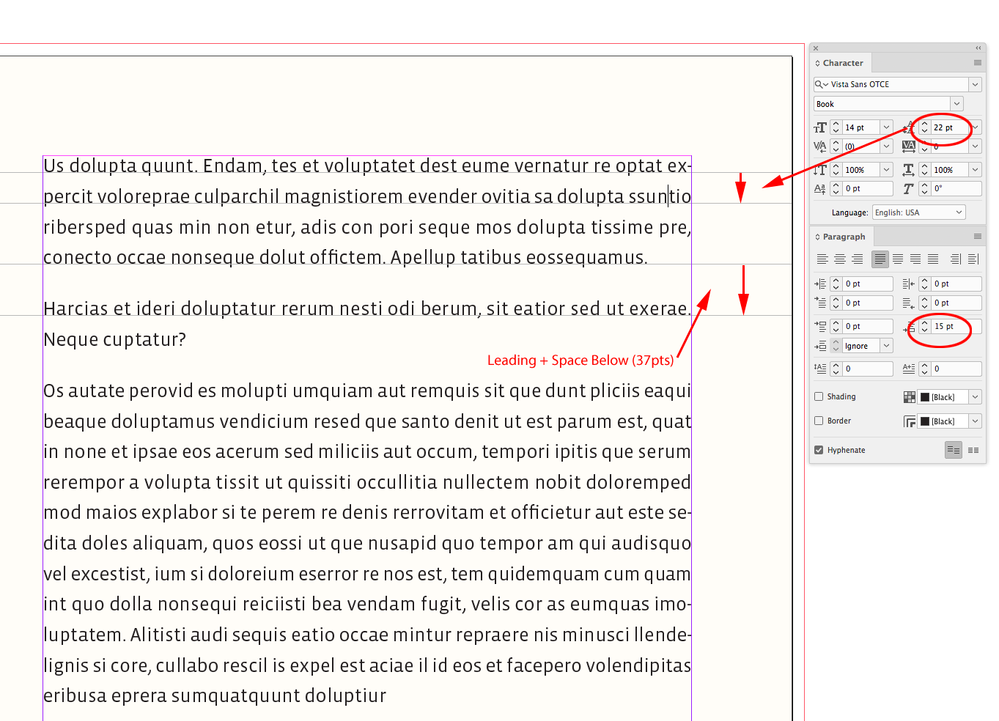Copy link to clipboard
Copied
Hi! I'm working on an Indesign document. On the paragraph spacing dialogue it shows that my paragraph spacing is .02" and .03" but the actual text doesn't look like it has spacing. The paragraph are very close together. Any ideas why this is happening?
 1 Correct answer
1 Correct answer
If the paragraph has more than one line, the line spacing is controlled by the Leading amount, which is the measurement between the lines’ baselines. If you add Space Below the amount is added to the Leading:
Copy link to clipboard
Copied
If the paragraph has more than one line, the line spacing is controlled by the Leading amount, which is the measurement between the lines’ baselines. If you add Space Below the amount is added to the Leading:
Copy link to clipboard
Copied
Hi there,
Thanks for reaching out. In addition to information shared by Rob earlier, I'd request checking out this help article about formatting paragraphs in InDesign. Hope it helps.
Regards,
Ashutosh
Get ready! An upgraded Adobe Community experience is coming in January.
Learn more