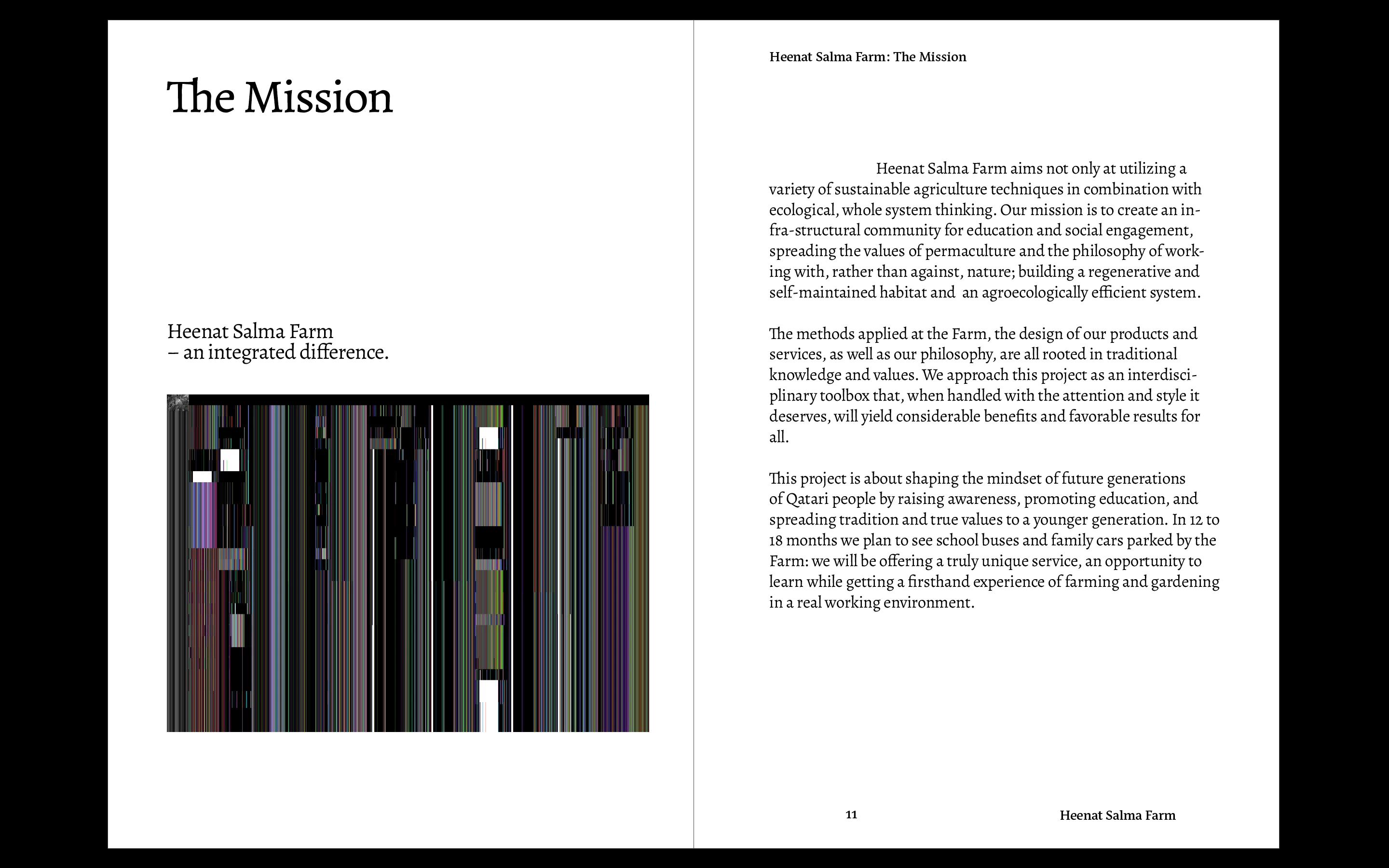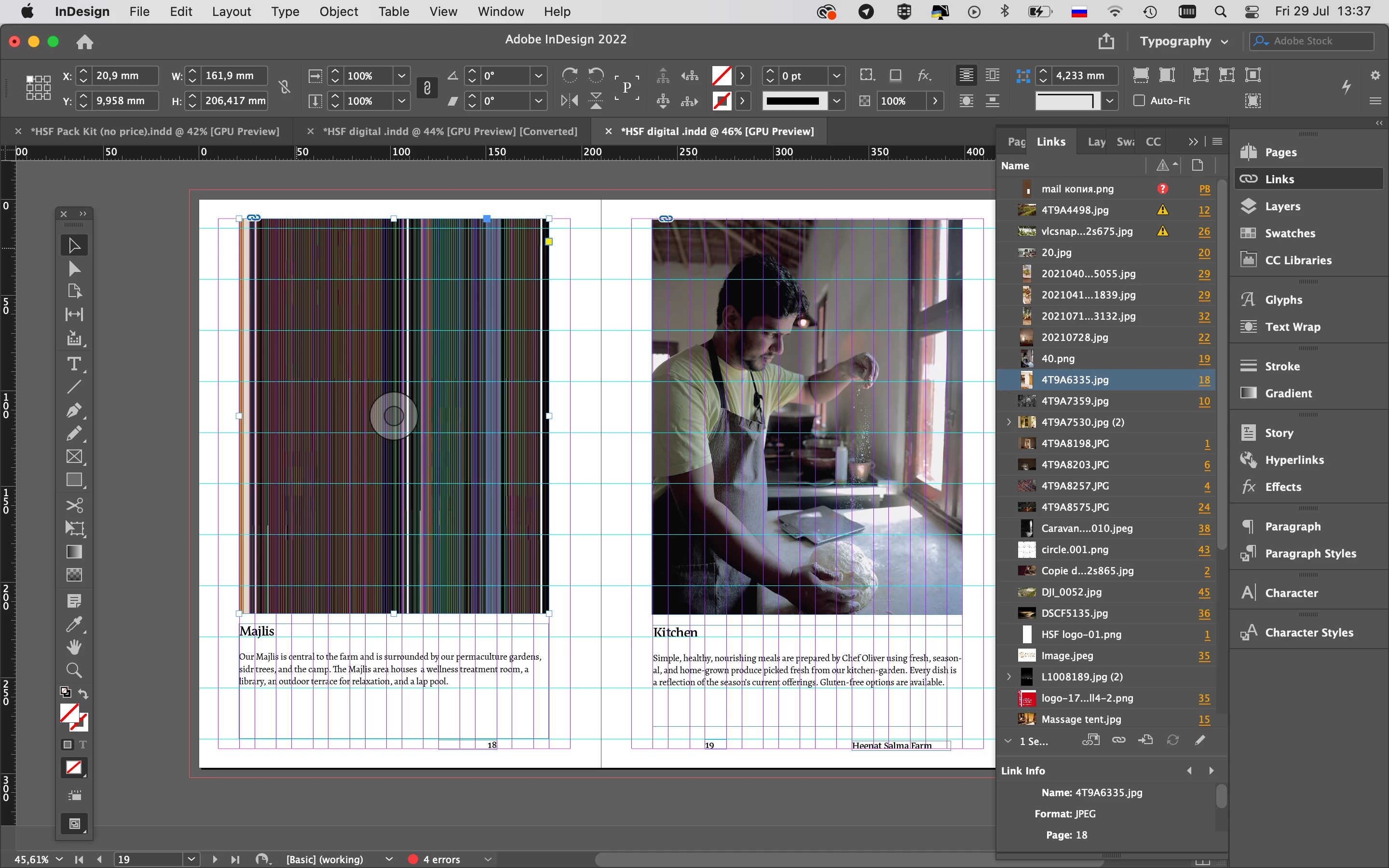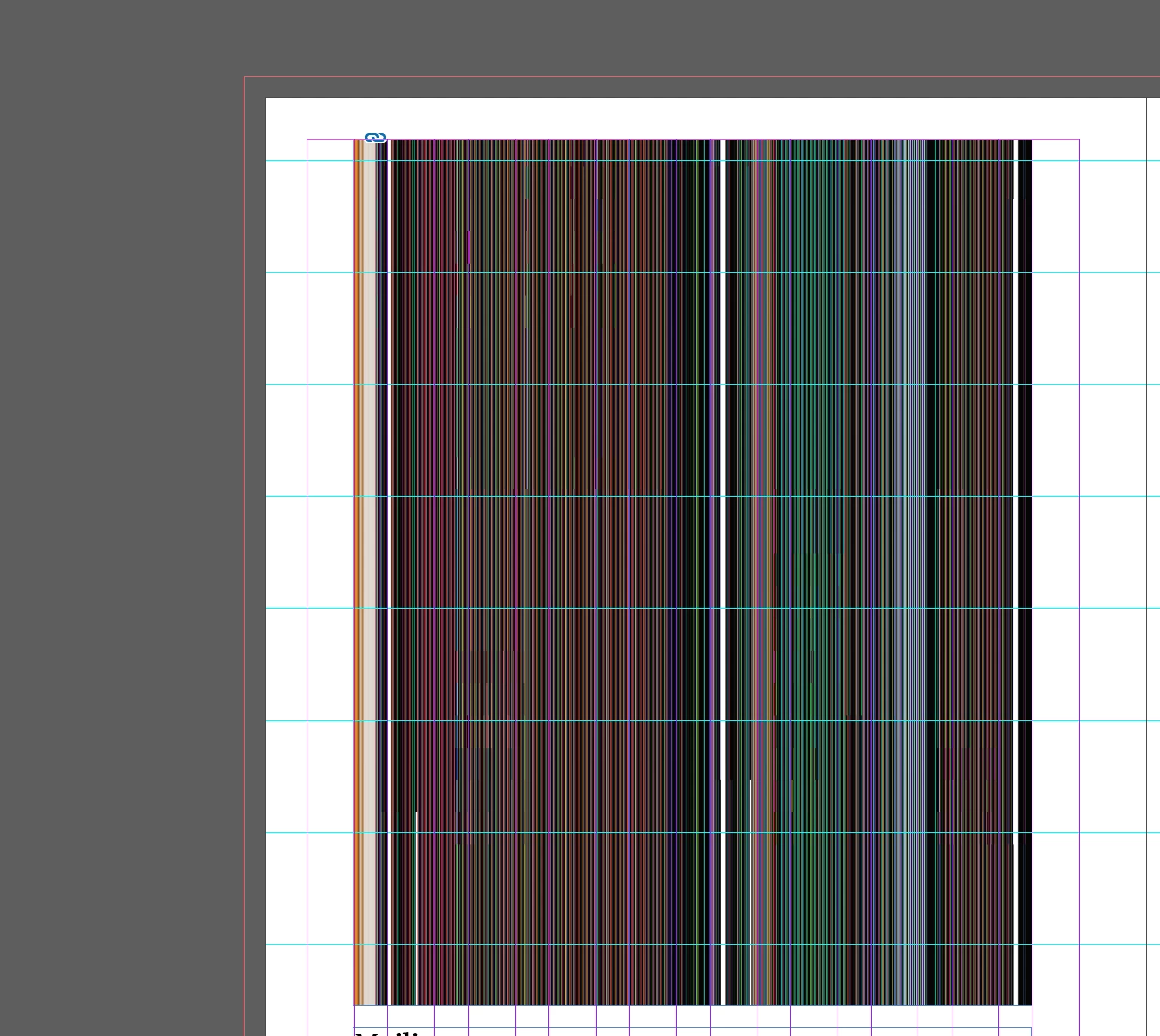Participant
July 29, 2022
Question
Indesign - Pictures glitch bug
- July 29, 2022
- 2 replies
- 523 views
Hi! got soem problem with pictures in all files, it starts when I tried to open the file from my friend who got the same (the high resolution display), it looks ok in a typical display, but it doesn't allow to export as PDF
I'm using the last version of Indesign and the last OS version with mackbook pro. So before it was fine and never had any issue like this, so somehow the ajastments from another file ruined my settings... Is there any solution how to fix it? gpu/cpu switching, not work as a solution. The problem on export usually with the linked files, so before if th efiles were in different places, everything was fine. but here if the files are not in a one folder then it became a problem