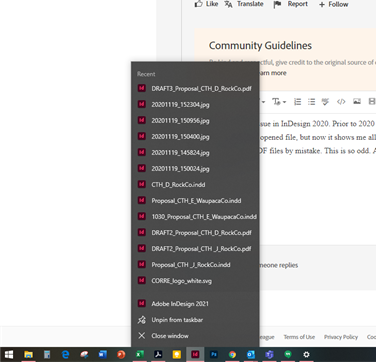- Home
- InDesign
- Discussions
- Re: InDesign "recent" on Win10 start menu includes...
- Re: InDesign "recent" on Win10 start menu includes...
Copy link to clipboard
Copied
If I open InDesign and look at "File->Open Recent...", the list is only INDD files that I actually opened. But if I right-click on the InDesign shortcut on the Start Menu in Windows 10 (either a pinned large square or the small one in the list of all programs), I get not only INDD files but also all PDFs I exported. I export a lot of PDFs (e.g. individual articles from a single document of a magazine layout), so the INDD file I want is often not even in the list. Is there something I can do about that?
I think this is a recent problem with InDesign CC2018, because I also have CC2017 (albeit the Japanese language version) installed, and its Start Menu icon only lists INDD documents, as it should.
 1 Correct answer
1 Correct answer
I finally got around to upgrading, and I can confirm that CC2019 fixes this bug. (Windows is still on 1803, so that's irrelevent, as I suspected.)
CC2019 also solves another annoyance that I had off-and-on considered complaining about - InDesign previously was the only Adobe software I use regularly that would always open on my laptop monitor instead of my external ultra-wide monitor I use it on. But CC2019 opens on the same monitor, location, and size as when it was last closed, just like it sho
...Copy link to clipboard
Copied
Hi OsakaWebbie,
Please check which application is the default application for PDFs.
Strat Menu > Settings > Default apps > Choose default apps by file type
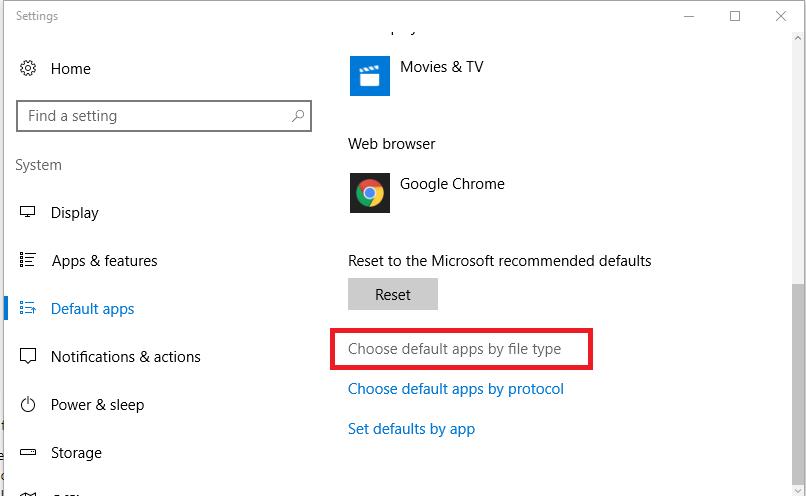
Scroll to .pdf and check which application is selected as default application if it is InDesign change it to Adobe Reader or Adobe Acrobat reader.
Regards,
Srishti
Copy link to clipboard
Copied
Adobe Acrobat DC is the default application and always has been so.
Looking at the Recent list again now, it's even weirder - it almost seems random. I'm seeing recently exported PDFs (perhaps all of them - I'm not sure), recently placed image files (some, not all), and a couple INDD files (some, not all). Here is an annotated screenshot of my current list:
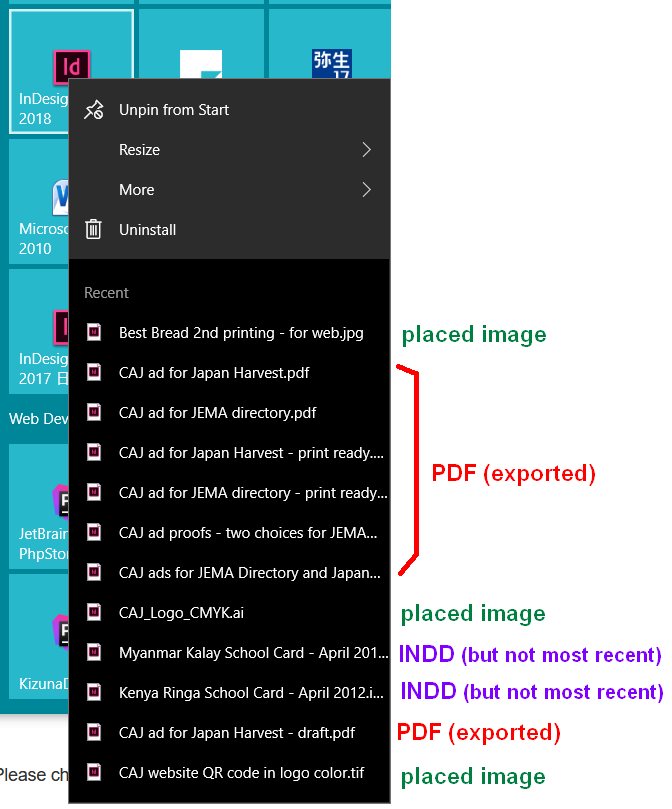
As I said, I also have InDesign CC2017 Japanese, which I installed in February this year when I discovered that the English version didn't create the right kind of printer marks for Japanese printshops. I just now looked more closely at its recent list and did some testing (shown below). Although it has only INDD files (I exported a PDF just now, and it did not appear), it also has other mysteries. Only four of the files were actually opened in that version - the top two were today's test (a Save As and an Open) and the next two were in February. The rest were only opened in the English version! Most are older (from before I upgraded the English version from 2017 to 2018), so it's logical to assume that it adopted a list that was present on the system. But notice that two of the icons are different from the rest (I pointed at them with yellow arrows) - those are CC2018 files, and I think the rest are CC2017 (from before I upgraded the English installation). And neither of those icon types look like the white-bordered icon showing for all files in the above list. The fact that the icons in the above list are all the same for five totally different types of files is also an indication that something isn't working right.

Do these clues help you figure out what might be going on?
Copy link to clipboard
Copied
One more screenshot - to prove that inside CC2018 everything looks as it should. Both on the opening view and in the menu item File->Open Recent, all the INDD files I have opened recently appear. There is one PDF at the bottom of the list, but it's possible that I did try to open that one as an experiment - I don't remember.
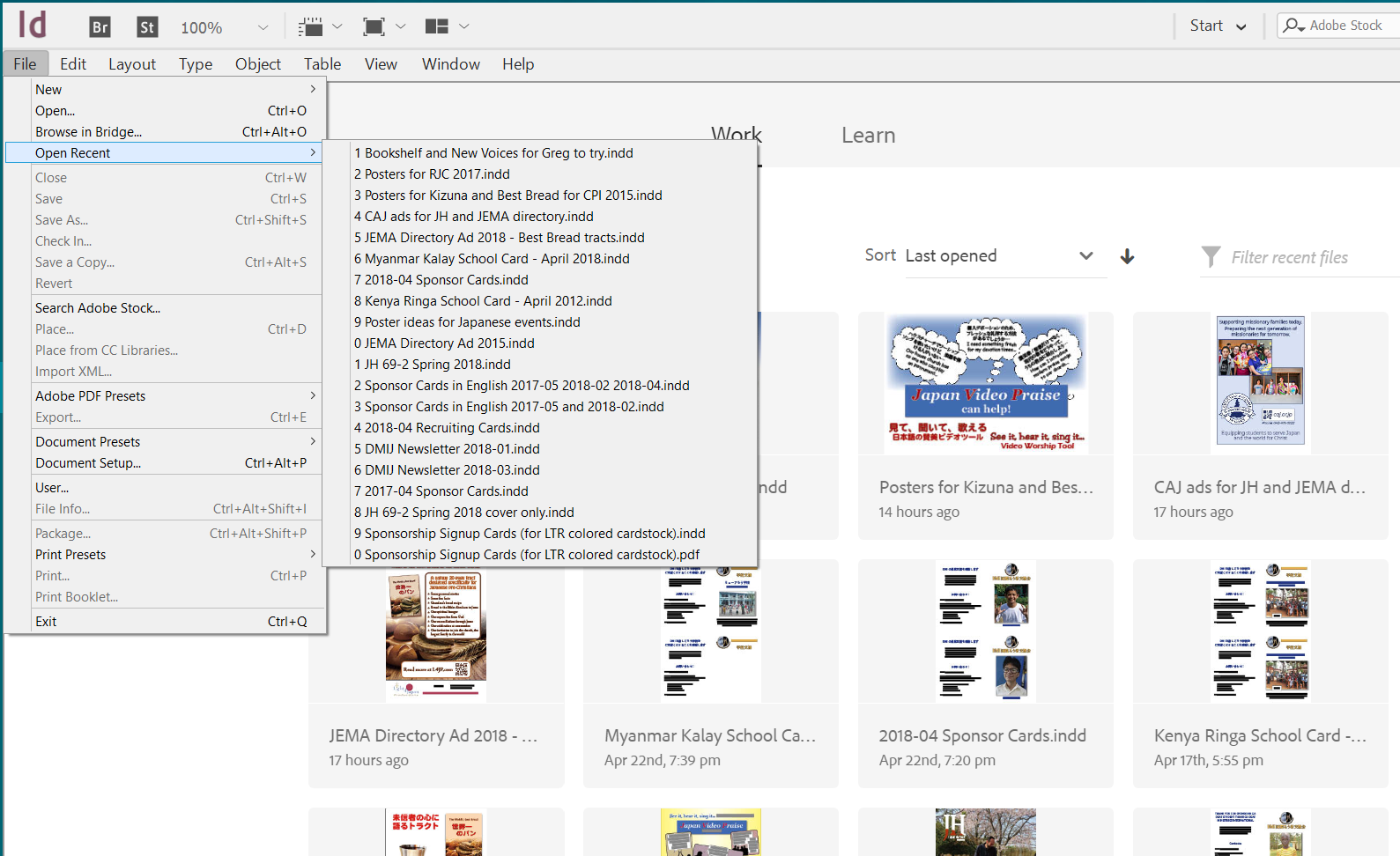
Copy link to clipboard
Copied
I have now noticed that other Adobe software has the same problem, and the version delineation is also less clear, as most of my programs are still the 2017 version. I see imported resource files in all of these lists, and exported results in most of them (Premiere Pro is the exception, but it uses Media Encoder for output). It's weird that InDesign 2017 Japanese doesn't do it - it shows only files that were opened.
I did what I could to test non-Adobe software. Everything I use except Adobe and MS Office are "portable" versions, so they don't store anything in the registry, and MS Office has very little capability of merely exporting - in most cases Save As ends up with the new file format opened in the software, which would naturally put it in the Recent list. But an exception is PDF - it is a true export (because Word can't even open a PDF as far as I know), and the resulting file does not appear in the Recent list. Before the screenshot below, I opened an existing Word document and saved it as TXT and PDF, and only the TXT (which had become the currently open document) showed up on the Recent list. So the limited evidence is still that only Adobe software has the problem.
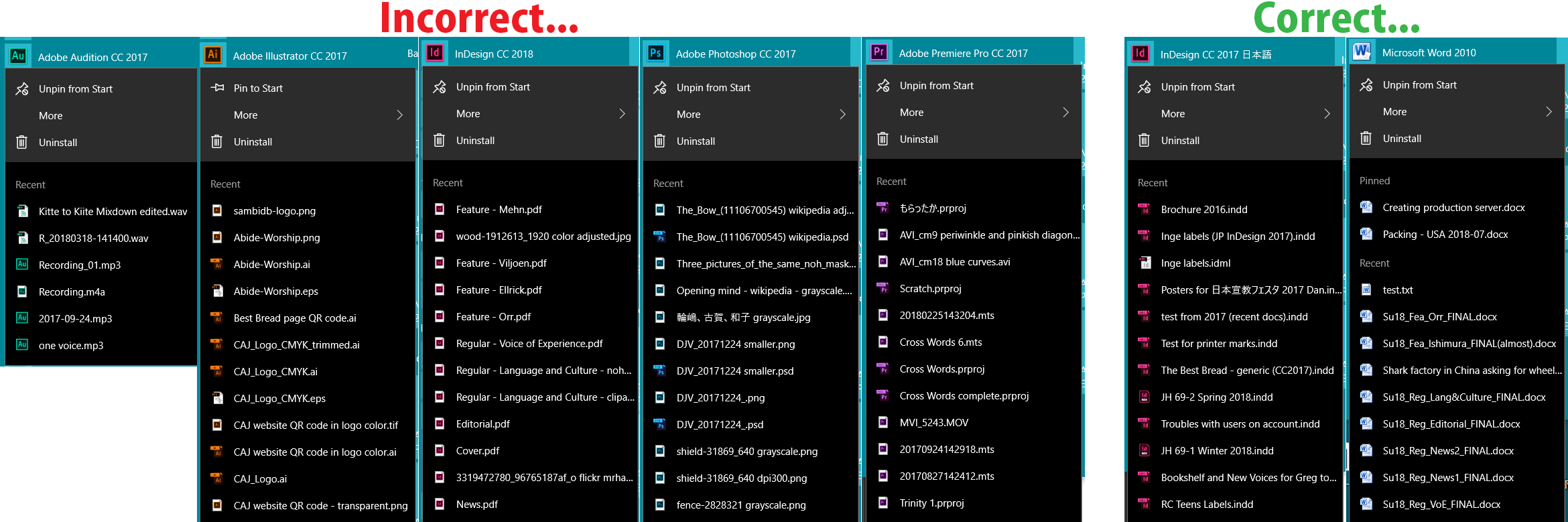
Copy link to clipboard
Copied
It seems like it's getting worse. I was previously able to mitigate it by pinning current projects to the "jump list" for the InDesign tile, but as far as I know I can only pin something when it appears in the Recent list. The INDD file for the current issue of the magazine I design, which I have been opening and closing repeatedly for the last month, has never shown up in the list at all. I tried deliberately opening it from File Explorer (well, technically Directory Opus, but it interfaces with Windows the same way as far as I know), deliberately opening it from inside InDesign, saving before closing, just closing immediately, and various other combinations. The only files that show up in Recent are placed images and exported PDFs - here is a screenshot after I had opened and closed several InDesign documents entitled "JH [something].indd", which you can see are not showing at all:
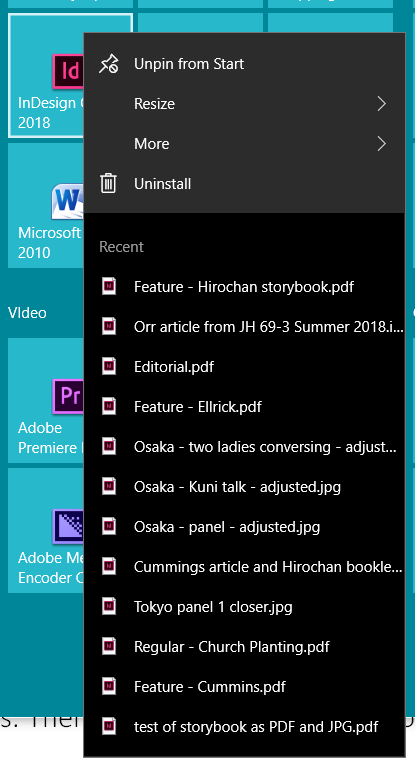
If you know of a way to pin a document to the InDesign jump list without seeing it in Recent and clicking the pushpin icon, I'm all ears. And of course I'd also like to actually solve the underlying problem of the Recent list.
Copy link to clipboard
Copied
Have you tried pinning to the task bar?
Copy link to clipboard
Copied
How do I do that?
Copy link to clipboard
Copied
With the application open already, just right click the icon in the taskbar and choose pin to task bar.
From the start menu, right click and choose more and then choose pin to task bar.
Copy link to clipboard
Copied
That pins InDesign itself (as an application) to the taskbar, not a document. I already have InDesign as a tile on the start menu - that's not the problem. I want a particular document to be quickly accessible.
Copy link to clipboard
Copied
Anything more on this?
Here's a screenshot showing my current list of irrelevant files (the "Sponsor Cards" one is an INDD file I opened once just to look at something; the rest are placed or exported files related to the magazine document I want to pin), showing what I meant by pinning a document to the jump list. If the document I want to pin never appears in "Recent" due to this mysterious bug, is there a different way to pin it?
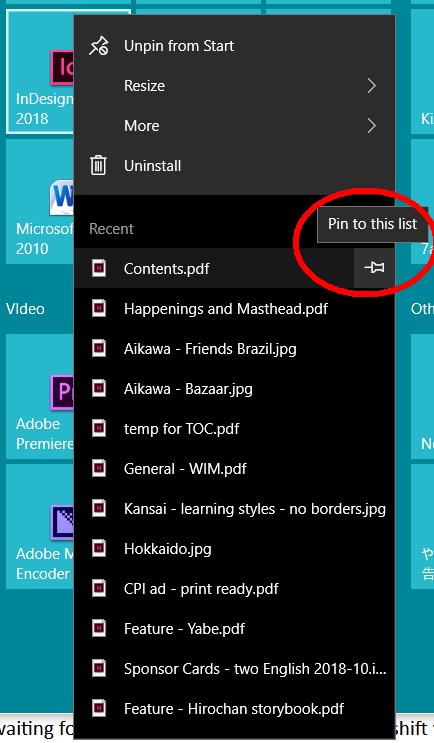
Copy link to clipboard
Copied
Pin InDesign to the taskbar. Then pin the document to InDesign (can just drag from Explorer to the taskbar to do so) and then right click the InDesign icon on the taskbar. This is what I see:
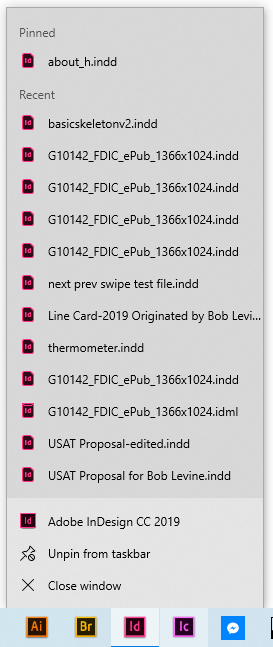
Copy link to clipboard
Copied
Interesting! I pin very little to my taskbar because of limited space, but that trick worked for the start tile in a roundabout way. In fact, I discovered by later experimentation that you don't need to put the application on the taskbar first (or even have it open). For others who might want to know:
- From Explorer, drag the document file onto the open area of the taskbar. If you drag to any of the taskbar icons, it won't work - it will just show a ⃠ icon. But if you drag it to an empty area of the taskbar, a tooltip will say, "Pin to [whatever's the default application for that file type]", and when you let go, it will do exactly that. If an icon does not already exist on the taskbar for the application, one will be created.
- The file will not only now appear in the "Pinned" list on the taskbar icon for the application, but if you have a start tile for the application like I do, the file will automagically appear in its "Pinned" list also.
- At this point you can remove the taskbar's application shortcut if you don't want it. The document file will stay pinned to the start tile for the application.
Apparently no one knows anything about my original problem of recently opened documents not appearing in "Recent" on the application icon. (As I said before, CC2017 seems to work fine, but CC2018 doesn't.) But this workaround helps me while I wait for it to get solved.
Copy link to clipboard
Copied
You will grow old and die before CC2018 gets any attention. Try CC2019.
Copy link to clipboard
Copied
Haha, I'm already old... but I'm not dead yet! ![]()
I wasn't suggested that CC2018 be fixed. But no one has said that CC2019 fixes this problem. Does it?
Naturally I will upgrade at some point, but I don't tend to be in a hurry to upgrade any software if I'm not aware of something new that I need. I rarely utilize the latest features, sometimes things change enough to require a learning curve (e.g. I still struggle with the MS Office "ribbon" - I can't find things I know exist, and having to use Office in Japanese makes it harder), and I've been burned by irreversible upgrades that wouldn't work (even in Adobe CC, where I can theoretically reinstall anything - seeDolby codec issue on Windows 10).
Copy link to clipboard
Copied
Well, we have the old but not dead yet thing in common.
All I see in my recent files in CC2019 are recently opened InDesign files. IIRC, you were seeing placed files in there, too. That is definitely not there for me.
I just cleaned up this machine and installed Win 10 1903 and uninstalled old versions of InDesign so I can’t check CC2018. But you can install it without uninstalling CC2018 by choosing the advanced options.
Copy link to clipboard
Copied
I finally got around to upgrading, and I can confirm that CC2019 fixes this bug. (Windows is still on 1803, so that's irrelevent, as I suspected.)
CC2019 also solves another annoyance that I had off-and-on considered complaining about - InDesign previously was the only Adobe software I use regularly that would always open on my laptop monitor instead of my external ultra-wide monitor I use it on. But CC2019 opens on the same monitor, location, and size as when it was last closed, just like it should. ![]()
Copy link to clipboard
Copied
Thanks for sharing this. We are glad to hear that you are all set. Feel free to update the thread if you need any further assistance.
Regards,
Srishti
Copy link to clipboard
Copied
I'm back on this thread, because in 2019 it mostly worked, but 2020 regressed. It doesn't list exported/imported files like PDFs or images (good), but it also doesn't list opened INDD documents (bad). As far as I can tell, it only lists new documents created in ID2020, not existing documents opened. If I open ID2020 and create a new document, it appears as soon as I save it the first time (even before I close it). But for existing documents, I have tried the following in vain:
- Double-clicking the file in Explorer
- Right-clicking the file in Explorer, choosing Open With... and explicitly picking ID2020 (even though it's the default anyway)
- Opening ID2020 first, then opening the document from there
If I could explicitly pin a document without it first appearing in the Recent list, this would be no big deal, but as far as I know, Recent is the only place you can pin from.
Copy link to clipboard
Copied
I have this same issue in InDesign 2020. Prior to 2020 I would regularly right-click on the INDD task bar icon to open a recently opened file, but now it shows me all file types and I am so used to using it, I consantly attempt to open PDF files by mistake. This is so odd. All of my default application are set for what it keeps showing me in this list.