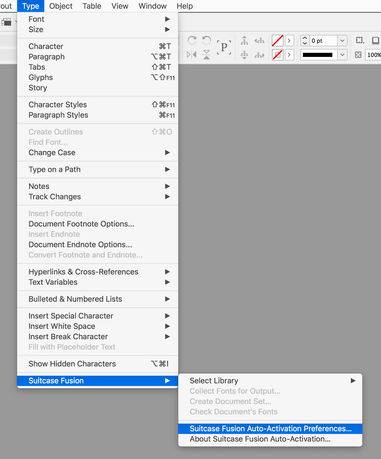Copy link to clipboard
Copied
Ok, I'm having CONSTANT slow drag with InDesign. The spinning beach ball appears while I"m doing almost ANYTHING, even after quitting/re-starting the program, and even re-starting the OS. I'm running High Sierra on Mac, with 40GB of memory, so that shouldn't be the issue, but almost anything I'm doing, I'm getting major lag. Any ideas? This is really ridiculous. Thanks!
 1 Correct answer
1 Correct answer
Hi Jeff. I actually did open a ticket with Extensis and a helpful person suggested I temporarily turn off FMCore to see if the problem persisted. Well, I didn't actually turn off the Type Core in preferences, but rather, I turned off the "Enable Document Tracking" option and after that I noticed a SIGNIFICANT improvement to my interruptions… the spinning beach was reduced by I would estimate 80%, so I'm quite happy with the result. Hope this helps some others on this thread. Thanks!
Copy link to clipboard
Copied
I realize this is an old thread, but I've found a solution that worked for me. Hopefully this will help any future googlers if they need it. So I was experiencing this same issue and tried everything listed in this tread to no avail. Called up my boss and he said he was having the same issue. We both found we were using Suitcase Fusion font manager and that was probably the issue. After he called Adobe and Extensis back and forth a few times, someone finally gave him the solution that fixed this issue for both of us:
- In InDesign, click on Type ->Suitcase Fusion ->Suitcase Fusion Auto-Activation Preferences
- Uncheck the box Activate Fonts in Embeded Objects
Thats it. InDesign immediately stopped freezing up on me and I was able to complete work on my project.
Copy link to clipboard
Copied
njl10150 - THANK YOU SO MUCH!!! This worked! WOW, I've been struggling with this for a long time. Just checking off "Activate fonts in embedded objects" did not work though. I had to click off the main "Enable Suitcase Fusion Auto-Activation" at the very top of the box. Have you continued to use Suitcase or have you switched to another font management program? Suitcase seems like it has been very glitchy for awhile.
Copy link to clipboard
Copied
Holy crap! THANK YOU! I was about ready to drop kick this 2019 Mac Pro out the front door. You saved me a broken foot.
Copy link to clipboard
Copied
Ok - This is an older thread but the issue persists in 2020. All these "solutions" are nonsense trying to hide the fact the InDesign is just badly written software that Adobe for whatever reason keeps kicking down the road and not fixing. What do I mean? Download any CPU monitor (mac or PC) and start whatever process is taking up all the hours in your life. As you watch the beachball spin and the load bar barely creep - you'll notice that the CPU load is negligible (for me its 2%) and that of all the CPU processor cores on your machine, only one at a time engage.
What am I getting at? InDesign does not support modern multicore processors. Rather than address the problem in a new version release, they hide the lag in these forums telling people to trash their preferences or reinstall the software. Heinous.
Dear Adobe - I just upgraded to a 28 core Mac Pro with 192 GB of ram running a factory install of Mac OS Catalina. I installed 3 pieces of software:
1: Current 2020 Creative cloud to install InDesign
2: InDesign 2020
3: a CPU performance monitor
Guess what? When I open my 264-page catalog .indb file and hit synchronize, I get a beach ball, as it figures out a progress bar, then the progress bar creeps across as it chugs along. CPU load? 2% 1 core at a time. It is absolutely infuriating watching it chug along and only access a fragment of the computer's power. If it engaged even 20% of the machine's capabilities, we would never see the loading bar, much less the beach ball; and all these threads and threads of speed and performance complaints across a myriad or support sites would all dry up.
FIX.
THIS.
ISSUE.
Copy link to clipboard
Copied
^^^^ WHAT HE SAID. Any response Adobe? I've been onboard with InDesign since the very beginning. I got to watch Quark XPress (in Denver, at the home office) shrink and die and was happy to see it. Now, InDesign is Quark. Why are the new Adobe programs sooo much better than ID? XD is snappy and nice, Fresco is amazing, why is your staple product so neglected?
Copy link to clipboard
Copied
Why on earth were you happy to see Quark Die? I'm that tells me that you started in this industry only after InDecrap was released because not a single person in the hundreds of agencies and service bureaus disliked Quark in any capacity.
Quark is STILL light years superior to InDesign and I use both daily, so it's not some old fogey opinion due to not being able to adapt to new things.
Quark is still just as user friendly and QUICK with less issues than InDesign by a million fold, and it's about 35-40% more efficient and its footprint is smaller and files created in quarkmare vastly smaller in size, and on top of it all final print ready PDF's created from Postscript files
produced using Quark are 1,000,000 superior to PDF's created in ANY software.
these being cold hard facts, I'm perplexed as to why you rejoiced when Quark was edged out as the industry standard by a software that merely got the option because in 1997 Adobe was struggling to sell InDesign and they struck andeal with Apple to include the full Creative Suite with every Mac sold.
Agencies decided that the $600 upgrade fee for Quark was too expensive being as their new machines already had the bee version of Pagemaker in InDesign. So they bit the bullet and allowed employees time to learn how to use it on their dime. A few years later Quark felt the financial blow and responded beautifully but the snobby newbies refused to even give it a fair look and shunned it and today make fun of folks who still use it, ignorantly not know how much better than InDesign it is. You seem to be one such person.
FACTS…
InDesign is STILL plagued with many issues that date back to its initial release… IN 1997!!!!!!!!!!
Quark Xpress has never stopped developing their desktop publishing software and it is highly refined from what many people remember, with many additional and new features in the most user and hardware friendly platform, and it's far faster and more efficient across the board.
Copy link to clipboard
Copied
At the time I had a laundry list of complaints with Quark that had remain unfixed for years, I was ready for an alternative. I learned page layout on Quark, I knew it inside and out, I was really annoyed that they just stopped updating it. I'd love to list those complaints here but I actually can't even remember.
I can't speak to the quality of PDFs it creates over ID, I've not had any problems with ID in that area, I just set the export to whatever I need.
Yes, you are correct on the $600 cash grab for Quark, that was a dumb mistake. Tim Gil was already a millionaire, their blatant greed while ignoring the product didn't go unnoticed. Adobe saw a shot and took it. That worked out well for them. I went to the version 7 release party at Quark HQ (14th & Penn.) and it was weird and awkward. All of their new features were just copies of what ID had already baked in. People know they had lost the battle, nobody stayed very long.
As to where they are now? Actually, I didn't realize they were still in business. The rats bailed from the sinking ship and haven't looked back. I've not been to any job in the last decade (and I was doing a lot of freelance at different places) that was using Quark. Certainly no ad agencies in Denver are using it.
You are right about InDesign's issues, that's why I was on the support board, calling out Adobe to just fix these stupid things. After I post this, I'm going to go take a look at Quark's site and see what they've got going on…
Copy link to clipboard
Copied
The PDF superiority issue is one you notice primarily if you're a prepress tech and know what you're looking for, but luckily InDesign pdf issues are sometimes so apparent that even the most novice non technical user can see them plain as say. I'm sure you've opened PDF's and seen ultra fine white lines running through the artwork/layout. Those lines that print ok on desktop
printers actually present issues on high-end rip softwares and printers as the chop what is called the CT File into a bunch of little pieces at random and the rip software sees these hairlines and proceeds to try and Trap them. THAT creates a problem. With PROPER PDF's that won't ever happen, but to make a proper PDF you have to rip a postscript file (the only way I create PDF's, including in InDesign) to then Distill it using appropriate presets you create in Distiller. That results in a far smaller File thats more compressed and perfectly, well, perfect!
Sadly today everyone wants to just press a button and go and taking 2 extra steps to produce a superior file is too much work, so File, Export is the go to for everyone and it's crap. A professional that KNOWS about quality will always seek the higher quality route, as well they should.
I've never stopped using quark and was a beta tester with them for 11 years and contributed greatly on versions 7&8, and then my rep went to work elsewhere and I lost my spot. Still, quark has continued to develop and innovate their suite and it's fantastic with very few to no issues. InDesign on the other hand is a buggy pain in the hind quarters and sloooooooowcas balls for just about everything.
Copy link to clipboard
Copied
Thanks for the info.
Copy link to clipboard
Copied
Dear programers of Adobe, dear mangers of Adobe, please fix these buges. We pay you money, but we can't work good with Indesign, Illustrator, Photoshop. I had to switch my project from Illustrator to Indesign because it was so so slow and now Indesign is killing me. The project is so simple and not fancy. Spinning ball constantly appearing. Please don't make any new sofwares, Please don't design new features just please fix these problems so we can work with.
PLEASE Care about us
Copy link to clipboard
Copied
Ciao Benjii,
come ha scritto un utente più sopra io ho risolto disattivando il backup di Time Machine.
Basta ignorare il backup in corso e InDesign riprende a funzionare.
C'e un inconpatibilita tra le ultime versioni e Time Machine.
So che è una soluzione temporanea ed è assurdo, ma almeno si riesce a lavorare🤷🏻:female_sign:
Prova! 🤞
Copy link to clipboard
Copied
I had this problem after converting a 2014 InD file to 2020 version. I would open the file and then all of a sudden, the spinning ball problem would start. I do not have any add-ons installed.
After playing around a bit with the file and layers, I discovered that the problem was with a single text block on one of the pages. If I didn't view that page, the problem didn't happen. Eventually, I was able to isolate that text block on a layer and then turned that layer visibility off, and viola!, the problem went away.
To fix it, I deleted the existing text block and recreated it from scratch.
Maybe this might help someone work through the issue.
Copy link to clipboard
Copied
I was having this problem since updating to the newer versions of InDesign. It was driving me crazy. It was very prevalent in larger documents, meaning many pages. We create several catalogs. I'm also running Extensis Suitcase Fusion 20.0.7 for font management. I found out that if you turnoff Type > Suitcase Fusion > Suitcase Fusion Auto-Activation Preferences... Restarted InDesign and that seemed to solve all my problems. So, if you are running Suitcase this might be part of the problem.
Copy link to clipboard
Copied
Thanks - I am having this issue after importing a file to the 15.0 version. I have tried all the things on the previous threads. Maybe it is a text box? How do you stop viewing certain pages?
Copy link to clipboard
Copied
Thanks - I am having this issue after importing a file to the 15.0 version. I have tried all the things on the previous threads. Maybe it is a text box? How do you stop viewing certain pages?
Copy link to clipboard
Copied
Here's the best answer you're EVER going to get on this because Adobe isn't exactly proactive in seeking solutions for issues and shortcomings in their softwares outside of Photoshop…
LEARN to use Quark Xpress and be done with all the HELLOOOOOO BEACHBALL Nonsense!!!
I'm stuck working with Indesign at my job because we work with a couple of outside people who don't know a thing about quark and if I'm out for some reason and they have to step up to cover for me, they wouldn't know how to do a thing using Quark. The best thing you can do for this POS ass backwards POS software is to open Preferences and change your default Preview to TYPICAL DISPLAY because this POS is CONSTANTLY trying to re-render images as you scroll or move and if they're Hi-Res, it has to calculate the file information for every image both inside and outside the viewable area.
HOW this POS software became mainstream is beyond me and I've been working with it since before Adobe purchased it when it was Pagemaker by Aldus, a time when this software didn't have ANY of the issues that have plagued it since its full release in 1997. Yes, I have been working with InDesign since 1997 and I know it through and through and I can say with ALL CERTAINTY it is simply non user friendly, and impractical. I advise all my tech clients to stay away from it because it devours hard drive space at the same rate unicron devours planets. That just adds to the CONS for this software.
If any of you have been in the printing and advertising industry as long as I have you probably have an idea as to WHY this software overtook Quark, and it had NOTHING to do with performance.
So in closing, set tyour Indesign to TYPICAL DISPLAY preview to speed this turd of a software up!
Copy link to clipboard
Copied
Hi. I've just discovered that if you change the colour PREFS from LG UltraFine to Apple RGB in the display settings, all works brilliant. Seems that there is an issue with Adobe's code with LG UltraFine monitors. Pass this on please.
Copy link to clipboard
Copied
I paused the syncing in creative cloud and if fixed my problem. Creative Cloud > Settings > Syncing > Pause Syncing
Copy link to clipboard
Copied
Thanks! That helped.
Copy link to clipboard
Copied
After InDesign driving me so crazy with spinning beach ball hang ups for the past 2 years that I've actually rebuilt files in Illustrator and even in MS Word to avoid having to use it, I've FINALLY found a fix... well... sort of. I had tried ALL of the recommendations like trashing prefs, etc... none of which worked for more than a few moves before the friggin' beach ball started spinning again. What FINALLY works is turning off WIFI, which unfortunately disconnects me from the Web, making multi-tasking impossible, of course — no email, etc. — but it DOES let InDesign actually opertae as it is supposed to — and used to — before CC 2019, so I can actually get something done. Not ideal, but definitely helpful.
Copy link to clipboard
Copied
Hi there, just read your reply to the spinning ball. Is that the only option you have found to stop it?
I have been struggling with this problem for months and found nothing to solve it, keep reading the standard we dont care responses from adobe. I work from home on one machine with no network drive. all the very latest mac os and always update my apps so there shouldnt be an issue except with adobe!!!
FIX THE PROBLEM ADOBE
Shame there isnt a good alternative we can use and leave adobe behind
Copy link to clipboard
Copied
So I have just tried the above suggestion of turning off wifi and it fixed the issue instantly!!
Why do we have an adobe product that only works correctly with wifi off. Its indesign specific. It doesnt happen in any other adobe product that I use
FIX IT ADOBE!!!
Copy link to clipboard
Copied
I have cured this endless beachball/slow running problem by turning off wifi on my iMac! As everything connects via ethernet I really don't know why I had it turned on. Seems almost too ridiculous to have worked but the problem has completely vanished. I'm on the latest versions of MacOS and InDesign. I really hope this might help you!
Copy link to clipboard
Copied
I can confirm - I have been struggling with slow InDesign and Illustrator for years now. I turned off wifi and everything works perfectly at decent speed now. I switched the wifi back on and it still works fast... Thank you!
Copy link to clipboard
Copied
Indesign Spinning wheel of death fix:
In Indesign, in the top menu, go to Type / Suitcase Fusion / Suitcase fusion auto-activation preferences
Then uncheck the «activate fonts in embedded objects.