Indesign script for Paragraph Style to Tables
Dear all,
I am trying to get the script to work that was posted here in 2013: https://community.adobe.com/t5/indesign-discussions/script-for-indesign-find-paragraph-style-change-to-table-with-table-style/m-p/5149526
So far, it does not work, as I suspect it is outdated. Can anyone help me get it to work on INDD 18.5.2? Basically I would like to convert all paragraph that have a certain paragraph style to tables, and apply a table style.
So far, I get this error:
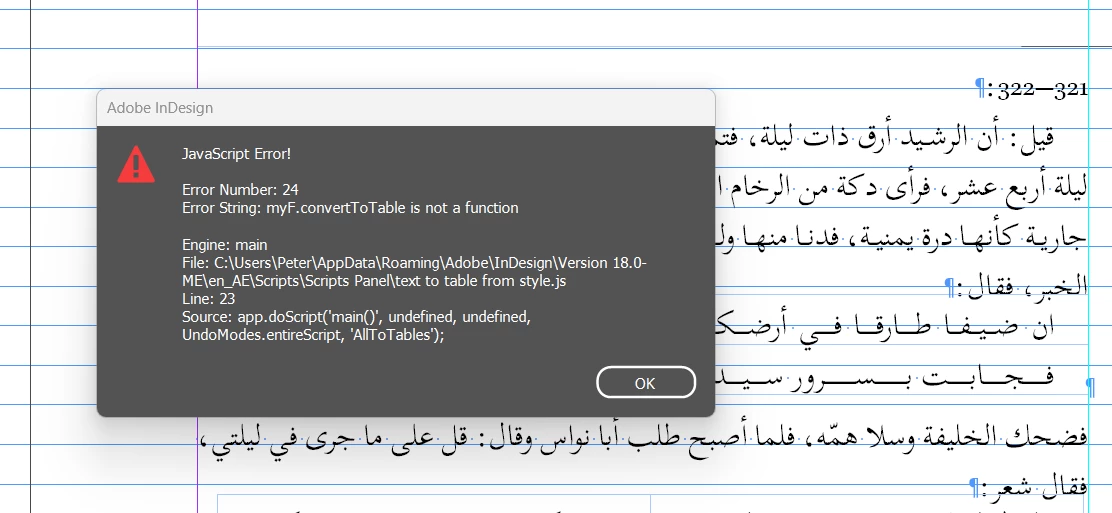
Any help would be greatly appreciated!
Best, Peter

