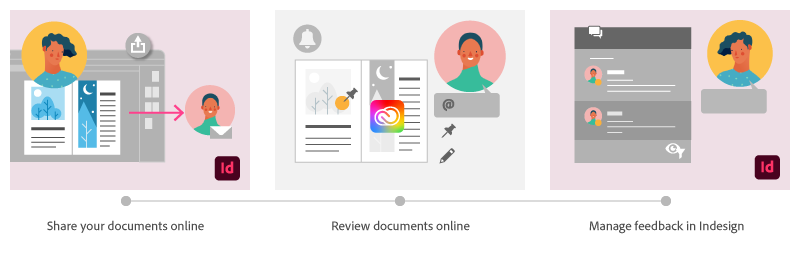Copy link to clipboard
Copied
Using Share for Review in InDesign’s June 2020 release, you can share your designs for online review, and manage feedback right within the app. Stakeholders can open the shared document in a browser to provide feedback. Share for Review streamlines and simplifies the review process for both designers and their stakeholders.
The following FAQs provide clarity on common questions around Share for Review:
Share the document for review - FAQ
How is Share for Review different from the ‘Integrated comment and review’ feature in InDesign CS5? How does it compare to the Import PDF Comments (IPC) feature?
Adobe is investing in features and services that make creative collaboration easier and more enjoyable.
With Share for Review, our aspiration is to make reviewing and editing InDesign creative more seamless, and address the following limitations in CS Review:
- Requirement for a flash plugin to use this feature
- Lack of support for key features such as email notifications
- User challenges with feature discoverability
Compared to Import PDF Comments (IPC), Share for Review reduces time by eliminating the need to create and share PDFs and collate the resulting feedback. We will be working to enhance the reviewing features and capabilities in Share for Review, which will soon help this tool surpass the experience of IPC, from end to end.
Does Share for Review include text commenting capabilities?
This first version of the feature allows you to provide feedback through the sticky note and pencil tools. We will continue to improve the experience, and we will soon incorporate more text commenting capabilities, including text highlight, text strikethrough, and the ability to accept text comments in a single click.
Is this feature being introduced into InCopy?
It is not. Instead, we’ll be making significant updates to InCopy by taking it to the Web to provide better collaboration capabilities. Stay tuned!
What text capabilities do I have as a reviewer?
As a reviewer, you will be able to highlight text, strikethrough text, and replace text corresponding to your comment.
Let us know of any challenges, or questions you have for us around Share for Review and we’ll be happy to assist you.
 1 Correct answer
1 Correct answer
This has worked for others:
- Save any work and close all open
- Sign out of InDesign (Help > Sign out). This will cause indesign to quit.
- Launch InDesign again, at which point you should be prompted to sign in again.
Copy link to clipboard
Copied
Hi there,
There's no specific timeline yet but you can always follow the UserVoice thread for more updates.
Regards,
Sheena
Copy link to clipboard
Copied
I have the same problem...
Copy link to clipboard
Copied
This is a great new feature! Unfortunately, the person who comments (on Safari or Chrome and on Mac) can't see where he or she is commenting and what he or she is drawing ... So not very user friendly.
I'm looking forward to the text correction options before implementing this with my clients!
Copy link to clipboard
Copied
Hey there! Used this feature with great success previously, but now InDesign keeps crashing while it tries to build the review file. Have tried restarting, and am running the most current version. HELP!
Copy link to clipboard
Copied
That's strange.
Is the crash happening while sharing this particular document for review or does this happen with all the files?
Could you also check the formatting of this document?
Copy link to clipboard
Copied
Think this will be a work-flow game changer, well done!
However, I'm seeing there is a problem with review on Legacy files (docs before v15.1) where users/reviewers/stakeholders cant actually pin their comments to teh page and it just slides into "Unmapped Comments". Do we know when this will be fixed?
Have tried saving as new and also saving as a IMDL.
Copy link to clipboard
Copied
Hi there,
Yes. We're already aware of this issue and this is being tracked on UserVoice.
I'd suggest you upvote for this issue on UserVoice so that the product team updates you directly.
Regards,
Sheena
Copy link to clipboard
Copied
Hi our studio is trying out Share and Review... which is a great feature! However, when people use the pencil or pen tool to highlight an area and submit the comment the pencil or pen icon disappears.
Do we need to change something in preferences? Thanks!
Copy link to clipboard
Copied
Are the comments going unmapped as mentioned here:
Copy link to clipboard
Copied
I am trying to share a document for review with my client and the comments are not mapping. I came across a snippet saying this was addressed in the last update, but I'm still having the problem.
Is there anything I should be doing differently on my end?
Thanks!
Copy link to clipboard
Copied
Hi there,
Are you referring to the discussion as here:
Regards,
Sheena
Copy link to clipboard
Copied
Hi! Is Adobe ID required for this function? Or can any email address be used for this?
Copy link to clipboard
Copied
Hi there,
Adobe ID is required to view the document on the web.
Please see Review the document - FAQ to understand the use of Adobe ID.
Regards,
Sheena
Copy link to clipboard
Copied
Hi,
Im enthusiastic about having this integrated feature and look forward to future enhancements but We are experienceing a technical issue. When a user leaves a comment using the thumbtack or pencil in the cloud portal, it does not show the thumbtack or pencil markup and categorizes the comment as unmapped but in InDesign it displays properly with the thumbtack and pencil marks where they set it.
This is a bit of a problem because it makes it difficult for them to visually track their notes. Is this a bug? I see screenshots from tutorials and this doesnt seem to be they way its supposed to work. Is there a fix or setting that needs changing?
Thanks,
Josh
Copy link to clipboard
Copied
Our marketing team is also experiencing the same issues on the review side. Not sure how to get around it. The amount of bugs and missed features are a bit of a shame, as it has a lot of potential as a tool.
Copy link to clipboard
Copied
Hi there,
Thanks for bringing the issue.
Our team is aware of this and I'd suggest you upvote for this feature here:
so that the team can update you.
Regards,
Sheena
Copy link to clipboard
Copied
We are experiencing unmapped comments... It worked perfectly two weeks ago and our team loves this new feature! But with the mapping issue we can't utilize this as a team. Are the developers working on fixing this soon?
Copy link to clipboard
Copied
Week 1 - worked
Week 2 - didn't work (unmapped comments etc)
Week 3 - worked
This week - doesn't work (unmapped comments again)
At least it's keeping my clients guessing. Is it a Share for Review this week, or back to the dark ages of PDFs? So exciting!
Copy link to clipboard
Copied
Hi there,
I apologize for the experience.
We're actively working on this bug and you can follow the UserVoice for updates.
I'll update as soon as the fix is out.
Regards,
Sheena
Copy link to clipboard
Copied
I am having troubles with the Review. I've used it before without problems. Right now, and yesterday, I am getting a blank box. I have reset everything; still no resolve. What should I do?
Copy link to clipboard
Copied
Apologize for the delay in responding.
Are you still facing the trouble? Is it happening with a particular document or with all the documents?
Copy link to clipboard
Copied
I haven't had many of the problems others have mentioned so far, but after using this successfully, today I'm clicking on a pin that my client has placed but it's linking to the wrong comment (on a different spread). When I click on the comment that I believe is associated with the pin, the pin is highlighted — so that works. However, this is very confusing since there are many comments and I need to make sure I'm addressing the correct ones.
Copy link to clipboard
Copied
Oops — ok, it IS working but the top of the comment is cut off. It pins to the bottom of the comment rather than the top. So if it's a long comment, I only see the last couple sentences. This is confusing!
Copy link to clipboard
Copied
Hello. This feature seems great. We tried sharing a document for review with a few people and it worked great. An hour later, i reopened InDesign the document I originally shared and wanted to share it with another person but the share panel asked me to create a new document. Is there a way to add people to review after the file has been closed and reopened?
Copy link to clipboard
Copied
Hi Starbreaker,
what did you do exactly before you closed the document and (perhaps) quit InDesign?
[1] Did you save the document with Save?
[2] Did you save the document with Save As to the same name?
[3] Did you save the document with Save As to a different name?
If [2] you start again with a blank Share for Review panel.
I tested this and also wrote a bug report.
If [3] the same happens: You start with a blank Share for review panel.
You should be able to revert to a previous version of your document in this case.
Maybe you can get the entries in the Share For Review panel then. Did not test that yet.
But that's no good option at all.
Speculative:
[4] Did you switch machines to open the document from a shared file server?
Regards,
Uwe Laubender
( ACP )
Find more inspiration, events, and resources on the new Adobe Community
Explore Now