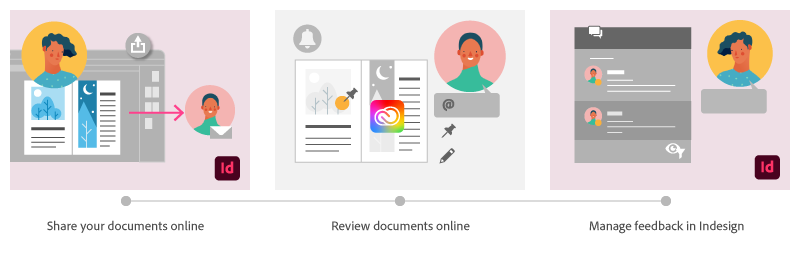Copy link to clipboard
Copied
Using Share for Review in InDesign’s June 2020 release, you can share your designs for online review, and manage feedback right within the app. Stakeholders can open the shared document in a browser to provide feedback. Share for Review streamlines and simplifies the review process for both designers and their stakeholders.
The following FAQs provide clarity on common questions around Share for Review:
Share the document for review - FAQ
How is Share for Review different from the ‘Integrated comment and review’ feature in InDesign CS5? How does it compare to the Import PDF Comments (IPC) feature?
Adobe is investing in features and services that make creative collaboration easier and more enjoyable.
With Share for Review, our aspiration is to make reviewing and editing InDesign creative more seamless, and address the following limitations in CS Review:
- Requirement for a flash plugin to use this feature
- Lack of support for key features such as email notifications
- User challenges with feature discoverability
Compared to Import PDF Comments (IPC), Share for Review reduces time by eliminating the need to create and share PDFs and collate the resulting feedback. We will be working to enhance the reviewing features and capabilities in Share for Review, which will soon help this tool surpass the experience of IPC, from end to end.
Does Share for Review include text commenting capabilities?
This first version of the feature allows you to provide feedback through the sticky note and pencil tools. We will continue to improve the experience, and we will soon incorporate more text commenting capabilities, including text highlight, text strikethrough, and the ability to accept text comments in a single click.
Is this feature being introduced into InCopy?
It is not. Instead, we’ll be making significant updates to InCopy by taking it to the Web to provide better collaboration capabilities. Stay tuned!
What text capabilities do I have as a reviewer?
As a reviewer, you will be able to highlight text, strikethrough text, and replace text corresponding to your comment.
Let us know of any challenges, or questions you have for us around Share for Review and we’ll be happy to assist you.
 1 Correct answer
1 Correct answer
This has worked for others:
- Save any work and close all open
- Sign out of InDesign (Help > Sign out). This will cause indesign to quit.
- Launch InDesign again, at which point you should be prompted to sign in again.
Copy link to clipboard
Copied
We (Appalachian Search and Rescue Conference) started using this on the first day it came out to review, comment on and ultimately revise our Training Standards. It was helpful, and using a public URL with a password worked fine for us, but we found we had to give the following instructions to people to get them to use it correctly:
- To connect a comment to a specific point on a "spread" (two pages), you have to click on either the Pin or Draw icons in the top right of the right-hand comments panel; then, click or draw on the spread to connect your comments to a specific part of the document.
- You can't edit text directly, and selecting text does not connect it with a comment (hope the add this soon).
- You can copy text and paste it into a comment with your suggested revision below it.
- Password is xxxxxx
Seemed to work pretty well at first, but then I found I couldn't archive the comments for those working on the next revision. I finally ended up using Snagit's Panoramic Scrolling Capture of (separately) the main window and the comments window and printing to PDF.
But then we've started using it for another of our governing documents. I posted a link and one person posted some comments, and then a couple of us added about half a page of text to the beginning of the document. And then, I think I made a terrible, terrible mistake… In InDesign, in the Share for Review panel, I clicked the Update Link button.
Now, the pins for her comments are all in the same place on the spreads… but the text it was supposed to refer to has now moved half a page away from the pin. Not sure if this is a bug or a feature; we're figuring this is primarily for graphic-intensive spreads and not primarily-text documents.
a) Is there any way to recover from this so that we can see what her comments were referring to?
b) What should we suggest at Uservoice as a fix to this? I guess it would depend on the underlying code. Certainly highlighting text to anchor a comment would be the easiest from a user perspective, but I suspect that would require major changes in the code, and there might be other ways to deal with this.
Thanks for any help.
Copy link to clipboard
Copied
Hi there,
Thanks for the appreciation for the Share for Review feature.
For your questions,
1. As of now, there isn't any way to recover the comments like a previous version because once you move the pin the comment along with it also moves.
Also, once the comment has been worked upon you can resolve it because in that way you can filter all of them later to see again.
2. On the UserVoice, you can just suggest the request you have and the team will get back to you for the details.
Regards,
Sheena
Copy link to clipboard
Copied
Hi All,
The issue for 'Unmapped comments on Web' has been fixed. You can now check on the web to see if the comments are appearing as you want them.
Please note, this issue is different from the one where the comments are going unmapped in the review panel of InDesign which is still being worked upon.
Let me know if still there are issues.
Regards,
Sheena
Copy link to clipboard
Copied
Great feature. For my clients it would be also important to have the possiblity to download the file as a pdf document. Would be great if you consider this in the feature.
Copy link to clipboard
Copied
Hi there,
Thanks for the suggestion. I'd suggest posting about this in the UserVoice where the product team can check.
Regards,
Sheena
Copy link to clipboard
Copied
>...Share for Review reduces time by eliminating the need to create and share PDFs and collate the resulting feedback.<
It should be mentioned that sharing with Acrobat Pro can collate all the comments [semi-] automatically--both by email, a shared server, or in the Acrobat document cloud.
Copy link to clipboard
Copied
Hi there,
A similar feature was earlier introduced in the CS5 version of InDesign which was discontinued later on. That's what the FAQ is talking about.
Regards,
Sheena
Copy link to clipboard
Copied
Can I turn this feature OFF?
I don't need to see the pop-up window (and an empty pop-up window at that???), every time I open a new document.
Thanks.
Copy link to clipboard
Copied
Usually, if you close the window it won't come back unless you rebuild your preferences.
Copy link to clipboard
Copied
Unfortunately, for me it's popping up every time I open an InDesign document for the first time, secind time, third time…
Every update a new delight!
Copy link to clipboard
Copied
I was using the review tool smoothly, until I moved the same file to another computer and now the review panel does not have any comments in it. The file name is exactly the same. When I loved it back to my original computer the comments were still gone. How can I fix this? Thanks
Copy link to clipboard
Copied
Hi Jen,
Apologies for the delay in responding to you.
If I understand the workflow here correctly, you copied an InDesign file to another machine and launched it in InDesign but you are not able to see the comments in the review panel anymore. Right?
If yes, I believe it is an issue of Adobe ID as the comments and review panel all are synced to a particular ID. Try to sign out and sign in to the InDesign application on the new machine now.
Let me know if that helps.
Thanks!
Sheena
Copy link to clipboard
Copied
Hi jen jen,
you said: "…until I moved the same file to another computer and now the review panel does not have any comments in it. The file name is exactly the same."
How did you move the InDesign document to that other machine?
Did you do a duplicate of the file and use an USB stick? Did you mail it? Did you use Dropbox or a similar service?
Were you logged in with that other machine with the same Adobe ID ?
Thanks,
Uwe Laubender
( ACP )
Copy link to clipboard
Copied
This feature is working very well for us.
Is there a way to make the placed photos in the document appear at higher resolution when shared for review? In the browser, the images are very low resolution and our client cannot get over this and comments on all of them and we end up having to make a pdf and send that for review which kind of defeats the purpose.
Thanks for your help.
Copy link to clipboard
Copied
Starbreaker asked:
"…Is there a way to make the placed photos in the document appear at higher resolution when shared for review?"
The answer is: No.
Best do a feature request or first search for a similar feature request and when found support it by voting:
Regards,
Uwe Laubender
( ACP )
Copy link to clipboard
Copied
Coming across more and more issues on this process. The panels are still showing blank after any InDesign crash (for any reason), forcing you to sign out and back into CC every single time, which interfers with any other work you may have open in other CC apps (this is not a solution to the problem, Adobe. If I have to sign out and back in, there's a serious issue on your end.). In addition, the program is now regularly failing to "reach the invited people", blocking me from inviting anyone, fails to update the published file's Access Settings when changed, forcing me to create brand new review files and occasionally doesn't show a web-address in the window after updating link, requiring a restart & signing out of and back into CC.
Copy link to clipboard
Copied
Hi there,
Sorry to hear this.
The blank panel issue has been identified by our engineers are working on the fix.
For the other issue, can you elaborate a little more on what exactly is happening when you try to invite other stakeholders to review your document?
Regards,
Sheena
Copy link to clipboard
Copied
This has been an ongoing issue since the introduction of the feature rendering it fairly useless and totally unreliable to actually use with a client unless you like coming across as an unreliable mess.
Now on Version 15.1.2 the feature still works for a bit then will just disconnect only showing a black box with no ability to communicate or update the review.
Reset preferences, reinstalled InDesign, rebuilt file from an IDML all fail to reconnect the ability to get back the connection to an old review or start a new one.
As the only real feature added while everything else gets taken away and ignored it becomes even more frustrating that after all this time it still just doesn't work.
Also one of Go proof's issues with a tool for client review is ironically in a lot of creative fields the client isn't necessarily that tech-savvy and understandably like most people they don't really like signing up for extra user id's and services they don't use anywhere else. Indesign users are already adobe customers, you all really need to support the ease of use for your customers and allow us to share a review without the need for extra adobe id's. Even though it seems a fairly innocuous step to ask a client to create an adobe id, it is an extra step, and then when the process doesn't even work it really doesn't make a good impression and comes off as just another indicator that Adobe's only real interest isn't updating the apps to meet users needs but farm Id's and even more subscription avenues. The irony here is if the priority was reversed even more people would be attracted to the software options adobe offers.
Copy link to clipboard
Copied
How do I specify the range of pages to review - it doesn't seem to allow that? Automatically includes the entire document?
Copy link to clipboard
Copied
Hi jbully0,
that's no feature. You cannot set a range of pages. It always is the full document.
Support this feature request, sign in and and vote:
Regards,
Uwe Laubender
( ACP )
Copy link to clipboard
Copied
I'm getting an error when I try to access the reviews my team has made. It's saying "You're offline, so no files are available," and yet my internet is functioning perfectly. I'm not sure why I can't access my assets. Any ideas?
Copy link to clipboard
Copied
Hi there,
Are you getting this error on the web interface?
Can you try opening the link on a different browser?
Regards,
Sheena
Copy link to clipboard
Copied
Hi, this is an amazing feature. I'm excited to know how it will evolves.
Is there plans to introduce some of these features on the web interface?
- text editing
- update layout preview after text editing
- show text fitting alerts
Copy link to clipboard
Copied
Hi there,
We're definitely evolving this feature and would love to get all the suggestions on our UserVoice as that's where the product team is looking right now.
Regards,
Sheena
Copy link to clipboard
Copied
Hi there,
I am unable to share my document for review. Every time I try to create the link, InDesign produces an error message stating "There was an error creating the artifact." My file is quite large (±1GB) - could this be the reason why I am unsuccessful?
Many thanks