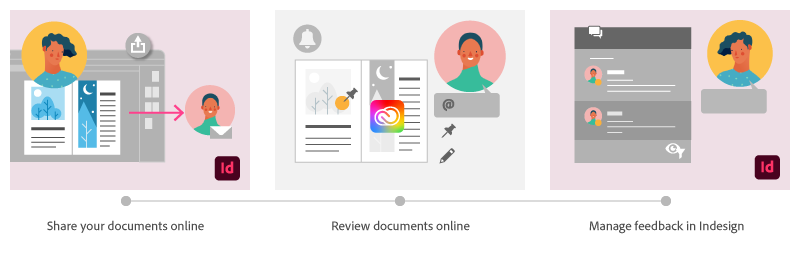Copy link to clipboard
Copied
Using Share for Review in InDesign’s June 2020 release, you can share your designs for online review, and manage feedback right within the app. Stakeholders can open the shared document in a browser to provide feedback. Share for Review streamlines and simplifies the review process for both designers and their stakeholders.
The following FAQs provide clarity on common questions around Share for Review:
Share the document for review - FAQ
How is Share for Review different from the ‘Integrated comment and review’ feature in InDesign CS5? How does it compare to the Import PDF Comments (IPC) feature?
Adobe is investing in features and services that make creative collaboration easier and more enjoyable.
With Share for Review, our aspiration is to make reviewing and editing InDesign creative more seamless, and address the following limitations in CS Review:
- Requirement for a flash plugin to use this feature
- Lack of support for key features such as email notifications
- User challenges with feature discoverability
Compared to Import PDF Comments (IPC), Share for Review reduces time by eliminating the need to create and share PDFs and collate the resulting feedback. We will be working to enhance the reviewing features and capabilities in Share for Review, which will soon help this tool surpass the experience of IPC, from end to end.
Does Share for Review include text commenting capabilities?
This first version of the feature allows you to provide feedback through the sticky note and pencil tools. We will continue to improve the experience, and we will soon incorporate more text commenting capabilities, including text highlight, text strikethrough, and the ability to accept text comments in a single click.
Is this feature being introduced into InCopy?
It is not. Instead, we’ll be making significant updates to InCopy by taking it to the Web to provide better collaboration capabilities. Stay tuned!
What text capabilities do I have as a reviewer?
As a reviewer, you will be able to highlight text, strikethrough text, and replace text corresponding to your comment.
Let us know of any challenges, or questions you have for us around Share for Review and we’ll be happy to assist you.
 1 Correct answer
1 Correct answer
This has worked for others:
- Save any work and close all open
- Sign out of InDesign (Help > Sign out). This will cause indesign to quit.
- Launch InDesign again, at which point you should be prompted to sign in again.
Copy link to clipboard
Copied
I find it interesting that you don't see your statement "I have found ways to work around the problems" as a direct confirmation of how others are claiming the service doesn't work as advertised.
Copy link to clipboard
Copied
Sometimes it works as advertised, and sometimes you have to work around the bugs. It has some major bugs. That said, if you learn to work around them, Share for Review works better than any alternatives I've found, and I'm using it successfully on multiple projects. The bugs seem to mostly affect those creating the Share for Review, in this case, me. I have found I need to tell those reviewing and commenting (a) don't login as a guest, then you won't get notifications of replies to your comments, and (b) don't use the pushpin or pencil tool, only the highlighter or one of the two text strikeout tools, as pushpin/pencil annotations lose their connection to the text when the text is edited.
I most definitely look forward to the bugs being fixed, and to other improvements. But again, the alternatives are worse.
Copy link to clipboard
Copied
The fact it completely stops working at regular intervals (daily), and that you have to tell reviewers not to use basic built in features, makes it clear how poorly developed this tool currently is. It has the potential to be incredible, but first it has to work. It certainly seems like we're in a beta rollout.
Copy link to clipboard
Copied
I should add to my comments above about when in Share for Review for a long document that already has a Share for Review and I only see the option to Create a new one. This just happened. I opened another small file that already has a Share for Review (in another tab). I then opened the Share for Review panel for the short document and closed it. I then went back to my long document's Share for Review and… ta-dah… I could click on the Update Link and update the Share for Review. This makes it even easier and quicker to work around this problem. Not saying it'll work every time, but it just worked for me. A lot faster than all that signing out and rebooting and the like. Faster even than having to click Update Link in the small document.
Copy link to clipboard
Copied
Hi All,
The open issues related to the Share for Review feature have been fixed in the Pre-release build. Let us know if you've tried it to see the fix.
Regards,
Sheena
Copy link to clipboard
Copied
Ummm… Sheena… how does one install the Pre-release build?
Copy link to clipboard
Copied
It should be listed in the Creative Cloud app. Look at the bottom of the Categories section for "Prerelease".
Copy link to clipboard
Copied
You can find the pre-release build available in your Creative Cloud desktop app under the BETA apps list.
Copy link to clipboard
Copied
Interesting... I have both Beta Apps and Prerelease listed. InDesign is under Prerelease on my system.
Copy link to clipboard
Copied
Sheena,
sorry, no. One cannot find any prerelease build of InDesign under Beta in the CC Desktop App.
The only beta version available there is for Mac OS users to test the new Macs with M1 chips.
For Windows users currently there is no beta version of InDesign.
The Beta category is for all users, the Prerelease category can only be seen if someone is part of Prerelease; go to:
https://www.adobeprerelease.com/
and check "MY PROGRAMS" or "AVAILABLE PROGRAMS" if you are not part of it.
Regards,
Uwe Laubender
( ACP )
Copy link to clipboard
Copied
Thanks for clearing that. 🙂
Copy link to clipboard
Copied
When using Share for Review, is there a way to export a PDF that includes the comments marked on the spreads? I'm exploring options to keep record of changes made to documents as they are udpated.
Copy link to clipboard
Copied
Hi there - I produce a series of university publications. A feature which would be incredibly useful is to be able to share only selected text inside a document for review. If this is already possible and I just haven't discovered it, apologies! I cannot overstate how much of a timesaver this would be.
Copy link to clipboard
Copied
"A feature which would be incredibly useful is to be able to share only selected text inside a document for review."
Hi Dave,
that was possible just after the introduction of the feature for a very short time with a hack.
Had no user interface at all. Turned out it was a bug and was fixed quickly.
Check at InDesign UserVoice. There should be a feature request for this, support it with your vote. Ah, this one:
Page range(s) and pages/spreads options in Share for Review
Laura Scott, June 18, 2020
https://indesign.uservoice.com/forums/601021-adobe-indesign-feature-requests/suggestions/40700314-pa...
"Export options for Share for Review
Ability to select page range(s), individual pages vs spreads, etc. directly in the export process, not buried in the last PDF export settings."
Regards,
Uwe Laubender
( ACP )
Copy link to clipboard
Copied
Thank you for this response - I've done as you suggest.
Copy link to clipboard
Copied
Have you looked into work-flow with incopy or linked text documents if you are primarily interested in the documents text?
Drawback of course is everyone editing needs incopy.
outside of books or small brochures ( anything using large blocks of text) incopy can also be incredibly cumbersome to manage assignments on small chunks of text and doesn't work for a large majority of my own uses but it's worth looking at.
if using large chunks of text you need to other contributors without incopy, Indesign does also have an option in preferences ( or did anyway) to create links when placing a text file. if my memory serves with this though you need to have character styles for any styling you do in indesign because when you update the file and relink there's a tendency to lose all the styling. I have not used this in a while so it may be more robust now but improving features hasn't really seemed to be on indesign's radar for awhile now.
Indesign's data merge function is also fairly useless and dated so without investing in a rater hefty 3rd party catalogue builder with better csv/database connection you wont be able to link to an outside document in a manner that's worth your time. This is what we have had to do to manage constantly changing variables that can go into a spreadsheet and be accessible to normal regular people who shouldn't have to have a design or programming degree or need to sign up for an account they don't want, have no other use for and that still makes the process confusing or broken.
Copy link to clipboard
Copied
I have googled and not found any mention of this feature- When you right-click on the document in Share For Review, "Download Document" is available and the client can download the PDF! This is NOT great because that means someone reviewing the document can start using it, printing it, etc, without allowing others to comment and then the designer to edit with those changes. I cannot find an option to disable downloading the PDF, but that is an option within Publish Online. So we could use that instead, but then they can't comment on it. We cannot trust Share For Review if it means well-meaning people within our large organization can disseminate documents mid-review without our knowledge! We used to put DRAFT huge across every page, and don't want to have to start doing that again!
Copy link to clipboard
Copied
Re-edited after I re-read the post...
Perhaps you could use certificate-based security and allow commenting. That way, only persons you authorize can open the PDF. You would have to bypass the "share for review" feature but not difficult to work with. You can add you own non-printing button to return the PDF.
Copy link to clipboard
Copied
Do you mean to not use Share For Review at all, but send PDFs and have them comment through Acrobat? We have had issues with lots of people not having a program to properly view PDFs and were hoping Share For Review is more accessible for more people.
Copy link to clipboard
Copied
Why can't they use the free Adobe Acrobat Reader? It's even mentioned in the default Share for Review email. (Of course, if they have Acrobat Standard or Pro, they won't need Reader.)
Copy link to clipboard
Copied
I hear what you are saying! But, even the next step of having to download a program is more than what some people are willing to do right in that moment and so they would rather email us with their feedback instead of commenting in the PDF / figuring out how to do that- the learning curve is steeper than what you may guess- So we were hoping Share For Review could be a super easy and accessible method for the many varied people who need to review a document really quick without logging in and doing all that. Just need them to not be able to download the file! Seems easy enough. Hope they can add that as an option! Thank you for the ideas!
Copy link to clipboard
Copied
For this feature to be truly useful and successful, it needs to be utterly frictionless. I coordinate the editing and publishing of a university's marketing materials, including all the prospectus options. Many of the academics I have to collaborate with are deeply disinterested in tech and how to use it - and I don't blame them. It's rarely part of their job, or something they care about. I actually don't even think they should have to sign up for a free Adobe account to be able to comment on an InDesign file that has been shared with them for review.
Copy link to clipboard
Copied
Hi David, you can set the review link access to public (so no adobe ID is required), and require a password if you want a bit more protection from the document being shared more widely. But if you want to restrict access, then it is true that Adobe IDs are required for all participants.
Thanks for the feedback below! Love to read it!
-nate
Copy link to clipboard
Copied
You are talking about indesign's share for review feature and not acrobat pdf review correct?
I was not aware that was posssible. So far any share for review I have done ( when it works) has required an adobe id, even when set to public.
I have not gotten the feature to work since the last update that came out within the past few weeks if that was ssometing that was added lately. If not Is there a setting i may be missing other than just setting it to public so the end user can bypass the adobe id step?
The last time i tried setting it to public they still were asked to sign in and the link didnt even go to the review but their adobe id home portal with the review nowhere to be found.
Copy link to clipboard
Copied
I've currently got 71 people looking at a postgraduate prospectus via Share for Review, and so far, it's been incredibly successful. There are some bugs that need to be ironed out, but for me it's been really useful.