Copy link to clipboard
Copied
In the Adobe Creative Cloud "Installed Apps" I have InDesign (v14.0.2) with a subcategory which contains another version of InDeisgn that's labeled InDeisgn CC v13.1. What's with that? Have I somehow gotten two version of InDesign installed on my system?
 1 Correct answer
1 Correct answer
Hi,
Yes you have 2 versions of InDesign on your system. There is no subcategory. If you want to uninstall 13.1 version without uninstalling 14.0.2 version, you can still do so.
Please use the latest version Indesign 14.0.2 which contains many stability and crash fixes.
-Aman
Copy link to clipboard
Copied
No it was formerly called InDesign CC2018, Adobe seems to have dropped the year with the recent version updates.
Copy link to clipboard
Copied
Actually with 14.0.2 they’ve dropped the CC. It’s just InDesign 2019.
Copy link to clipboard
Copied
Can you post a screenshot of your Creative Cloud Desktop app with this listing? Also check your Application Menu, if you're on a Mac, and list of programs, if on a PC, to see if there is more than one version actually installed.
Copy link to clipboard
Copied
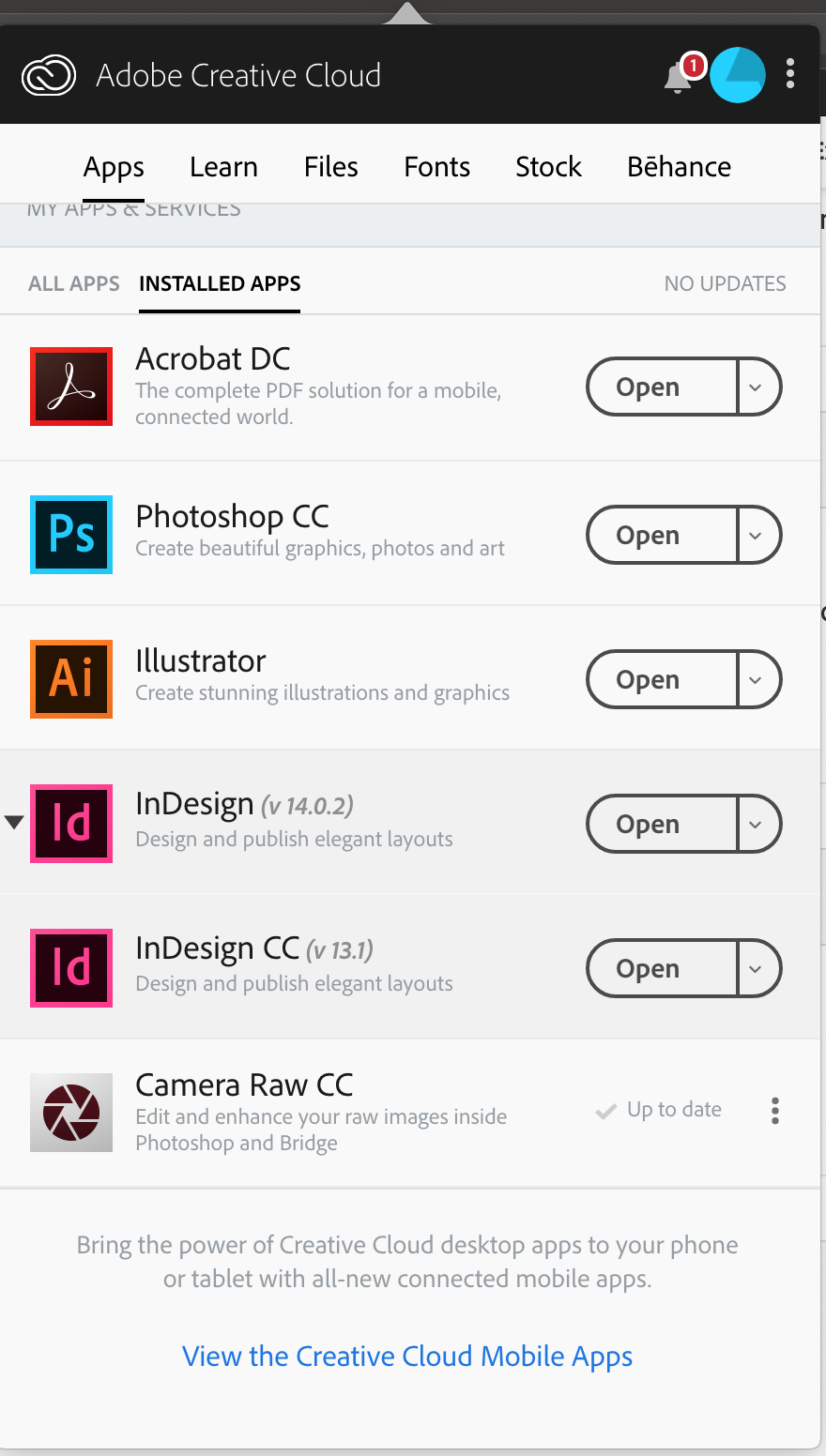
Copy link to clipboard
Copied
The latest version is named InDesign CC (v14.0.2) – the previous version was called InDesign CC 2019 (v14.0.1)
Copy link to clipboard
Copied
The latest release is simply InDesign 2019 and they’ve dropped the CC for older versions as well, it seems.
Copy link to clipboard
Copied
You can install two (or more) versions of InDesign if you wish.
Copy link to clipboard
Copied
Hi,
Yes you have 2 versions of InDesign on your system. There is no subcategory. If you want to uninstall 13.1 version without uninstalling 14.0.2 version, you can still do so.
Please use the latest version Indesign 14.0.2 which contains many stability and crash fixes.
-Aman
Copy link to clipboard
Copied
evet


