InDesign Suddenly Removing Spaces Between Words
I have a bizarre problem. An existing InDesign document has "lost" some of the spaces between words. I haven't touched the indd file: I simply woke up one day to see that some of the spaces between my words have vanished.
Prior to the vanishing spaces, the PDF (and the indd document) looked like this:
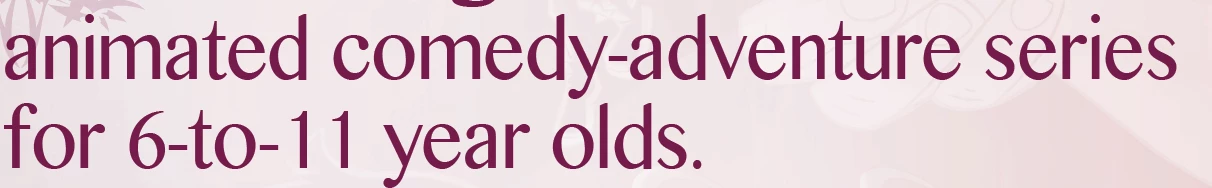
Now, they look like this:
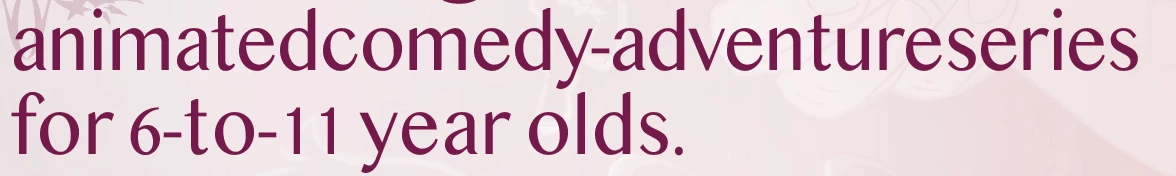
Does anyone have a clue as to what happened and how I can fix it?
