Question
Indesign Table Script
Hi Everyone! I am making a book on word search. I made it but I want to add random alphabets in blank table cells! Is there any Sript to solve it.
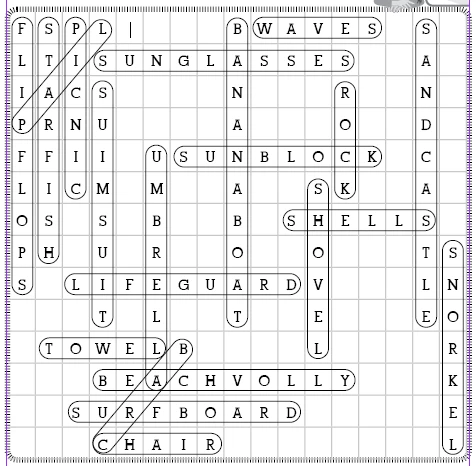
Hi Everyone! I am making a book on word search. I made it but I want to add random alphabets in blank table cells! Is there any Sript to solve it.
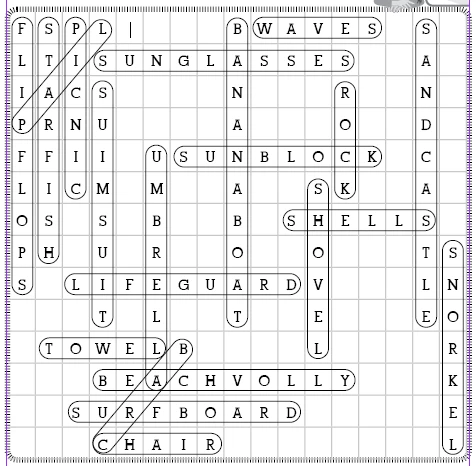
Already have an account? Login
Enter your E-mail address. We'll send you an e-mail with instructions to reset your password.