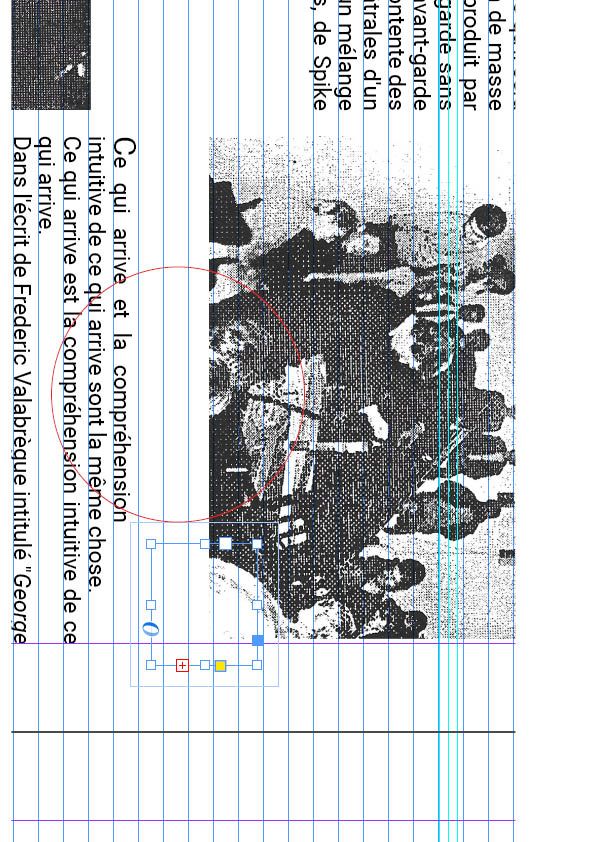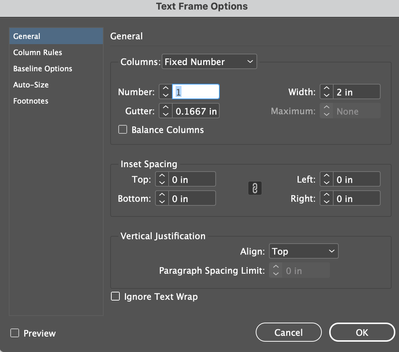Copy link to clipboard
Copied
Bonjours j'essaie depluis plusieur jours de crée des notes collé a l'image sur indesign mais le probleme c'est que l'image est deja contraint par l'habillage de texte pour que l'image se situe a une certaine distance du texte qui l'accompagne par concéquent le blocs texte que j'essay de collé a l'image disparait par la contraite et meme en associant se blocs textes a l'image ca ne marche pas avez vous des conseilles ?
Ps dessolé pour l'hortographe ;
 1 Correct answer
1 Correct answer
Il faut sélectionner le bloc de texte de ce que vous appelez les notes, aller dans le menu Objet > options de bloc de texte et cocher la case « ignorer l'habillage »
Copy link to clipboard
Copied
Hello, and pardon me that I don't read French. The translation software is giving me an idea of what you need, but if you could post some screen shots, it might help.
Copy link to clipboard
Copied
Copy link to clipboard
Copied
As I understand the translation here, you are trying to put a text box on top of an image that has text warp applied. You can do that if you chose the text frame options for the text you want on top of the image, and chose Ignore Texp Wrap.
Copy link to clipboard
Copied
If I am understanding your screen shot correctly, you have a second issue of the text frame on top of the image pushing the text below down. This can be solved by removing the Text Wrap attribute from the text frame that is on top of the image.
Copy link to clipboard
Copied
Il faut sélectionner le bloc de texte de ce que vous appelez les notes, aller dans le menu Objet > options de bloc de texte et cocher la case « ignorer l'habillage »
Copy link to clipboard
Copied
Merci Beaucoup !! Bonne soirée a vous !
Find more inspiration, events, and resources on the new Adobe Community
Explore Now