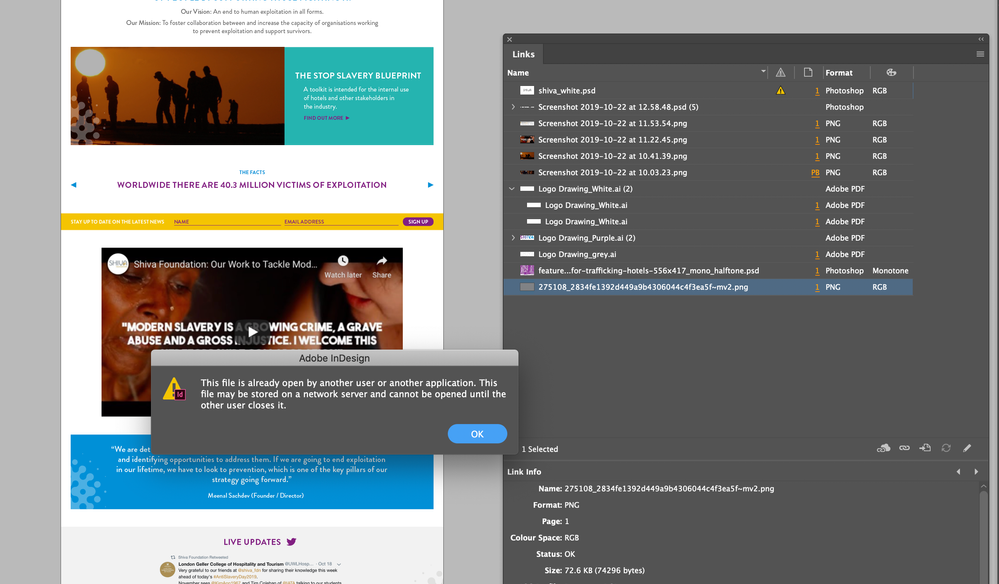- Home
- InDesign
- Discussions
- InDesign unable to update linked files
- InDesign unable to update linked files
InDesign unable to update linked files
Copy link to clipboard
Copied
14.0.3
I work on files on a shared network (Google Drive). Recently InDesign ceased to be able to update links (Photoshop documents). To update a modified link—a .psd file for instance, I have to quit Photoshop, then quit InDesign and update the link as the document opens.
The first symptom is that the update icon in the links panel is grayed-out.
When I attempt to "update all links" in the links panel, this is the error message I get.
"The file is already open by another user or another application. This file may be stored on a network server and cannot be opened until the other user closes it."
I know for a fact I'm the only one using these files, so the error message is erroneous. Is there a helper app that is conflicting with Google Drive somehow?
Thank you for any input you may have.
Copy link to clipboard
Copied
Hi,
We'll be happy to help. Would you like to share some more details like:
1. Version of OS.
2. Apart from you, is there any other user who has the same error coming up trying to access files on Google drive?
2. A screenshot or a small video of the procedure you are following to update links.
3. Save the file on Local Hard-drive and check if it is working alright.
All this information will help us understand the issue better.
Looking forward to your response.
Regards,
Ashutosh
Copy link to clipboard
Copied
Hi,
I'm having exactly the same problem.
In answer to your questions:
1. Catalina OS
2. The other user on my network is having the same problem as me
3. See screenshot attached
4. If I save the file to my local hard drive it bizarrely updates the Google Drive link. I don't have to relink it to the hard drive file.
Thanks for your help. Look forward to hearing from you.
Best wishes,
Joe
Copy link to clipboard
Copied
I have the same issue when I updated either to the latest indesign (also running catalina). Just me using and accessing Google File Stream.
Saving locally isn't a workable solution as I am reliant on backups to the cloud to access wherever. Not had an issue before this Indesign update.
Thanks
Verity
Copy link to clipboard
Copied
Try Onedrive or Dropbox to eliminate google as the issue. There have been quite a few reports of problems with gDrive.
Copy link to clipboard
Copied
from that solution.
*Matthew McKern*
Senior Designer, Communications
Whitman College
34 Boyer Avenue (Boyer House), #103
Walla Walla, WA 99362
509-527-4966
*mckernjm@whitman.edu *
[image: Whitman College website]
[image: Whitman College on Facebook]
[image: Whitman College on
Instagram] [image: Whitman
College on Twitter] [image: Whitman
College on YouTube]
Copy link to clipboard
Copied
Check to see if you have that kind of thing and if so, turn it off.
Copy link to clipboard
Copied
I'm having the exact same issue (MacOS Catalina Version 10.15.3). Is there a solution other than not using Google Drive filestream?
Copy link to clipboard
Copied
Hi, I am having the same issue since upgrading to Catalina. I have to quit Indesign and reopen the file to update. It's really annoying.
Copy link to clipboard
Copied
OS = Catalina 10.15.1 and 10.15.2
There was a suggestion to try OneDrive, but I'm working on a shared drive in a team situation, so OneDrive isn't an option.
To update a linked image
• I start by quitting Photoshop
• then quit InDesign
• restart InDesign
• choose "update linked files"
If that doesn't work
• I restart Photoshop
• Open, modify, close and save the linked file
• quit InDesign
• choose "update linked files"
Worth noting: This problem does not occur with Illustrator files.
Copy link to clipboard
Copied
Yes, I am having this exact same problem, using Google File Stream. It has only started in the last month or so. It's also not an option for me to move away from Google File Stream.
I've been solving the problem by clicking "relink file," right clicking the file in the dialog box and renaming it, then relinking to the renamed file, which seems to trick InDesign into thinking it's a new file. But since my workflow involves a lot of flipping back and forth between modifying images in Photoshop and seeing how the changes look in an InDesign layout this is an untenable solution.
Copy link to clipboard
Copied
Just wanted to add that I'm having this same problem. The extra time adds up when you have to relink files instead of just updating. I do find that occasionally – not always – the links do eventually update themselves, but that's not a long term solution.
Copy link to clipboard
Copied
Sane goes for me. As a designer it is very annyoing that modified PSD take that long to update in Indesign. The extra time does add up. Has anyone found the solution yet?
Copy link to clipboard
Copied
Any update on this initial reply?
Is this issue to be fixed? Is it on the radar?
Thank you
Copy link to clipboard
Copied
Yes, wondering this as well.
Copy link to clipboard
Copied
Same issue here - same specs as all above.
Copy link to clipboard
Copied
I'm also having this exact issue, and it's incredibly frustrating
Copy link to clipboard
Copied
Exact same issue as well!
Copy link to clipboard
Copied
I use Microsoft Teams and I have been sucessful at embedding documents galore into a InDesign document. I wonder of there is an issue with gdrive etc.
Copy link to clipboard
Copied
I am having the same issue, same message etc. It's driving me bananas... I also can't save to HD or re-name everytime, to much back and forth and I don't have time, that's just a short-term fix. Adobe, take to me, are we any closer to getting a solution to this?
Copy link to clipboard
Copied
Same issue here. I also use google stream.
One thing I've noticed is it's not only affecting indesign. It's also affecting Cinema 4D when I modify custom textures in photoshop then re-import into c4d, the materials don't update to reflect the updated file. This issue started once I updated to Mac OS Catalina, so I'm assuming the issue isn't with Adobe, it's either between Catalina or Google... hoping for a resolve quickly!
Copy link to clipboard
Copied
I'm having update issues native illustrator to indesign doesn't update when illustrator file changes.
Copy link to clipboard
Copied
I'm having exactly the same problem just with the file linked to the external HDD. It's a really bad problem which needs to be solved
Copy link to clipboard
Copied
Best bet with composite OLE documents is using a shared server environment where multiple staff are working on components. This is more or less what Microsoft Sharepoint was doing.
Copy link to clipboard
Copied
I'm having exactly the same problem. Is there a fix for this yet?
-
- 1
- 2
Find more inspiration, events, and resources on the new Adobe Community
Explore Now