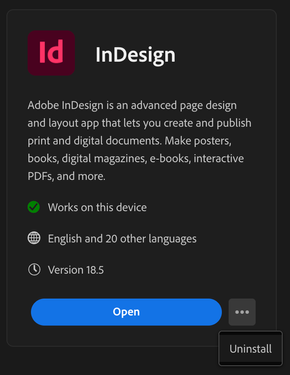Indesign will not open
Copy link to clipboard
Copied
I just updated to the latest version of Indesign and now I cannot get it to open at all.
I've even uninstalled and intalled older versions. I can't get any of them to work.
Please help! I use this program everyday for work.
Copy link to clipboard
Copied
Same thing here. They keep rushing out these updates so they can charge us more. I'm so sick of feeling like I'm constantly working in a Beta version of creative cloud. Patch this issues immediately. Thanks.
Copy link to clipboard
Copied
You may have to apply the ruder cure. Simply uninstalling/reinstalling InDesign may not get rid of all the debris that could be left when you uninstall the application. You should use the Adobe CC Cleaner tool to digitally mop up all the mess associated with uninstalling Adobe apps, then re-install your older version of InDesign.
You can get that tool and ind out more about it here.
Hope this helps,
Randy
Copy link to clipboard
Copied
Sometimes, after or because of the update, preferences can get corrupted - try to reset them first:
Copy link to clipboard
Copied
Not working for me either. I've already uninstalled and reinstalled and it fixed it briefly, but now it's similarly broken. As soon as the loading screen comes up it immediately shuts down.
Copy link to clipboard
Copied
Then use CC Cleaner, manually install 18.4 and turn off auto updates.
Copy link to clipboard
Copied
Question -- how do I install 18.4? CC used to give me the option to view/install older versions of the programs but now that option is simply not there anymore. I made it through the CC cleaner and uninstall but ended up having to just install 18.5 again to finish my project (and am now right back where I started, with it needing yet another uninstall/reinstall).
Copy link to clipboard
Copied
It's not immediately evident, but it's there:
Click on the three dots to the far right of the app button in Creative Cloud. It opens a pop-up menu that offers the Other Versions option you're looking for.
Hope this helps,
Randy
Copy link to clipboard
Copied
Yeah, I know what you mean because I've used that menu in the past. It's not giving me the option anymore. The only options are Manage Plugins, Open, Learn More, and Uninstall. The Learn More page only gives me the options to open or uninstall.
Any thoughts on how to bypass this? Or should I pass this over to my IT team and/or just wait for an update?
Copy link to clipboard
Copied
Hi @T Salvador ,
my guess is that you first have to install InDesign 18.5 successfully to see all the other options like 18.4. 18.3 etc.
So if InDesign 18.5 is installed, just use the options to install e.g. 18.4 or 18.3. Do not uninstall 18.5 first.
Regards,
Uwe Laubender
( Adobe Community Expert )
Copy link to clipboard
Copied
Hi @Laubender -- the screenshots above were taken while InDesign 18.5 was installed. There was no option to install other versions.
Copy link to clipboard
Copied
@T Salvador said: "… There was no option to install other versions."
Oh. Hm. I would sign out from the Creative Cloud Desktop App. Restart the machine. Sign in again with your Adobe ID. And hope for the best…
Regards,
Uwe Laubender
( Adobe Community Expert )
Copy link to clipboard
Copied
Maybe make sure macOS is the latest patch? That has come up a lot lately.
Copy link to clipboard
Copied
The macOS update did indeed work! Thanks all for the advice
Copy link to clipboard
Copied
Hi @defaultpn7s0lr8z2j5 ,
Sorry to hear about the trouble. We have received a few similar reports on the Mac Operating System, so if you have macOS, please check for any pending OS updates. Please try updating and let us know if this resolves the issue or if you need further assistance.
Thanks
Rishabh
Copy link to clipboard
Copied
Same problem here - every time I restart I have to delete the preferences - needs sorting!
Copy link to clipboard
Copied
Hi @ColinHigton ,
maybe it will work after you updated your macOS to 13.5.1 ?
That really helped a lot of users here in the forum.
Don't know "why", but it helped.
Regards,
Uwe Laubender
( Adobe Community Expert )
Get ready! An upgraded Adobe Community experience is coming in January.
Learn more