Copy link to clipboard
Copied
I kept having the error code 146 and finally it installed. Now the program doesn't open. It just says error and closes.
This is insane. I never had issues before now I do.
Illustrator opens but I can't do anything with it.
 1 Correct answer
1 Correct answer
We have provided an update to CC2018 to addressed crashes and bugs.(If the updates are not available select "Check for app updates" option in Creative cloud application.)
Refer Release notes - https://helpx.adobe.com/indesign/release-note/indesign-cc-13-0-1.html
If you still face issue, Please restart your machine.
Copy link to clipboard
Copied
reset your preferences:
illustrator: http://helpx.adobe.com/illustrator/using/setting-preferences.html
indesign: https://forums.adobe.com/thread/526990
Copy link to clipboard
Copied
I've tried doing that.
I contacted help and they said it was a windows problem! This is unacceptable.
.png)
This is the error screen.
Copy link to clipboard
Copied
did you successfully reset your preferences for both?
Copy link to clipboard
Copied
Illustrator worked on it's own but Indesign didnt work.
Copy link to clipboard
Copied
Reset your InDesign preferences: Close InDesign. Then hold down Ctrl + Alt + Shift (Windows) or Cmd + Ctrl + Opt + Shift (Mac), and relaunch InDesign. Respond in the affirmative to the dialog asking if you really want to replace the preferences.
Let us know how you get on – if this doesn't work we go to step two!
Copy link to clipboard
Copied
I have done that multiple times and still nothing.
Copy link to clipboard
Copied
If restoring preferences doesn't work, I'd try uninstalling with the CC desktop app, and install again.
Copy link to clipboard
Copied
To add to Steve's suggestion I attach a screen shot of the Creative Cloud drop-down for uninstalling. If you still have issues after reinstalling InDesign run the Adobe Cleaner before reinstalling again Use the Creative Cloud Cleaner Tool to solve installation problems
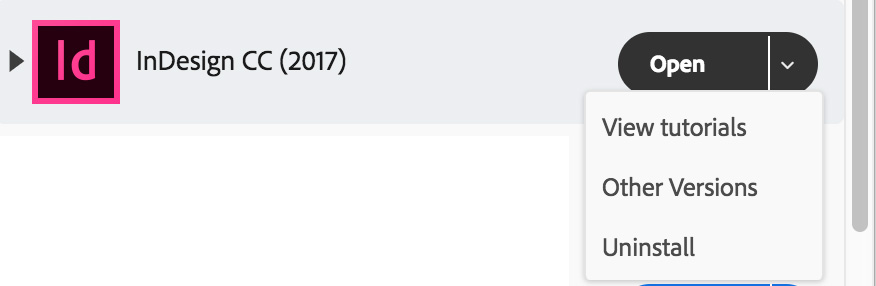
Copy link to clipboard
Copied
I've done both those things. I've unistalled Indesign like ten times. I uninstalled the whole Creative Cloud multiple times and used that clean up tool.
Still the same error.
Copy link to clipboard
Copied
I finally got answers from Microsoft, it's a compatibility issue. The new indesign wont work on a computer that has never had windows 8 on it. So brand new windows ten computers wont be able to run it.
I rolled back to 2014 InDesign and it works.
Microsoft are working on this issue with their next update. But its also an Adobe problem.
I did originally roll back indesign but not far enough.
Thank you for ur help!
Copy link to clipboard
Copied
one of the ID CC 2017 in my office has installed on brand new Windows 10.
I never encountered any problems
.png)
Copy link to clipboard
Copied
My version of Windows is different it seems?
I'm not the only one with this problem. Other people have also had the issue. My laptop is brand new.
Copy link to clipboard
Copied
diannew25544831 wrote
I finally got answers from Microsoft, it's a compatibility issue. The new indesign wont work on a computer that has never had windows 8 on it. So brand new windows ten computers wont be able to run it.
I don't know who told you that but it's complete nonsense.
Copy link to clipboard
Copied
Well it's not just my laptop?
Adobe did nothing to help me and there's still the issue. I spent two days with Microsoft trying to help.
Why do y'all have to be so mean? Like no one solved my problem here.
Copy link to clipboard
Copied
Nobody’s being mean. There is obviously something unique to that computer causing this, but the explanation you posted is so ridiculous I can't believe you accepted it.
Uninstall InDesign and create a new user account on the laptop. Install InDesign from there and see if you can run it.
Copy link to clipboard
Copied
No one was being particularly nice to me either. Making me feel like i'm stupid because it hasn't happened to them.
I spent two days with 15 different technicians trying to fix the problem. I accepted what they told me because I was fed up and I still have deadlines that need this program.
Yes I tried that twice. I did everything that all the threads on this problem suggested before I even asked for help.
Copy link to clipboard
Copied
Then there’s something conflicting with InDesign and causing this.
On the outside shot that it might help, run Windows Update and see if the Fall Creators Update is available to you. It’s Windows version 1709. The update will take some time to run.
Uninstall Creative Cloud software first and then let the update run. Once complete try installing it all again.
If there’s nothing at all on that machine that you need to keep you could try resetting Windows but that will erase just about everything.
Copy link to clipboard
Copied
I will try the update first.
I did think about resetting windows, ill do that if nothing works. Or i'll just use the old version of Indesign until I have time to mess around.
Thank you.
Copy link to clipboard
Copied
You might want to check the CC Desktop app later today. MAX begins today.
Copy link to clipboard
Copied
Thank u.
The new InDesign version 13.0 now works. I am both pissed off an happy.
Copy link to clipboard
Copied
I'll move this discussion from Creative Cloud forum to InDesign forum.
Copy link to clipboard
Copied
We have provided an update to CC2018 to addressed crashes and bugs.(If the updates are not available select "Check for app updates" option in Creative cloud application.)
Refer Release notes - https://helpx.adobe.com/indesign/release-note/indesign-cc-13-0-1.html
If you still face issue, Please restart your machine.
Find more inspiration, events, and resources on the new Adobe Community
Explore Now


