- Home
- InDesign
- Discussions
- Re: InDesign2018, Google Fonts, Extensis Suitcase ...
- Re: InDesign2018, Google Fonts, Extensis Suitcase ...
Copy link to clipboard
Copied
I've recently upgraded to InDesign CC 2018.
I have until now been using Extensis Suitcase 5, which works fine for my needs. I have in the past had the auto-activate plug in switched off, because it caused me problems, and in any case all my fonts are sorted by client / project so I am happy to do activate manually.
I've just noticed that one particular font - a google font (Let’s call this Font 1) – is not working in a document I’m working on (Let’s call this Document 1). This is very weird because it works fine in another blank, unsaved document (Let’s call this Document 2). When I copy paste between documents it is working in Document 2 but not Document 1.
I downloaded the trial for Extensis Suitcase Fusion 8 which is supposedly meant to work with CC 2018 but although the fonts are activated they are still not working in the document.
To add to the confusion I have gone and opened an old document (Document 3) where Font 1 is working fine, but a different one (Font 2 – also a google font) is not working, although it is active in Suitcase Fusion.
I don’t particularly want to upgrade to Suitcase Fusion 8 as I have only seen negative feedback on it.
I don’t know where to even start resolving this problem as it’s so weird.
Any help gratefully accepted. I really don’t need font problems when I’ve got deadlines!
Ruth
PS – in the past Kaspersky anti virus was incompatible with Suitcase Fusion which also makes me wary about upgrading when I finally everything working.
 1 Correct answer
1 Correct answer
I don't know what negative feedback you've seen for Suitcase Fusion 8, but that is not my experience. I've found it to work quite nicely including auto activation. If you're still running the trial, turn that on.
Is this happening in one file or all files? If just one file, export it to IDML and open that.
If it's all files, have you tried trashing your preferences? In this case, it's a bit of a longshot but might be worth a try.
Copy link to clipboard
Copied
The font working in one document and not another with an InDesign file is usually because that font was packaged (File > Package) by someone else. It will only be usable in the file it was packaged with. It's not stored in your operating system fonts location.
Copy link to clipboard
Copied
Thank you, but that is not the problem in this case, which is why it's so weird.
(I understand about packaging / local fonts)
This is a new file I created myself today.
Copy link to clipboard
Copied
Hi RuthK,
Seems like you are able to access the font in one doc and not able to find the same font in other document. Is that what it is?
Can you please close your doc1 and reopen , on reopening try to find that font in the fonts drop down menu.
If it is still not working, please share with me following details for more investigation on this:
1. From what location is that font accessed in doc 2, you can open doc 2, go to find font menu--> select font name and in more information find the location of the font.
2. Or is this font synced from some cloud location.
3. What OS are you working on?
Please share the above information.
Thanks
Monica Singh
InDesign Team
Copy link to clipboard
Copied
Hi Monica, yes thank you. In addition I have opened some older documents and some fonts work and some don't. I had this problem when I installed the new InDesign CC 2018. Not with all fonts just a few but I met yet discover more. These particular ones are google fonts. Since then I've installed the new Suitcase Fusion 8 (trial) but still having a problem.
I'm going to attach some screenshots so that this behaviour is clearer.

Screenshot 1 (above) - this shows the existing document where you can see that the font is showing as missing.
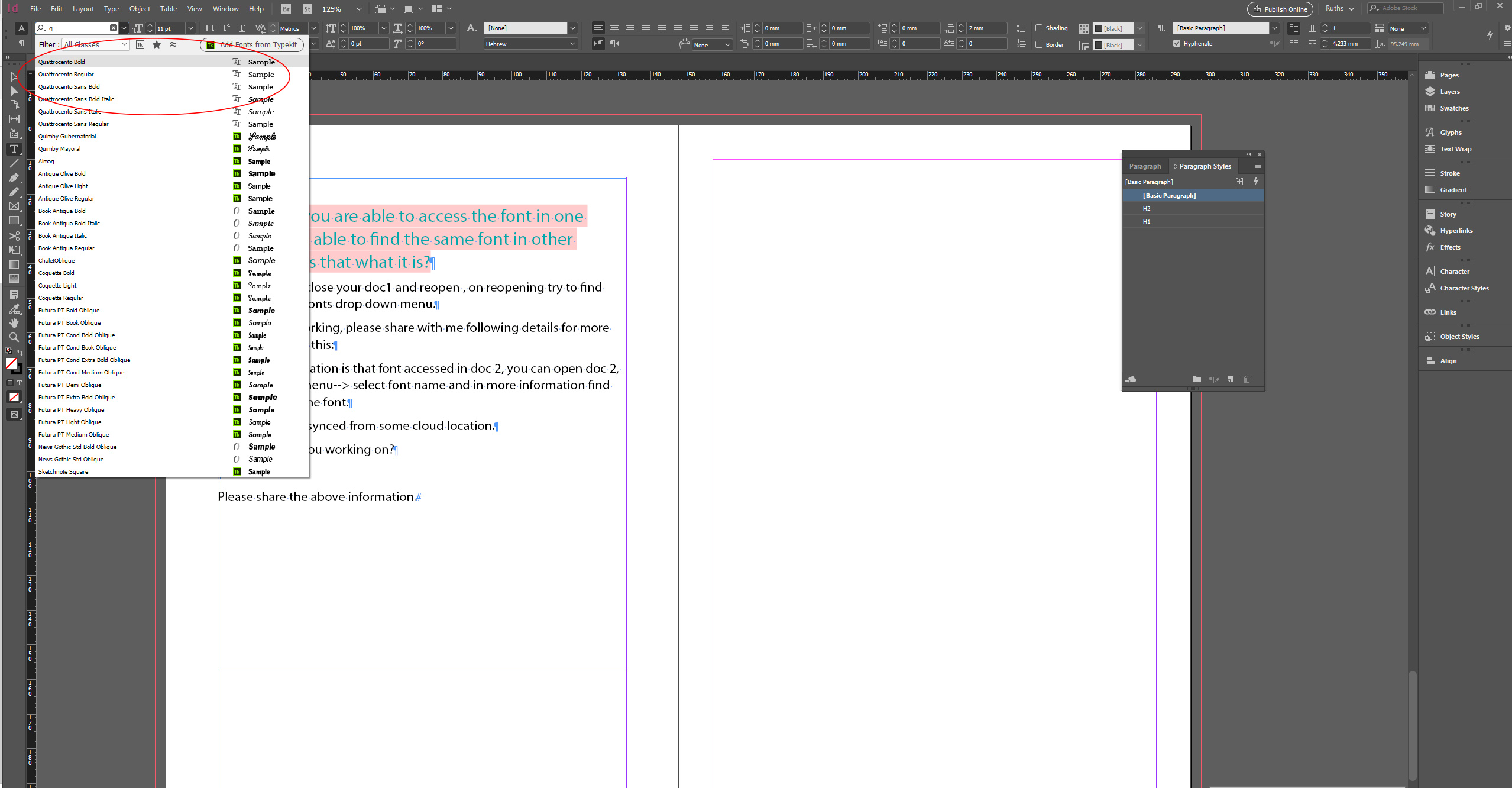
Screenshot 2 (above) - this is the same document as screenshot 1. The fonts do appear in the dropdown menu, but when I apply them to text, they show as missing - see below for screenshot 3.
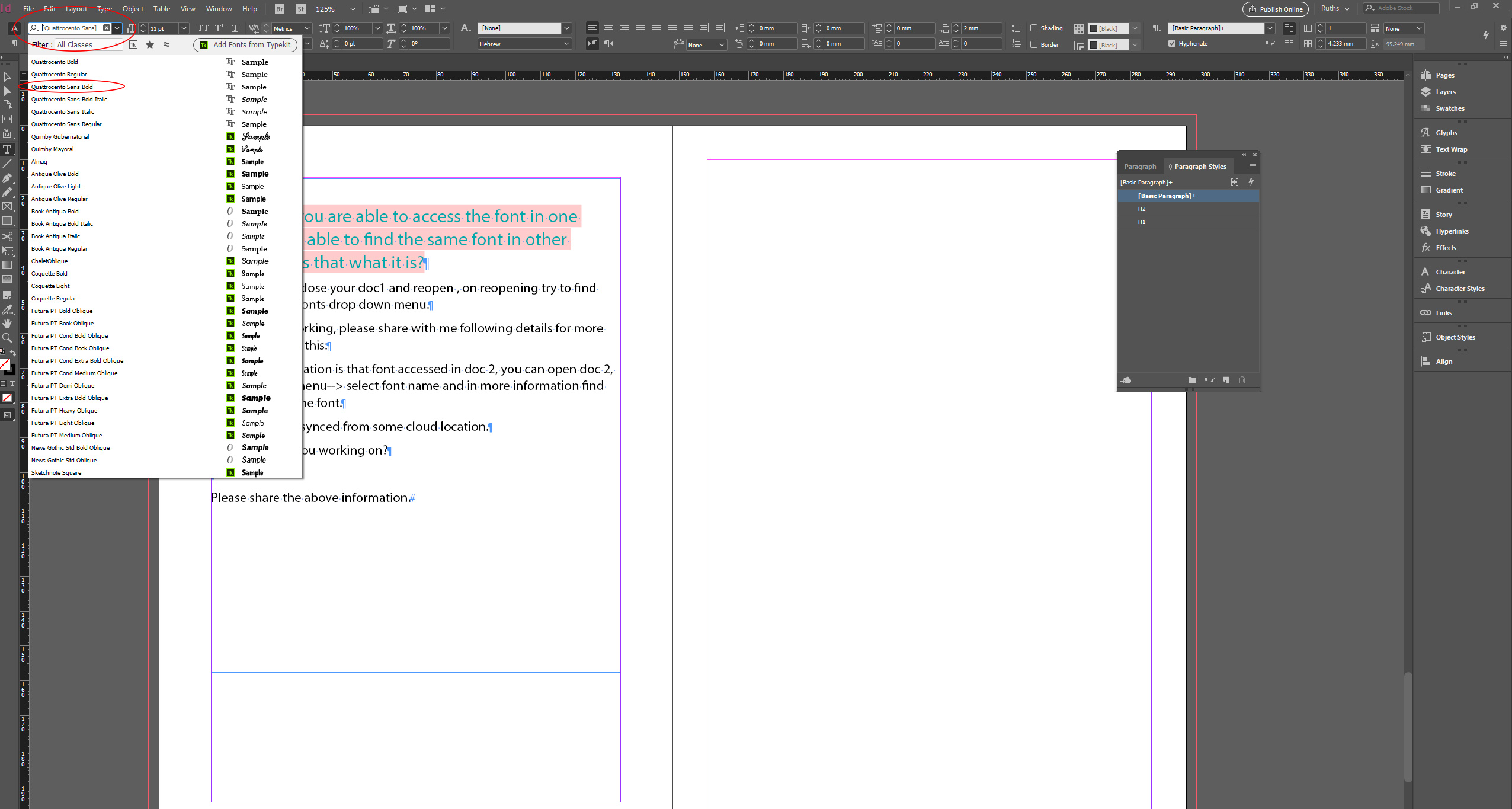
Screenshot 3 (above) - fonts that appear in the menu show as missing when applied to text.
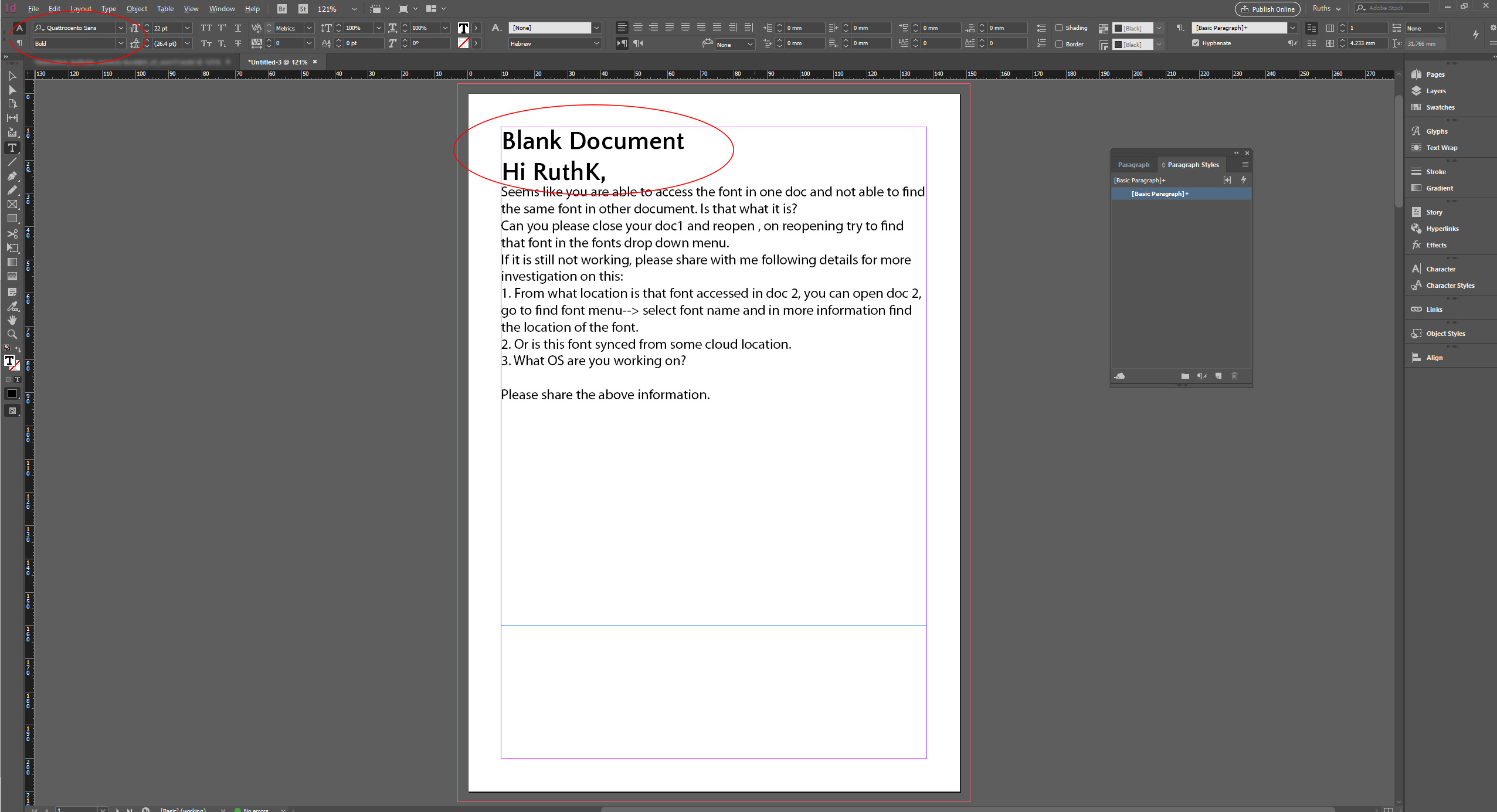
Screenshot 4 - font works fine in a new document. The font location is managed by Suitcase Fusion and is
C:\Users\Ruth\AppData\Local\Extensis\Suitcase Fusion\Suitcase Fusion.fontvault\SA\g\OTTT\--\QuattrocentoSans-Bold\2.000\2876405185
However it is a google font. I haven’t so far had this problem with any typekit or local fonts.
Any help gratefully appreciated.
Copy link to clipboard
Copied
Is Windows fully updated to the Fall Creators Update? If not, I suggest doing so. I believe there was a bug in using fonts that used any kind of shortcut. I'm not sure this applies here but it's certainly worth a shot.
How did you originally add the font? Download and install? Add it to Suitcase?
Copy link to clipboard
Copied
Hi Bob - I am using Windows 8.1 - I think that update is Windows 10?
I am using the font by activating it in Suitcase (which has worked until now)
I never install fonts directly into the folder as it's too unwieldy to deal with so many fonts that way.
Copy link to clipboard
Copied
I don't know what negative feedback you've seen for Suitcase Fusion 8, but that is not my experience. I've found it to work quite nicely including auto activation. If you're still running the trial, turn that on.
Is this happening in one file or all files? If just one file, export it to IDML and open that.
If it's all files, have you tried trashing your preferences? In this case, it's a bit of a longshot but might be worth a try.
Copy link to clipboard
Copied
Suitcase Fusion - the bad feedback was just about the layout. I haven't used it too much but so far it hasn't bothered me. I do have the plugin turned on.
It's happening in a couple of random files - I haven't tried loads of files.
WOOO THANK YOU - Saving it as IDML and then opening a new file from the IDML has worked!
Does this mean that this particular file became corrupted? Or is this an InDesign bug?
Copy link to clipboard
Copied
Sounds like a little bit of corruption in the file, yes. It’s not horribly uncommon.
If I’m working on a file for more than a day or two, I’ll end the day’s work with a save as to clear things out. Day after day after day will typically build up a lot of useless junk in the file. A save as clears that out.
Copy link to clipboard
Copied
Thank you - but the weird thing with this one is that this happened with a brand new file. So I didn't even think to do that, I just assumed it was something to do with all the new installations. Much appreciated.
Copy link to clipboard
Copied
I just want to add something else I just tried.
When I start a new, blank document Document 2, and I paste in the text from Document 1, the font problem still happens.
But if I type something in Document 2 in the font first, and THEN I paste in the text from Document 1, the problem is resolved and the text appears correctly.
Ruth
Find more inspiration, events, and resources on the new Adobe Community
Explore Now