indexing
Copy link to clipboard
Copied
Hello,
I'm starting to use InDesign 2018 and I noticed, that shortcut for indexing proper names does not work. Instead of indexing it increases space between lines.
It does the same in 2017 version. Does anybody knows, where the problem is?
And yes, I did delete old preference file.
Any help? Thanks.
Janja
Copy link to clipboard
Copied
The shortcuts can be different depending on the language version.
Compare the shortcut for "Increase or decrease leading (horizontal text)" in the section Keys for working with type
and the shortcuts listed in the section Keys for indexing
Helpfile (english version): https://helpx.adobe.com/indesign/using/default-keyboard-shortcuts.html, but choose the page for your language version.
Fenja
Copy link to clipboard
Copied
What language version are you using?
What operating system are you using?
What shortcut are you using?
Create proper name index entry (last name, first name)
Windows: Shift+Ctrl+Alt+]
Mac: Shift+Command+Option+]
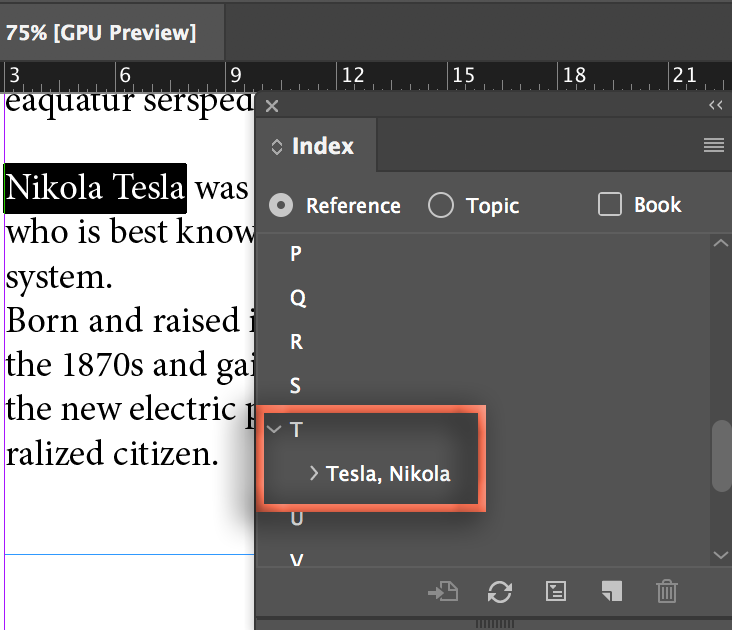
Increase or decrease leading (horizontal text)
Win: Alt+Up Arrow/ Alt+Down Arrow
Mac: Option+Up Arrow/ Option+Down Arrow
Increase or decrease leading by five times (horizontal text)
Win: Alt+Ctrl+Up Arrow/ Alt+Ctrl+Down Arrow
Mac: Option+Command+Up Arrow/ Option+Command+Down Arrow
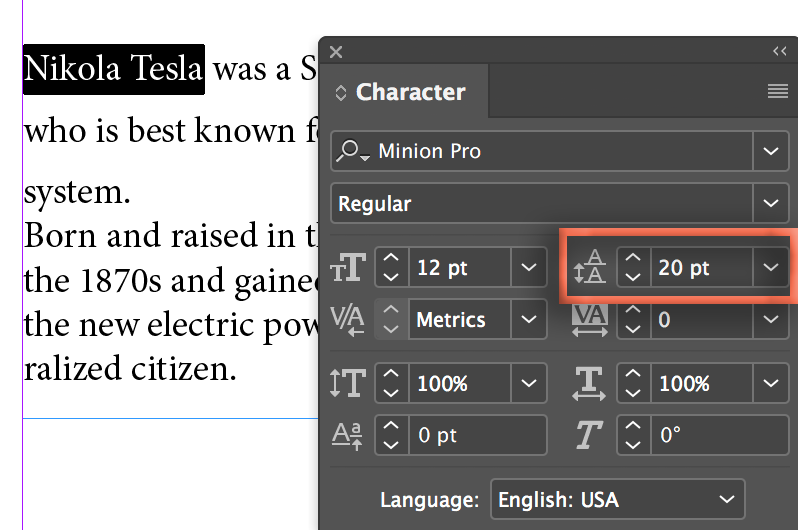
~Barb
Copy link to clipboard
Copied
Hi,
my language is Slovenian, so the usual command for proper names was Shift+Ctrl+Alt+], as described.
Now this is the command for align text to grid, which shuld be Shift+Ctrl+Alt+G.
] and G are on the same key ...
I am working on InDesign 2017 and Windows 10.
Copy link to clipboard
Copied
I see.
Does eliminating Shift make a difference?
How about redefining the shortcut via the Edit menu?
Copy link to clipboard
Copied
I solved the problem with creating a new shortcut for indexing proper names.
Thanks for giving me tips.
Janja
Copy link to clipboard
Copied
Hi Janja:
Great news. Glad you are back on track.
~Barb
