Copy link to clipboard
Copied
I am working on a MacBooPro OS 10.6.8 with InDesign CS5.
I have laid out a 257 page book in 6" x 9" format with facing pages. Some of the pages have full-bleed graphics so I set the bleed of all edges at 0.125" (1/8"). When I make a PDF of the layout, however, the inner margin is strange. Instead of having a proper bleed, some of the facing page gets assigned to the page. (see attached images).
Am I doing something wrong? How can a full-bleed book be set up so that each individual page has a bleed in the gutter, rather that a portion of the neighboring page?
Marc

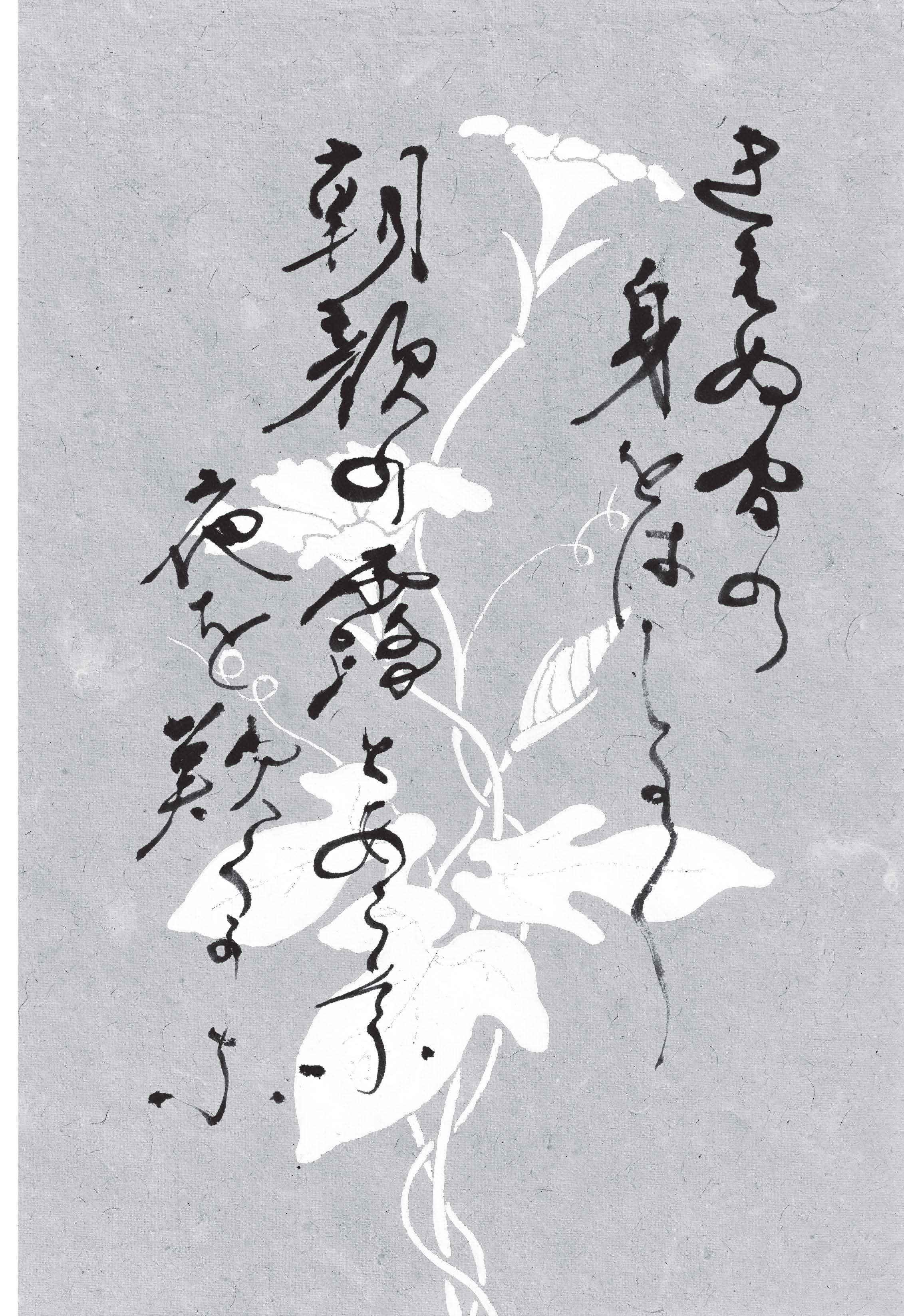
 1 Correct answer
1 Correct answer
This might help with imposition and objects that hit the gutter and why you don't need to make adjustments in your pagelayout or worry about inside bleeds. These are from the simplest 16 page imposition out of ImposerPro where I've exaggerated the amount of creep Imposer will apply. You can see what happens to the same crossover image on 2-3 vs. 8-9:
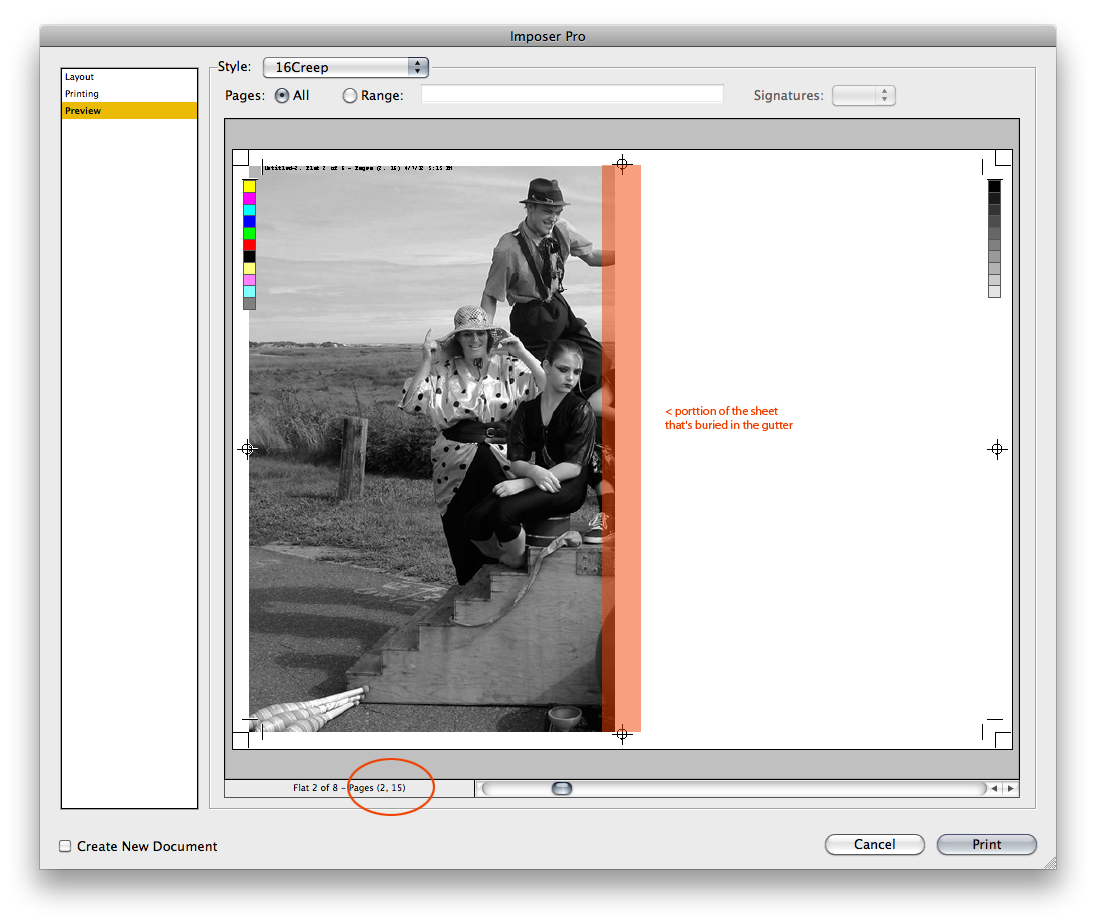
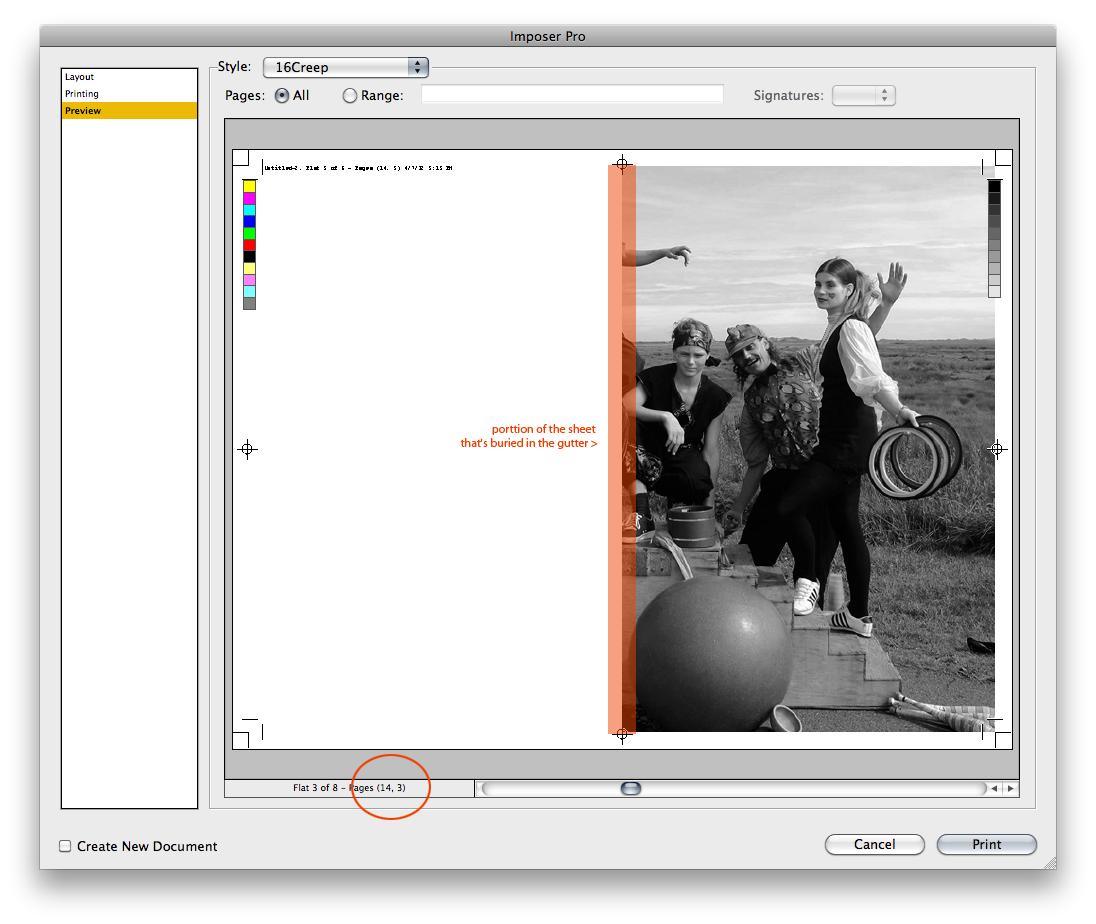
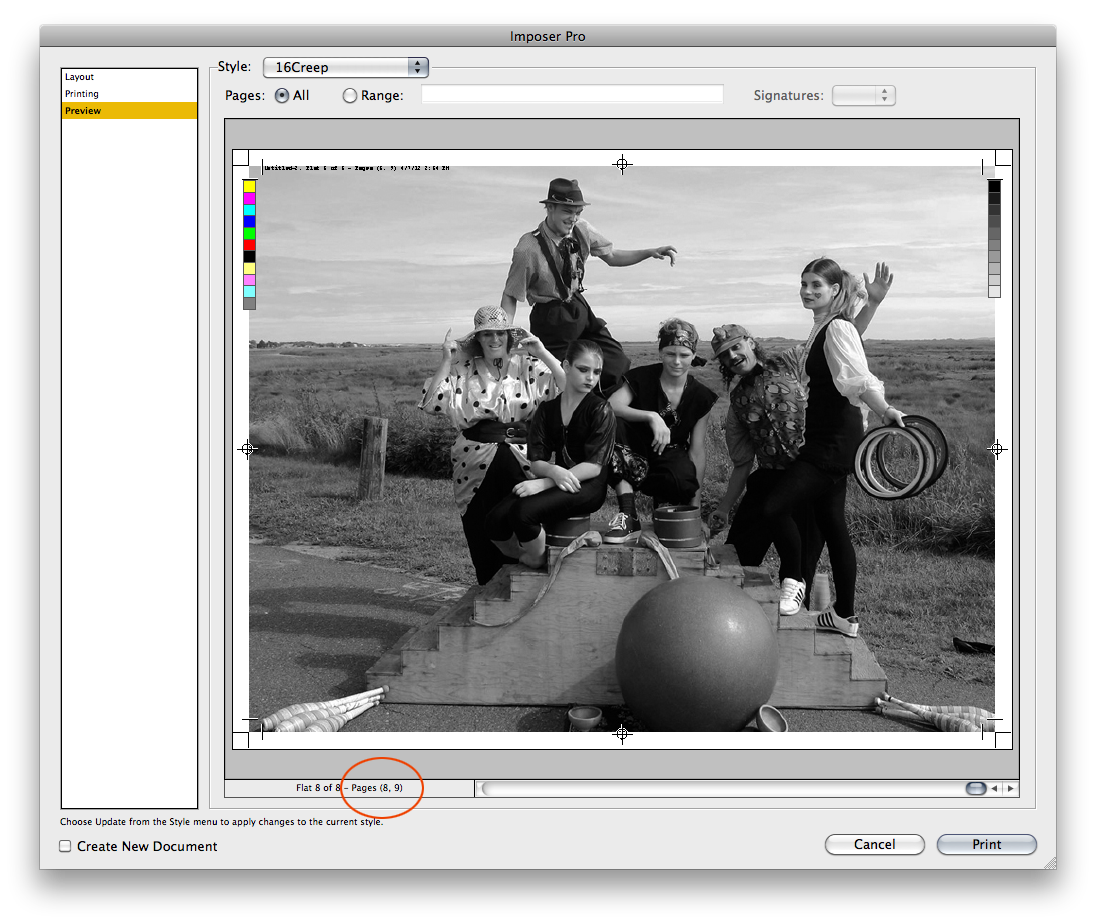
Copy link to clipboard
Copied
Any Inside Bleed amount gets removed with the imposition—with saddle stitch and perfect binding the inside edge is folded on the spine not trimmed.
Copy link to clipboard
Copied
So that's perfectly fine the way it is? That interior line will be cutted out?
Copy link to clipboard
Copied
Does Amazon request an Inside Bleed? Looks like from your capture of their Preview app they are expecting no Inside Bleed (the inside bleed to be set to 0)
Copy link to clipboard
Copied
Yes... that was the problem. Thank you so much! I set it to 0 and looks fine now. I was searching this for a week already, so bless you!
-
- 1
- 2
Find more inspiration, events, and resources on the new Adobe Community
Explore Now
