- Home
- InDesign
- Discussions
- Insert image name using variable text
- Insert image name using variable text
Insert image name using variable text
Copy link to clipboard
Copied
I'm trying to do a couple of things:
1. insert variable text field on the master page to generate image name (layer name, not actual file name)
2. Lock frame positions in the master (prevent manual positioning in pages)
Here's what I tried:
1. On master page, insert variable text "Image Name", as layer "model"


2. On master page, create a frame to hold the image, as layer "image"
3. Create some pages, drag some images into frames

4. The text renders as "No intersecting link" in both master and pages
5. Create the same variable text, directly on a page (not in the master)
6. Text renders the image filename rather than the slug/layer name (sofa 1501, bed 1601)
The other thing I'm trying to do is to prevent manual positioning of the frames so that they don't move around when I drag/position images into them
Copy link to clipboard
Copied
Hi,
I'm not sure - your workflaw is correct
Instead of text variable - try tu use Captions
Go to menu Object>Captions>Settings and try to set tchem using matadata - Nama as well
Then select images and use Generate Static or Dynamic Captions from OBject Menu (or you can use right mouse buton)
Maybe it helps
pawel
Copy link to clipboard
Copied
Hi Pawel, yes I have tried the Captions though it's more of a manual method considering I have over 200 pages in this catalogue
The variable text option is the best way to go just not sure what I'm doing wrong
Copy link to clipboard
Copied
In your case - you have to put text frame over image
Just enlarge your text or image frame - and be sure text frame overlap image
it works
pawel
Copy link to clipboard
Copied
Yes, that's exactly what I've tried, this workaround only works partially: I have to manually ctrl+shift+click the text frame on each page, it then creates a new separate "model" layer on the page (which is then disconnected from the master) and then only if it is placed over the image, it produces a text, but the wrong one (file name "P1.jpg" instead of layer name "bed")

Copy link to clipboard
Copied
Do you mean you manually renamed the graphics' name through the link panel?
If so, I'm not sure if it's faster than manually typing the header...
Is there any good reason you want to have a custom name displayed in the layer panel? Is it an organisational thing?
Looks like a cumbersome process to me, but maybe you have a good reason to stick to it.
I'm just curious to understand why though...
Anyway, apart from a scripting solution, I don't see how you could extract a custom element name for a dynamic use...
You'd better be off renaming the file names... You'll then face the issue of the extension displaying. See Removing the File Extension in the name so that it doesn't appear in IND when used as a variable for workarounds...
Copy link to clipboard
Copied
Hello! I know this is a year late, but just in case anyone else has the same problem...
I had exactly the same issue yesterday - my text box was overlapping, the variable was working on every other image, but for random images dotted throughout the document the image name would display incorrectly as a random number or just the word 'print'. I managed to solve the problem by opening the Ai files that it was linking to, resaving them, and updating the links in the iD doc. Somehow the file names appeared fine after this 🙂
Copy link to clipboard
Copied
Just some clarification:
- A metadata variable must touch (or intersect) the related graphic. Otherwise, INDD throws the <No intersecting link> message.
- If you put the frame that holds the metadata variable in your Master spread, it will behave like a Master element, meaning it will be sort of "locked" and won't relate to the image in your normal pages. To make the variable/caption active, you must override the master text frames. Place them on a separate layer in order to override them all in one go.
- Metadata "Name" relates to file name. I'm really not sure what you mean by "slug/layer names"
- In order to lock position of your placeholders, you must select them in your Master page and lock them. Then go Preferences > General and uncheck "Prevent Selection of Locked Objects".
- As a alternative workflow, you could also place your header and image placeholder as an element in a library. Now, here's a cool trick that I often use : if you add a locked element in the library, Indd will put it right where it's supposed to go (make sure you select the right page though). See example below:
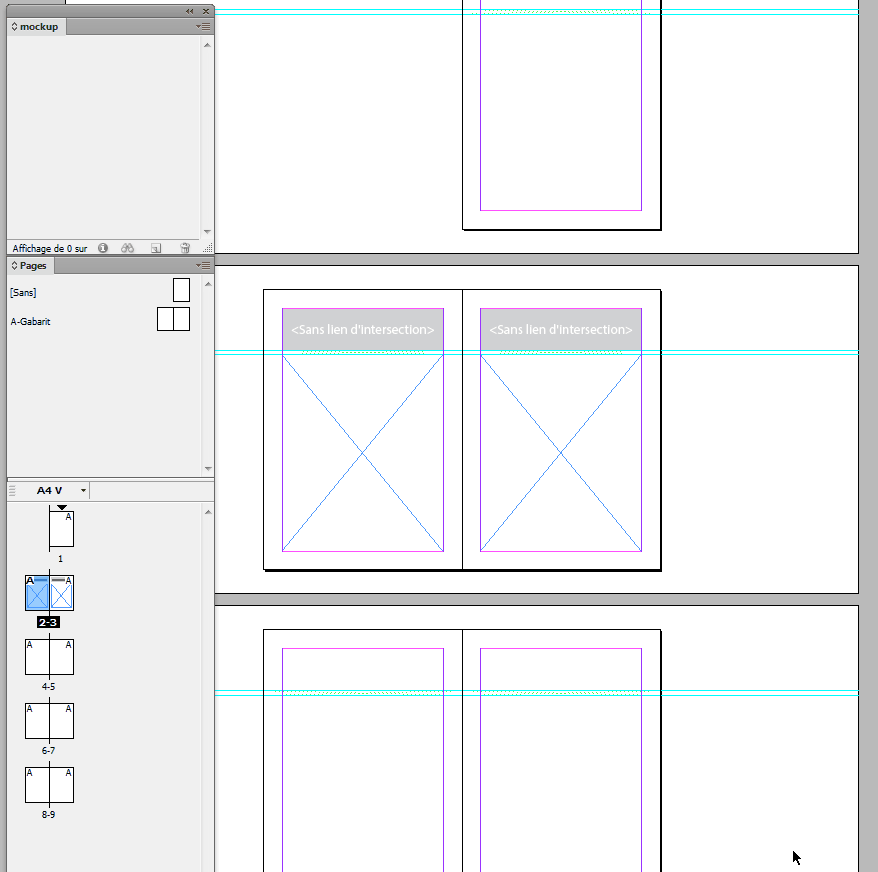
Hope that helps...
Vinny
Get ready! An upgraded Adobe Community experience is coming in January.
Learn more
