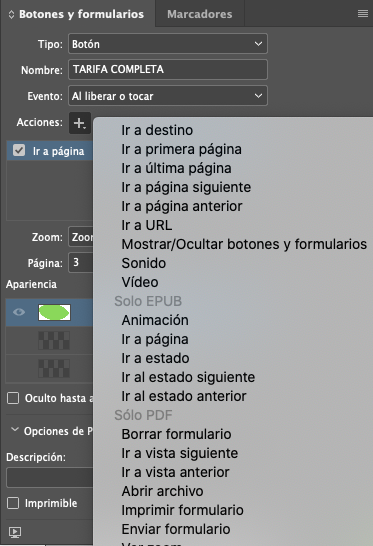- Home
- InDesign
- Discussions
- Interactive PDF does not support "go to page" butt...
- Interactive PDF does not support "go to page" butt...
Copy link to clipboard
Copied
Hey there, there's a problem I just realised trying to export interactive pdf with buttons.
When you create a button and you try to add actions, there are several actions that are only avaiable for EPUB format that used to be avaiable for PDF such as "go to page".
I don't know if this is a mistake or just a "bad idea" update, but I would like to know if there is a way to export an interactive pdf that contains buttons that takes us to a determined page of our choice.
Thank you guys
 1 Correct answer
1 Correct answer
You can have a word or words or an image (such as a button shape) as a document hyperlink to say another page in the document, or to an external website.
Some devices, for example, iPads, don't have rollover capability – only click – you should avoid multi-action buttons like On Click, On Roll Over, etc. Multi-state object (MSO) don’t work at all on Interactive PDFs.
Copy link to clipboard
Copied
You can have a word or words or an image (such as a button shape) as a document hyperlink to say another page in the document, or to an external website.
Some devices, for example, iPads, don't have rollover capability – only click – you should avoid multi-action buttons like On Click, On Roll Over, etc. Multi-state object (MSO) don’t work at all on Interactive PDFs.
Copy link to clipboard
Copied
Agree with Derek you can just as easily apply a hyperlink, even to a graphic that looks like a button. And will be more fully supported in PDF. An alternative can also be Publish Online, which supports all of InDesign's interactive features. Some great examples here: http://bit.ly/PubOnCollection